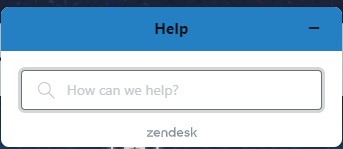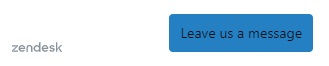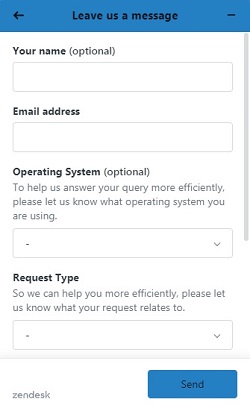How to Get Unbanned from TeamSpeak

If you’ve ever been on TeamSpeak, you know that every voice channel has its own rules. If you go against those rules, you’ll most probably get a temporary (or permanent) ban from the server.
However, sometimes it’s not about breaking the rules. The reasons for incurring a ban can vary, and half the time it may not even be your fault.
In this article, we’ll try to go through all the potential reasons for a ban. Then, we’ll try to find all the ways that could help you reverse it.
The Reason for Your Ban
You can lose access to a particular server for many reasons. Usually, those reasons are clearly outlined when you get your ban notification.
However, sometimes you may think it’s a bug of some sort. It’s not uncommon for software such as TeamSpeak to encounter a bug from time to time. Luckily, they’re quick to address it.
Anyhow, here are some of the most common reasons for banning:
- The server administrator hit you with a “banhammer”. This usually means that you’ve been naughty on the channel or a personal agenda is on the table. This is the most common reason.
- You’re banned due to your location. It’s unfortunate, but you may live in a region where TeamSpeak is unavailable. The only reason to solve this is to mask your real IP address.
- Your IP is banned. This is another unfortunate situation where the program automatically assigned you an IP address of a banned user. You’ll either have to hide your IP or get in touch with TeamSpeak’s support team.
- It’s a bug. If reinstalling the software doesn’t work, you’ll either have to wait for an update or contact support.
#1 – Talk to Server’s Administrator
The ultimate power of every TeamSpeak’s server lies in the hands of the administrator. In the majority of the cases, they’re the ones that issue bans.
If they want to, they’ll state the reason for banning you. Therefore, if you see that the reason is along the lines of “offensive language” or “disrespecting teammates”, It’s apparent that it’s the admin’s decision.
If so, there’s only one way to get them unban you. You have to convince them. Try to talk them in private and ask for a second chance.
The only other way is to create a new account and obtain an alter-ego. If that may require a slight change of voice, too!
#2- Use a Virtual Private Network (VPN)
If you read something like: “Your region is banned due to communication server error” you’ll need to work around your regular IP address. The same goes for an accidentally banned IP.
The best tried and tested solution for this issue is using a Virtual Private Network (VPN).
A VPN will “hide” your real IP and make it appear as you’re joining the server from a different area. It’s only necessary to connect to an IP from a country where TeamSpeak servers are available.
You can find a wide range of VPN recommendations online that work best with TeamSpeak. This is crucial, as a lot of VPNs won’t work with the program at all. It’s essential to choose a working network.
Some of these VPNs are:
You can choose the one according to your preferences and, of course, your budget.
#3 – Contact the TeamSpeak Support
If you’ve encountered a bug or similar issue, you won’t be able to rejoin a server despite not being banned. In that case, you could wait for an update, but it would be best to contact Team Speak’s customer support.
Here’s what you need to do:
- Go to TeamSpeak’s official website.
- Press the “Help” button on the bottom-right corner of the landing page.

- Start typing anything in the search bar.

- Press “Enter”.

- Click the “Leave us a message” button at the bottom right.

- Fill up a request and state your issue.
- Select “Send”.
Afterward, you just need to wait for the support team to contact you.
Time for Unbanning
Even if a server administrator banned you, you shouldn’t take it to heart. After all, it’s a regular occurrence in the gaming environment.
However, if you practice kindness and respectfulness towards others, such occasions will be rare. As you see, there’s a solution to any ban, so there’s always a second chance.
What about you? What was the reason behind your ban? Share your experiences in the comments section below.