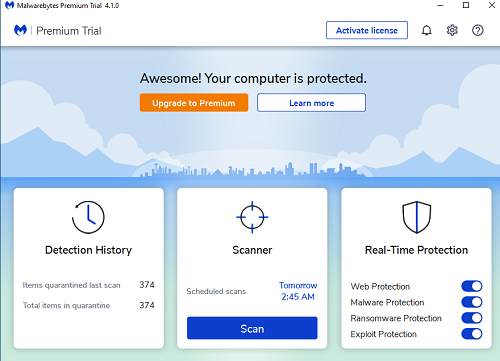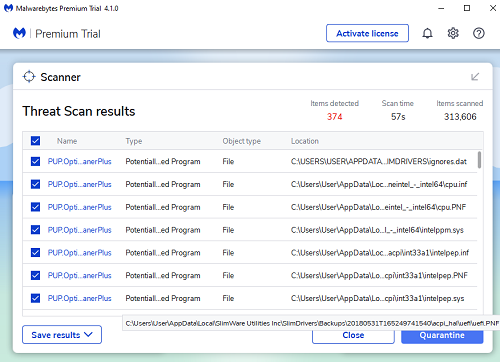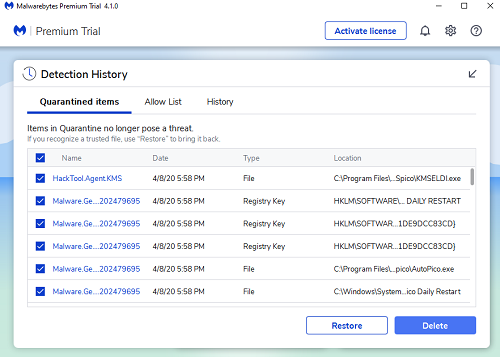How to Stop TeaTV From Opening Your Browser

There’s always risk involved with a streaming service that offers newly released movies and TV shows for “free”. If TeaTV keeps opening your browser, it means that it’s infested with malware.
Most likely the Fofy virus, which hijacks your browser and opens new tabs as it pleases. The way to stop it is to get a malware removal tool. You can then scan and delete any malware from your device.
Read on and find out how to fix this as well as how to stay safe when using TeaTV.
Remove Malware from Your Device
First, you need to download and install a free malware removal tool. Possibly the best free option is Malwarebytes. It’s available for Windows, Mac, Android, and iOS devices. Here’s how to download, install, and use it:
- Visit the official Malwarebytes website. Click on our link, and you’ll land on the downloads page.
- Scan the site for free download, depending on your device. Click on the big green download button.
- When the file downloads, open it and start the setup.
- The setup is straightforward. After it’s done, open Malwarebytes (it should open automatically).
- Click on the big Scan icon in the middle of the app’s home page.

- The scan window should look like this. Click on the Quarantine option in the bottom-right corner of your screen.

- Go back to the home page, and click on Detection History.

- Finally, press Delete in the bottom-right corner of your screen.
This software should get rid of all nasty malware from your device, including the browser hijacker. Try using TeaTV again and see if the problem persists.
Other Quick Fixes
You should perform a malware removal anyway, but if it doesn’t work, or you can’t do it immediately, here are some other solutions. Try restarting TeaTV first. If you’re a regular TechJunkie visitor, you’ll know that restarts solve half of any hardware or software-related issues.
Restart your device right after that. If the problem still persists, consider reinstalling your browser. Alternatively, you can force stop your browser. If none of that helps, consider installing a pop-up blocker or ad blocker browser extension.
In this regard, AdBlock is a reliable, free to use choice. You can download it here. Follow the link, and click on Get AdBlock Now. It works on multiple computer browsers, as well as Android and iOS devices.
Finally, make sure to regularly update your system, the TeaTV app, and your internet browser. These are all precautionary measures against many problems, including app malfunctions. If absolutely nothing solves your problem, consider resetting your device to factory default settings, or rebooting your system.
Use a VPN
Another standard solution, and our most significant recommendation, is using a virtual private network service. The best choice of VPN remains ExpressVPN. Visit their website, and you’ll see why they keep setting the industry standards.
Installing ExpressVPN is simple. On their homepage, click on Get ExpressVPN, and sign up for a subscription. They always have some attractive deals for long-term subscriptions. Note that any premium VPN works better than the free ones, not just ExpressVPN.
When you subscribe to ExpressVPN, you can then download the VPN client on multiple devices, including tablets, smartphones, computers, routers, and even internet browsers.
It’s not just a general solution. You absolutely must have a VPN to use TeaTV. As you’re probably aware, the app isn’t entirely legal, and you don’t want to be caught using it. It’s not like torrents, but it’s certainly in the same ballpark.
A VPN will keep you safe, but it will also provide fast streaming and crisp image quality.
Problem Solved
If you apply the advice mentioned in this article, you’ll surely resolve your TeaTV browser issues. The biggest suspect is malware, but it could be something else. And don’t forget, always use a VPN for TeaTV.
There aren’t many good free alternatives for this streaming app, so it is what it is. Did you manage to solve the issue? Which solution proved most effective? Tell us all about it in the comments section below.