How To Tell if Your Phone Has Been Hacked

Smartphones are great – they are like mini-computers we can carry around with us. However, they are also very vulnerable to hacking attempts, just like computers.
Hackers have figured out that people rely on their phones too much and are taking advantage of it. Their tactics have improved and became slyer, so it is hard to notice when your phone has been hacked.
Androids are a common target for hackers. The iPhone is slightly more difficult to hack, but it is still very possible. This article will highlight some common signs of phone hacking and offer tips for protection against it.
How They Hack Your Phone
Hackers are becoming smarter and more practical by the day. Instead of sending you big fake ads and phishing emails which are easy to detect, they will Trojan horse your phone. Keep in mind that anyone can hack your data, be they complete strangers and criminals or someone you know who might even be close to you.
Here are some of the most common types of phone hacking:

Phishing
Since the inception of the internet and email, phishing has been a common hacking technique. It is still very present, and usually easy to notice. You can notice something is fishy (pun intended) when you receive an unusual text message or email.
This message will usually ask you for confidential info, or tell you to click on a suspicious link. You should never, under any circumstances, click on these links or answer these scams. They will try to retrieve your passwords, bank accounts, or other valuable information.
Spying Software
Spying software (not to be confused with spyware) is more present than you could imagine. Most of the time, the person who has it installed on their phone has no clue about it. This is a tricky subject because people need to have physical access to your phone to install such an app on it.
These apps are widely available on the Google Play Store and the App Store. Their creators say that the main purpose of these apps is for parents to keep track of their children, but they are often abused. These apps can track your GPS location, messages, calls, browsing history, and emails.
The best way to prevent the installation of spy apps on your phone is to have a strong passcode or even a fingerprint pass. Make sure to never jailbreak your phone, because if you do, these apps can stay hidden. Finally, you can install a legitimate phone security app from App Store or Google Play Store.
Ways to Protect Your Phone
Always use strong passwords for your online accounts, especially for the most important accounts such as your Google and iCloud accounts. Protect your sensitive data and perhaps even consider using two-factor authentication software.
In case your main email gets hacked, the rest of your accounts will become vulnerable too. This includes social media access, your bank accounts, and more. Use unique passwords for each account and change them from time to time.
Also, try to avoid Wi-Fi networks which aren’t password-protected. It is better to spend some more mobile data at a café you visit the first time than be sorry after your phone is hacked. A great way to prevent any malicious attempts at your phone is to set up a VPN. VPNs are not expensive and they do wonders for your privacy and security.
How to Notice Your Phone Has Been Hacked
There are several signs which may indicate that your phone has been hacked. If you notice a combination of these signs, you can assume the damage has been done.
First of all, look at your battery life. In case your battery is draining much faster than it used to, your phone might be compromised. Try to minimize phone usage and track battery life. It might be a false alarm, though. If you keep your Wi-Fi on all the time and hang out on social media too much, that’s more likely why your battery is drained.
Check your phone bill for anything out of the ordinary. If you see anything unusual like high data usage or international calls or messages you haven’t made, it can be a sign of hacking.
Suspicious ads or pop-ups might be a result of hacking too. In case you see too many ads which you can’t even close properly, your phone might be compromised. Avoid clicking on any links in full-screen pop-ups that warn you about your phone being infected with malware and don’t install the so-called anti-malware apps they may be recommending.
Bad phone performance is a dead giveaway too. If your phone keeps crashing or running too slow, it could have malware running in the background. Try uninstalling all unnecessary apps and data, clearing the app cache, or even factory resetting your phone.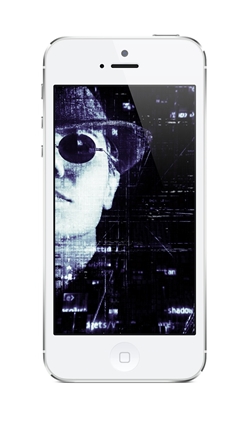
Keep Your Phone Safe
For hackers, your phone is a little treasure trove of personal information, so you need to guard it. All sorts of delicate info and data are on it, so better give your best to protect it. It is better to prevent hacking attempts than to deal with the consequences. Your best methods of defense are strong passwords, a VPN service, and perhaps some legit anti-malware programs.
Are you using any of these methods to protect your phone? Have you ever been a victim of phone hacking? If so, what did you do once you found out? Share your experiences in the comments below.

















One thought on “How To Tell if Your Phone Has Been Hacked”