How to Tell if Someone Read Your Message in Viber

Most social apps and messaging platforms allow you to see if the recipient has seen the message. For example, Messenger notifies you with ‘seen’ at the bottom of the chat when someone opens a message that you sent them. On WhatsApp, two blue checkmarks next to the message indicate that it has been read.
But what about Viber? Does Viber notify you when someone reads your message? Let’s look at how to tell if someone reads your message on Viber.
Does Viber Notify You When Someone Reads Your Message?
If you’ve used Viber, you know that it also has a ‘seen’ option. But this doesn’t appear every time you chat with somebody. This is because Viber provides an option to toggle it on or off so you can have more control over your in-app experience.
If you want to know if someone has read your Viber message or not, first, you need to make sure that you have enabled all the necessary options.
How to Tell if Someone Read Your Message on Viber
When you’re messaging someone on Viber, you will notice different icons that represent the delivery status of your message.
Depending on the message’s status, you’ll see one checkmark, two checkmarks, or two purple checkmarks next to the message.
One checkmark: This means that the message sent from your end is yet to be received by the recipient. When you send your message, this icon will appear right away, and once delivered, it will show you a ‘delivered’ notification.
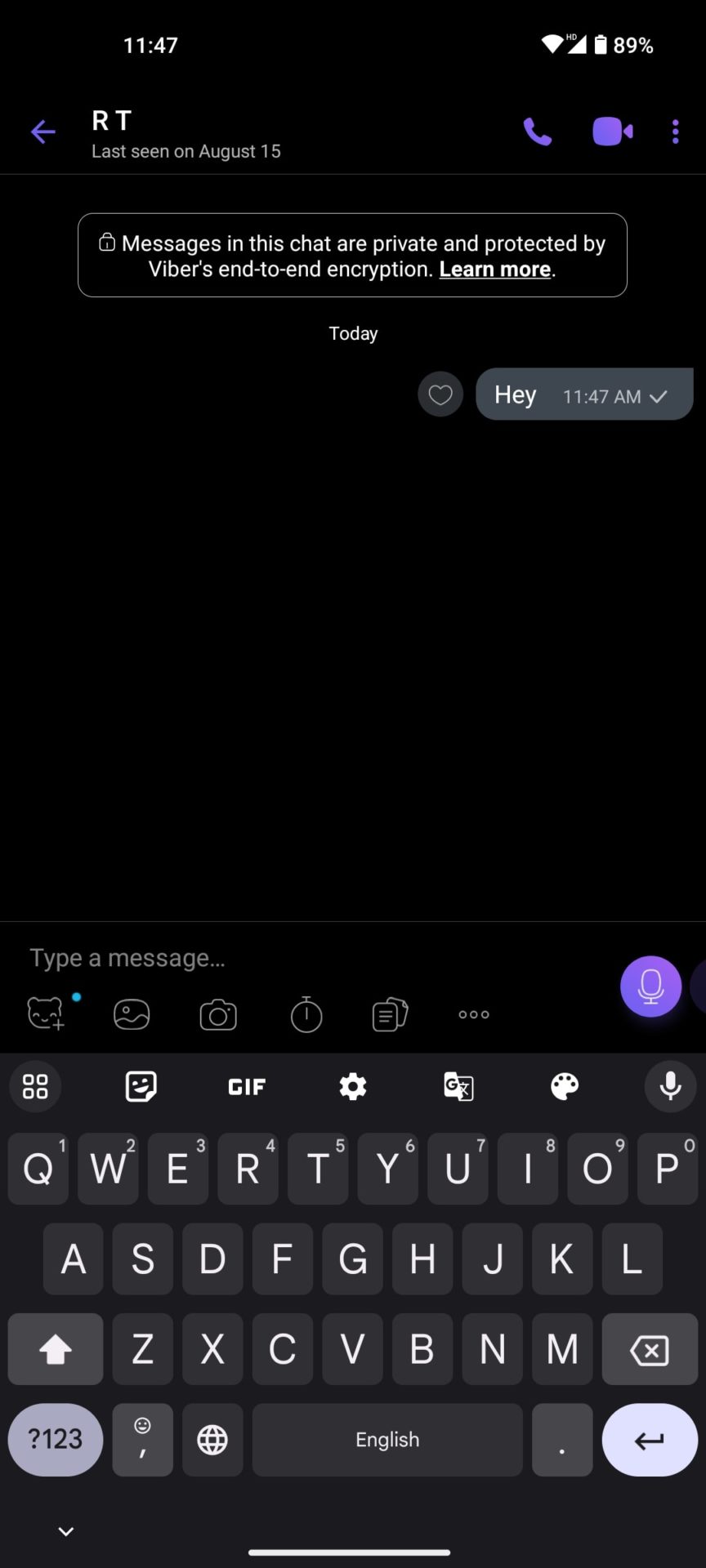
Sometimes, the message won’t say ‘delivered,’ and the app will send you an alert if it fails to deliver the message. This can happen in various situations, for example:
- The recipient’s phone doesn’t have Internet access.
- Their phone is off.
- They removed the Viber app from their phone, or it isn’t working.
Two checkmarks: This appears once the recipient gets your message on their phone. This indicates that your message has been delivered, but the receiver has yet to see it.
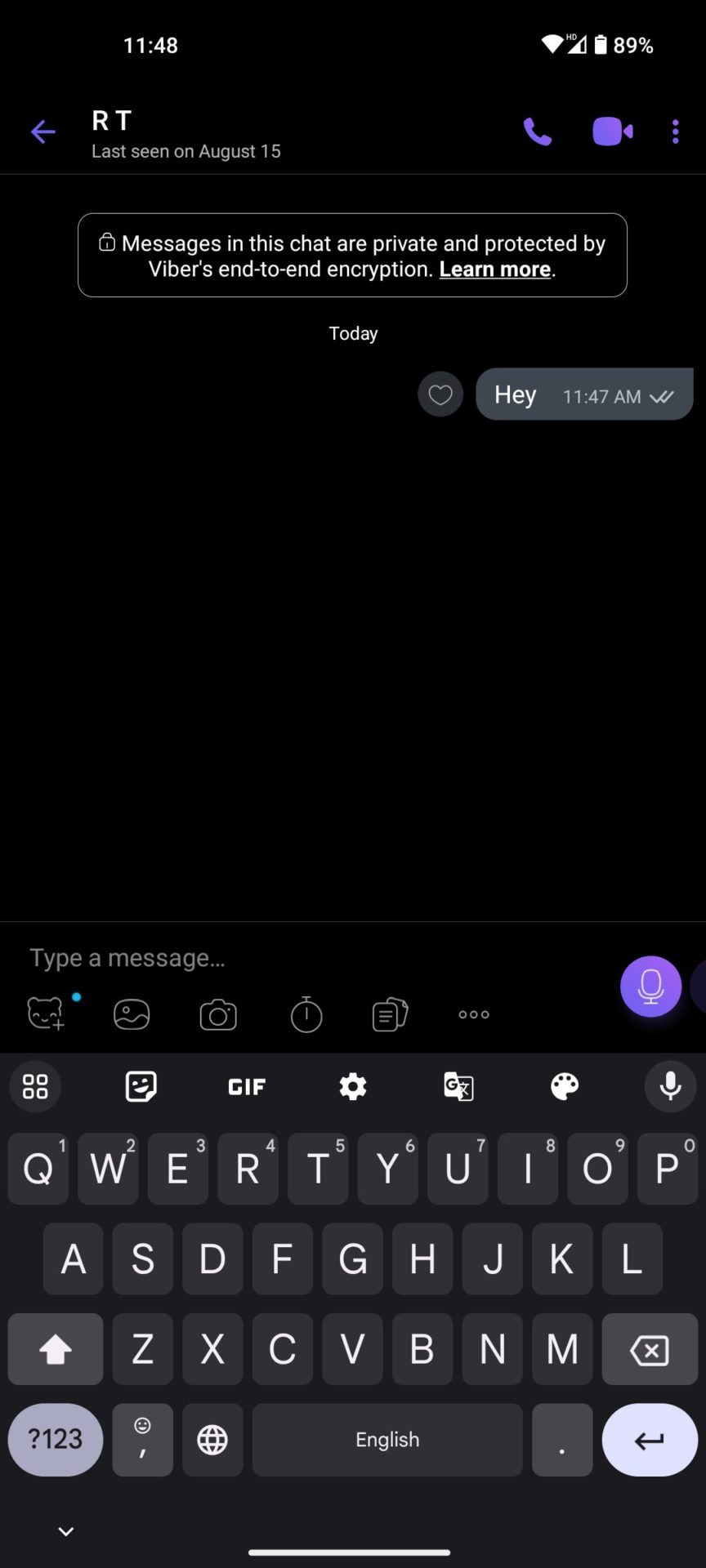
Two purple checkmarks: This means that the message is seen. When a Viber user opens your message, the checkmarks will turn purple, and a ‘seen’ text will appear at the bottom of your chat window.
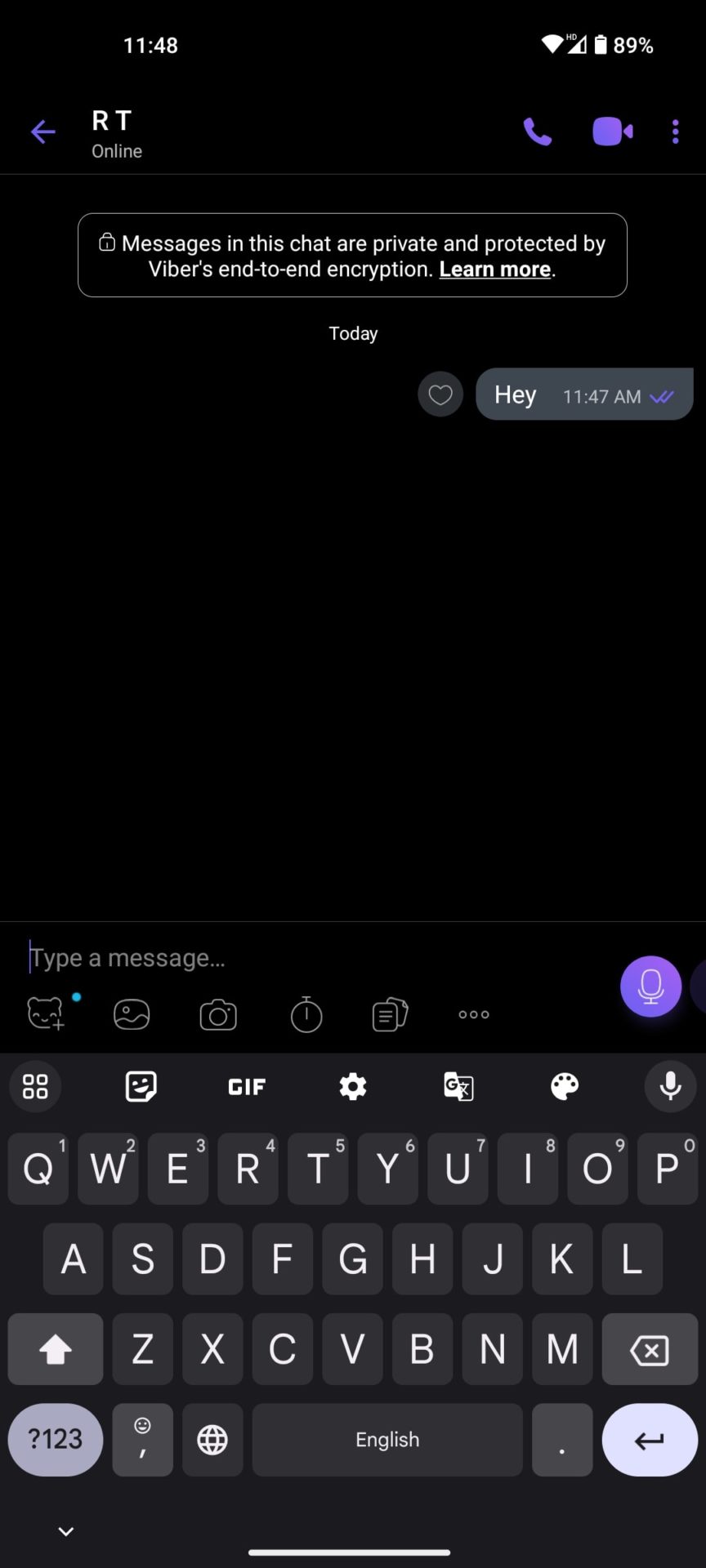
So, two purple checkmarks and a ‘seen’ alert mean your was read. This is also how you can know if someone has read your message on Telegram. However, if you don’t see two checkmarks, chances are that person has blocked you on Viber.
How to Enable Read Receipts in Viber
If you or the message recipient don’t have your online or seen status enabled, you won’t know if they read your message. If there’s no ‘seen’ status in any of your Viber conversations, you should check if you turned the option off. Follow these steps to check whether this setting is on or off:
On Android:
- Open Viber and tap on the More icon in the bottom right corner.

- Tap Settings and select Privacy.

- Press the Send Seen status option.

On iPhone:
- Open Viber and tap on the More icon in the bottom right corner.

- Tap Settings and select Privacy.

- Toggle the Send Seen status switch on.

If your seen status is turned on, you should receive ‘seen’ alerts at the bottom of the conversation.
If, after making sure your read receipts are turned on, you still notice that notifications aren’t appearing in specific conversations, then chances are your contacts have their read receipts turned off.
There is nothing you can do when your friend turns off their seen status except politely ask them to turn it back on. Otherwise, there won’t be any read receipts when you chat with that person.
Read Messages via Notifications
If the recipient received your message, but you didn’t get a ‘seen’ message, they may not have turned off their read receipts. Instead, they might have simply read your message via a notification. When users turn on message previews in their notifications, they can read a portion of the message without opening the Viber app. In this case, you won’t receive a ‘seen’ notification.
If you want to enable notifications, here is what you should do:
On Android:
- Open Viber and tap More.

- Tap Settings and select Notifications.

- Press the Show message preview option.

On iPhone:
- Launch Viber and tap More.

- Select Settings and tap on Notifications.

- Switch the Show message preview toggle on.

Now, you can also see a portion of the message without opening the application. This is useful if you want to leave your seen status enabled but don’t always want to notify the sender immediately.
If you’re having trouble accessing your messages, check out our troubleshooting guide on Viber messages not showing.
Editing or Deleting a Message in Viber
You can also edit or delete a message you sent. It can be useful if you send a message with spelling mistakes or accidentally share something you didn’t intend to. Here’s how you can edit a message on Viber:
- Launch Viber and go to the conversation.
- Tap and hold the message.
- Select Edit.

- Modify the body of the text.
- Tap the checkmark to finish.

- It will show that you edited the message.

To delete a message, you should:
- Tap and hold the message you want to delete.

- Press the Delete option and tap the Delete button (recycle bin icon).

- Choose Delete for Everyone.

- It will show that You deleted a message.

Now, it should be easier for you to fix or erase your typos. You can still edit or delete a message after the receiver sees it. If you haven’t received a ‘seen’ status before you deleted or modified the message, there is a chance that the recipient didn’t see its original content. Besides this, there is also a way to hide your chat in Viber.
Final Thoughts
Viber is a great app to socialize and share content with your friends. Like any other messaging app, many of Viber’s users want to know whether or not they can see when someone reads their message.
Unfortunately, with all the options to customize your online and seen status in Viber, you can never know if a recipient really didn’t see a message. Maybe the recipient just didn’t toggle on their ‘seen’ status, or they saw the message via notification preview. Don’t jump to any conclusions based on the status alone.
Did you find this article helpful? If you did, be sure to look at our piece on how to go offline in Viber.
FAQs
A. When a Viber user opens your message, the checkmarks will turn purple, and a seen text will appear at the bottom of your chat window. So, two purple checkmarks and a seen alert mean someone read your message.
A. Two checkmarks indicate that your message has been delivered, but the receiver has not seen it yet. And two purple checkmarks mean that the message is seen.
A. The secret mode on Viber allows you to hide your chats. The Hidden Chat function is the perfect solution if you need extra security for extra-private messages. To enable this, tap on More > Settings > Privacy > Hidden Chats.
Once hidden, these messages will be kept in a different area of the app and accessible only with a PIN.




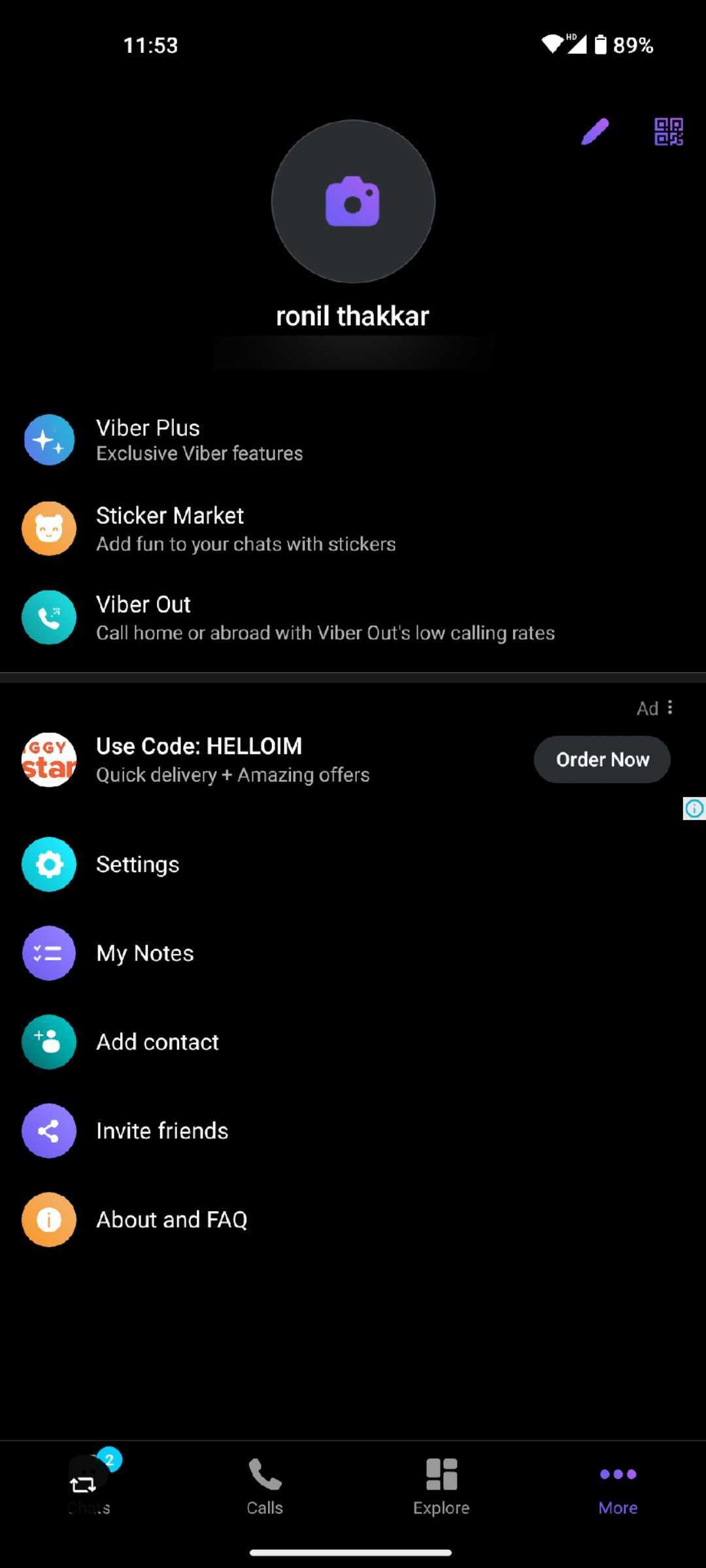
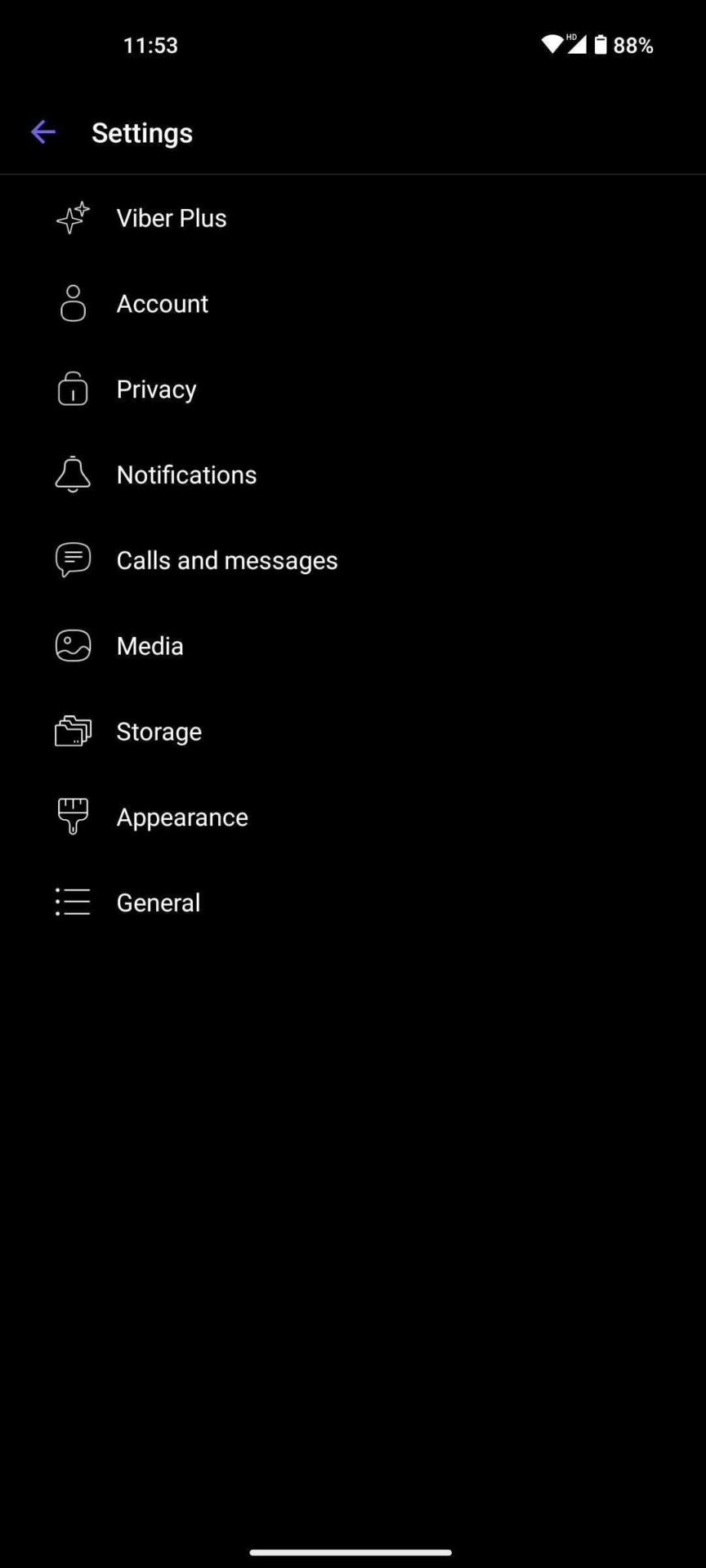
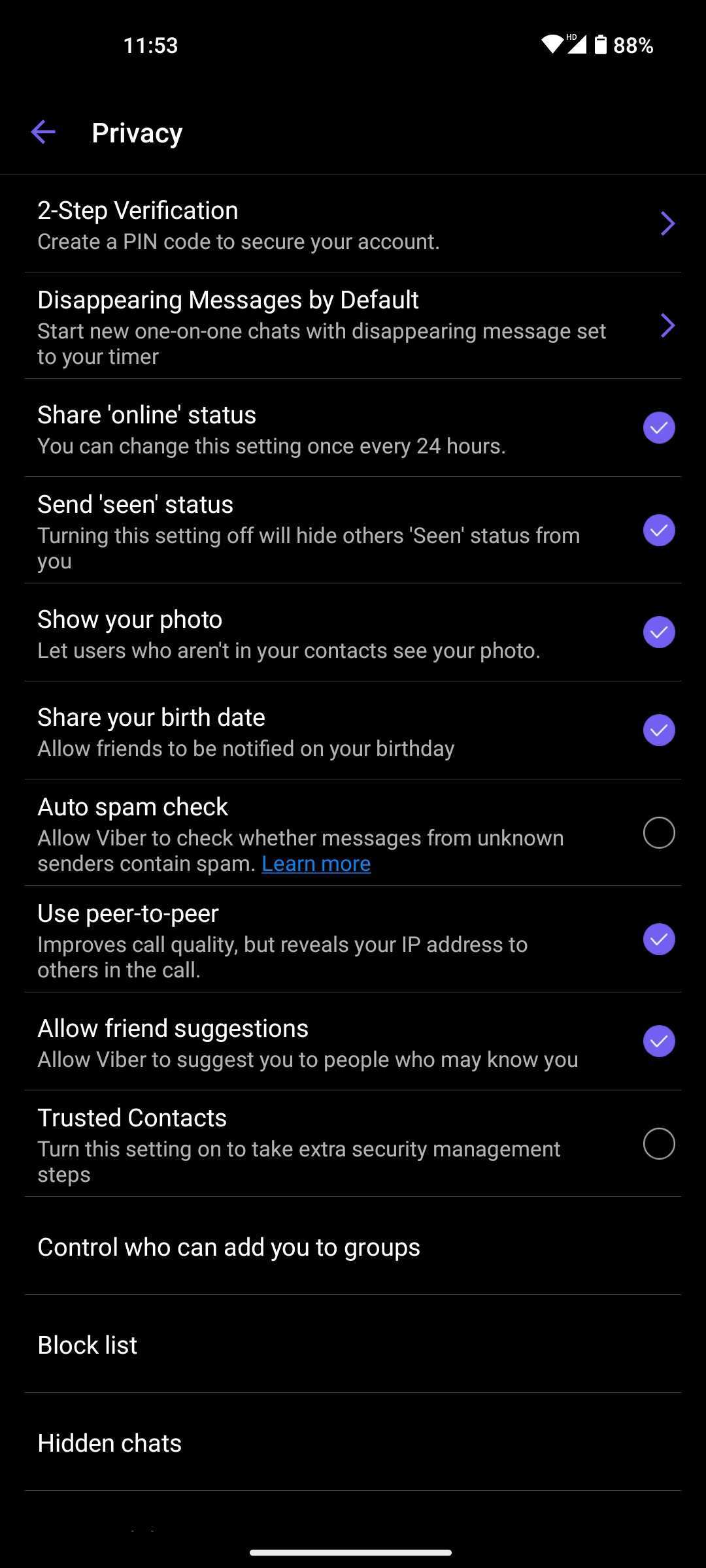
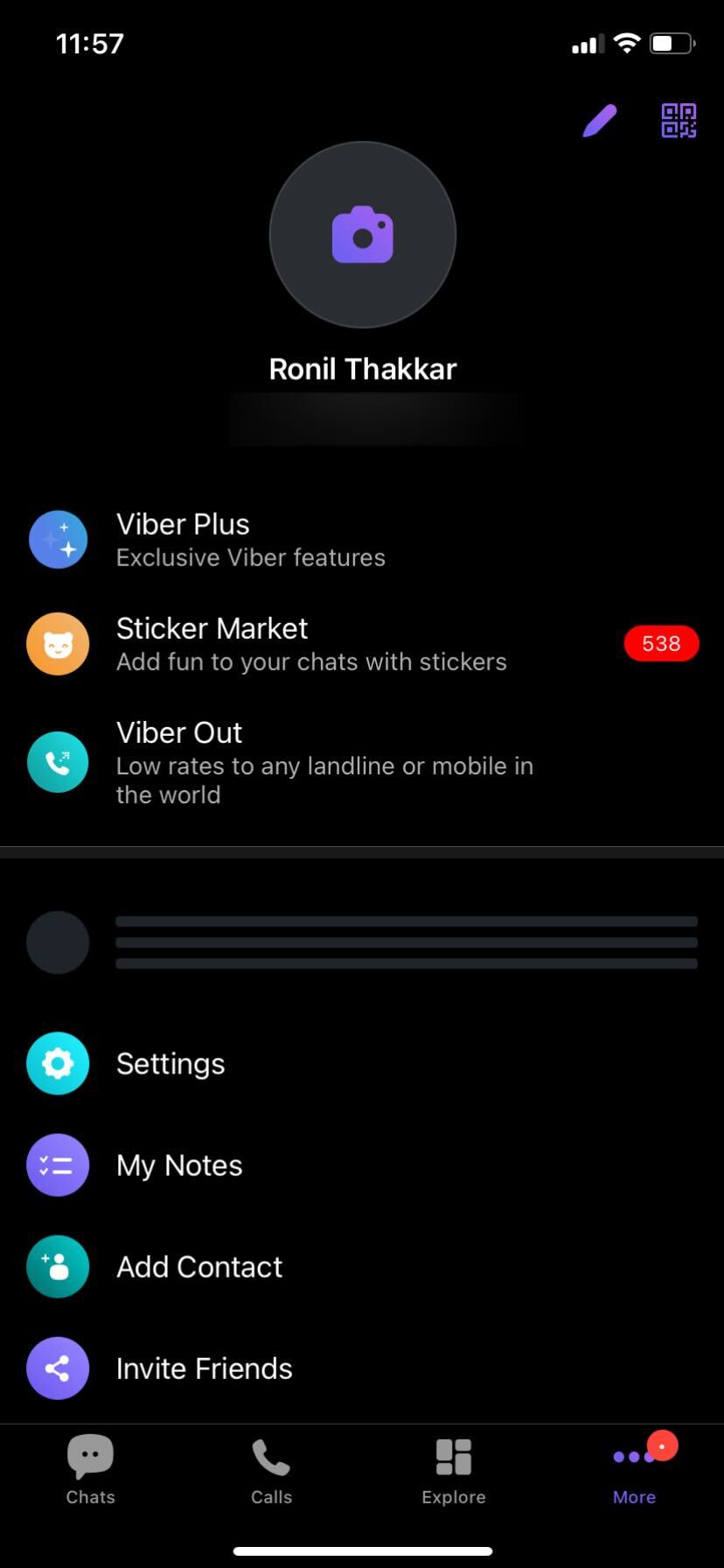
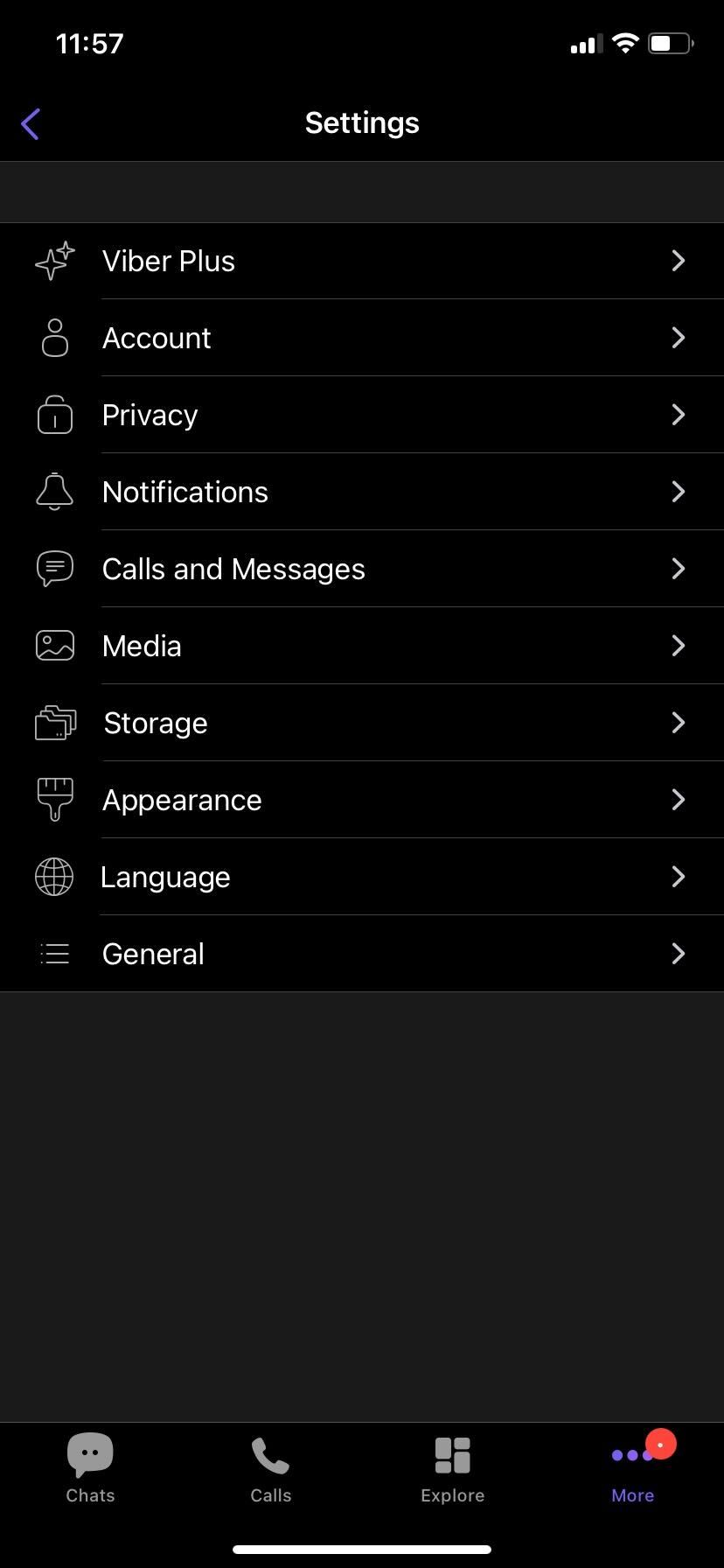
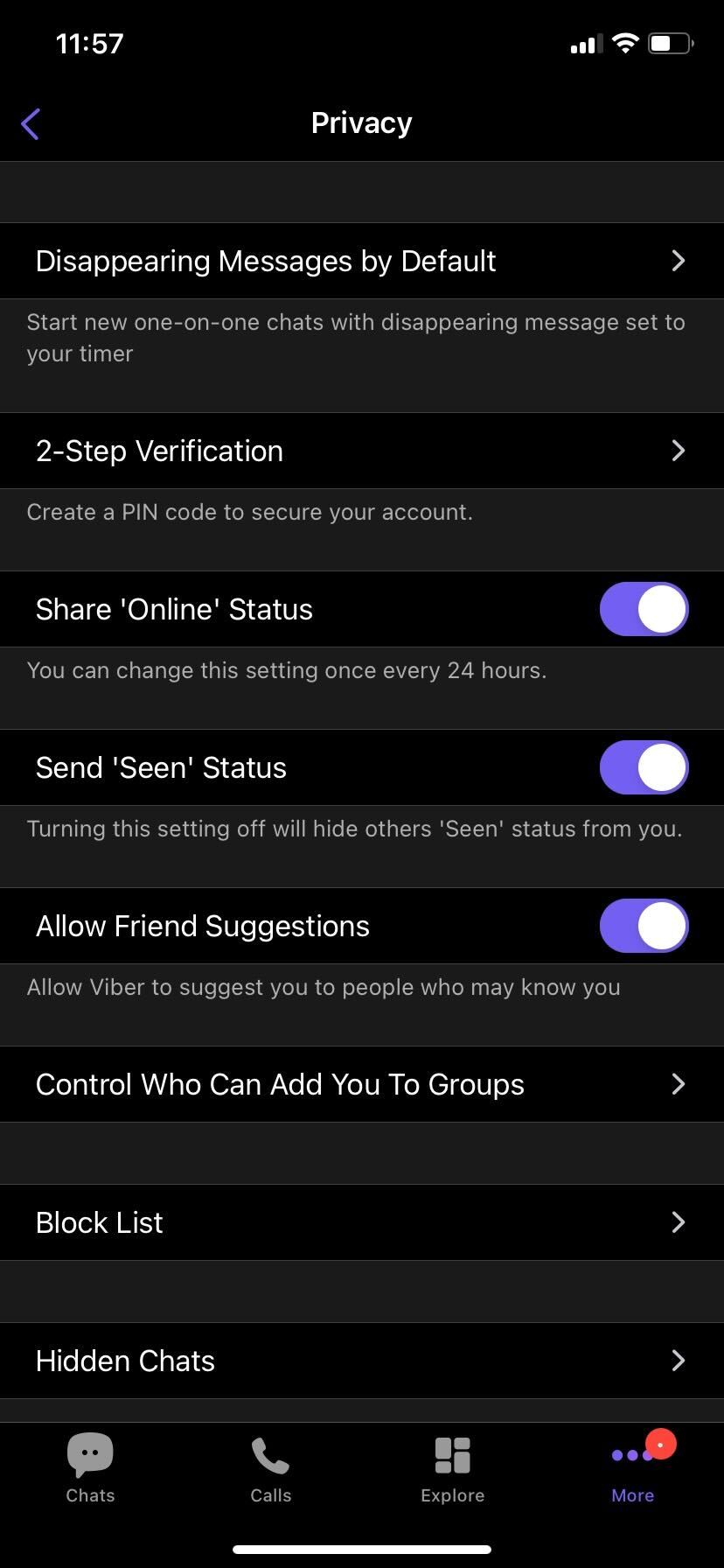
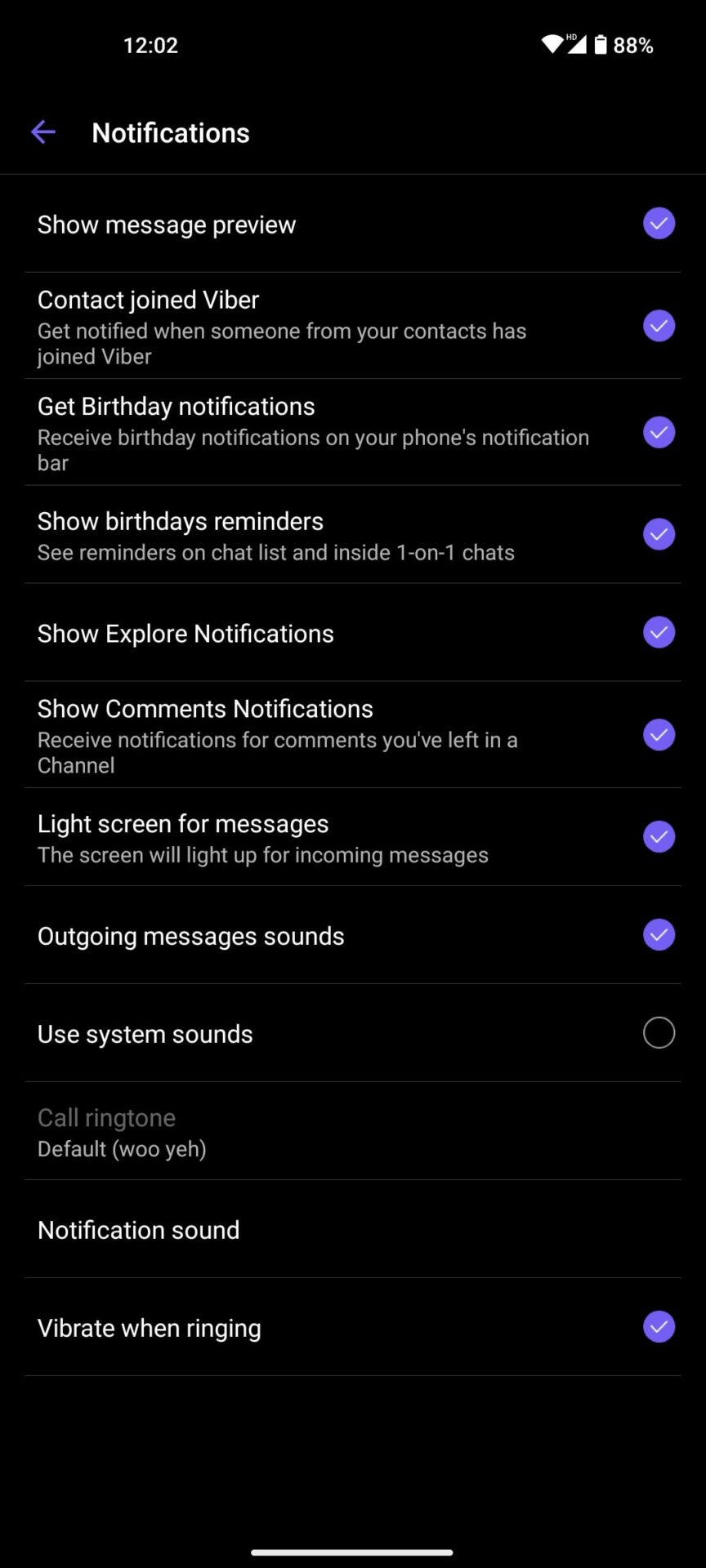
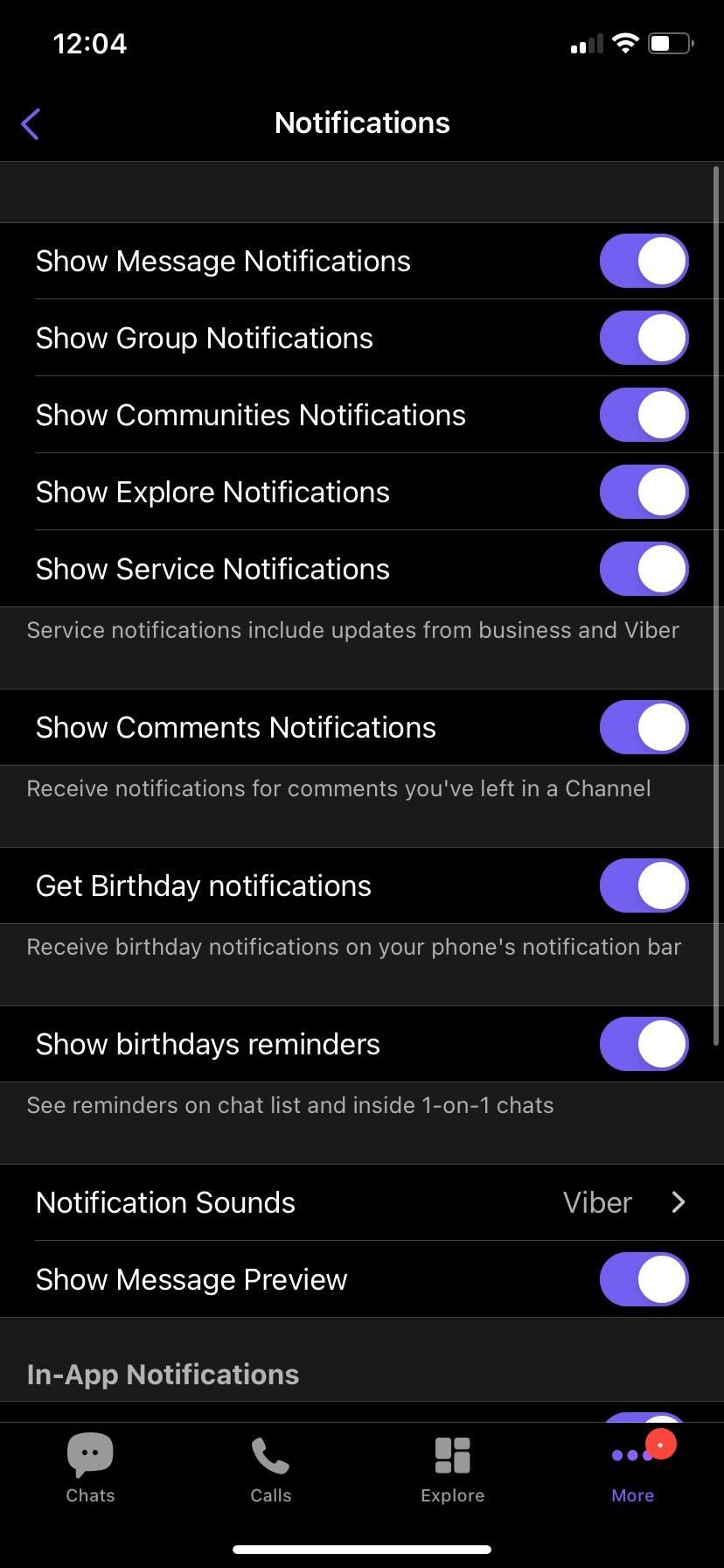
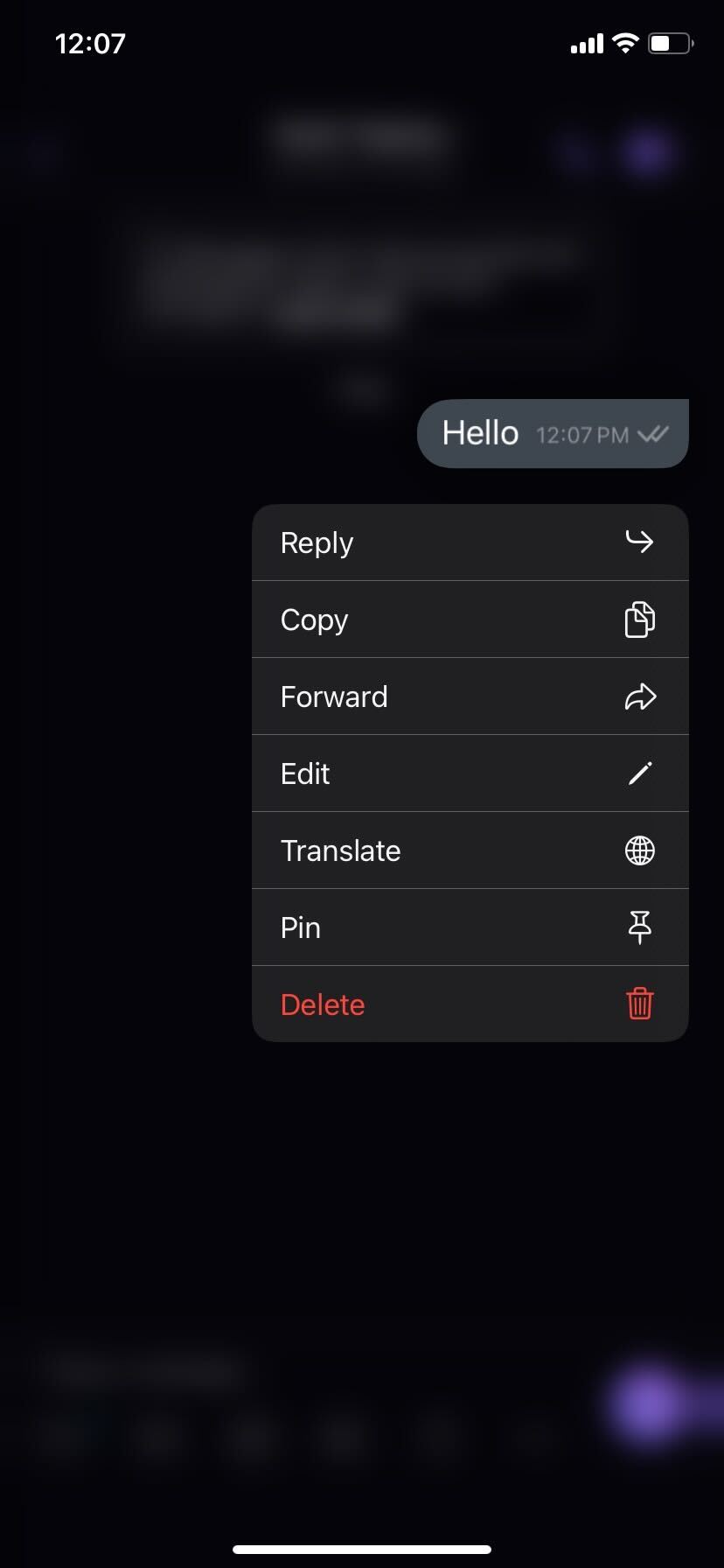
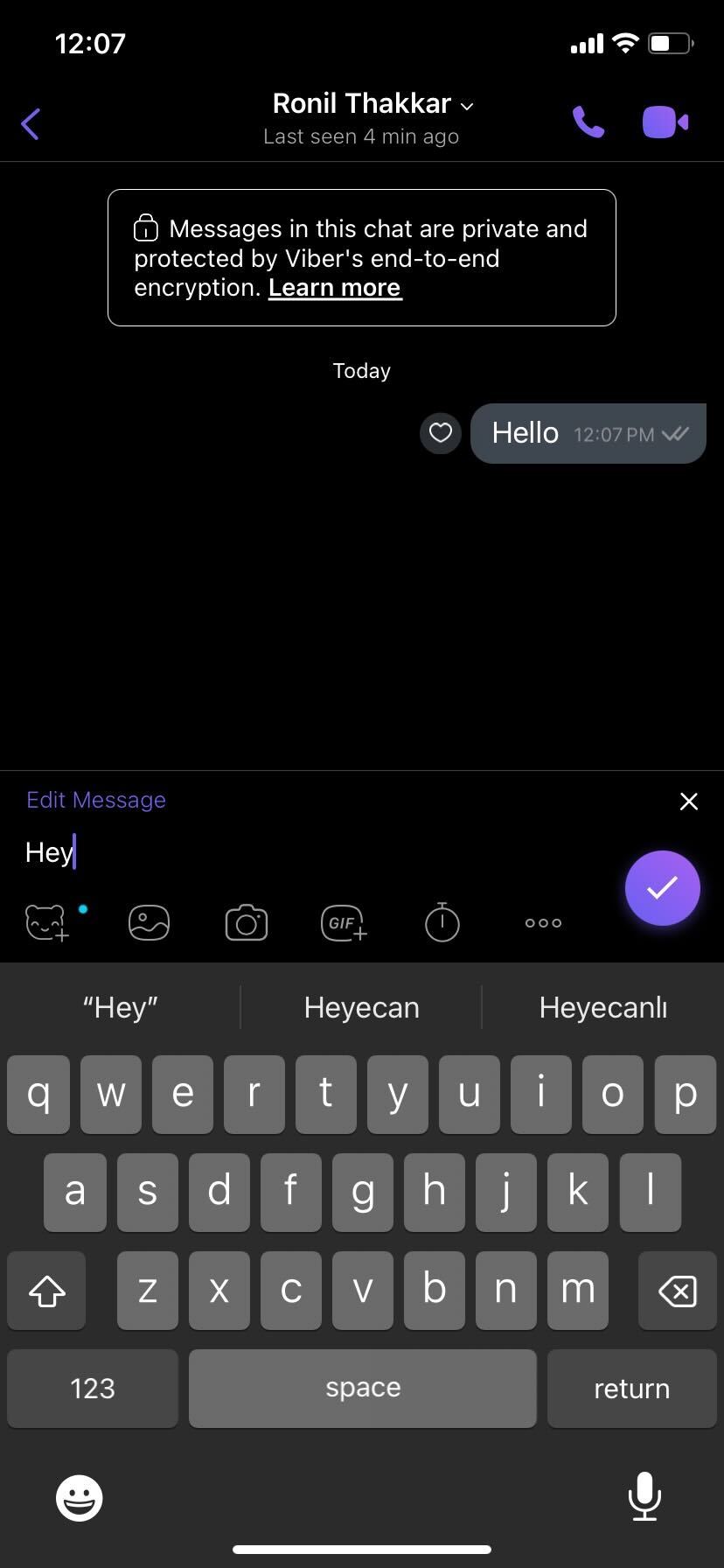
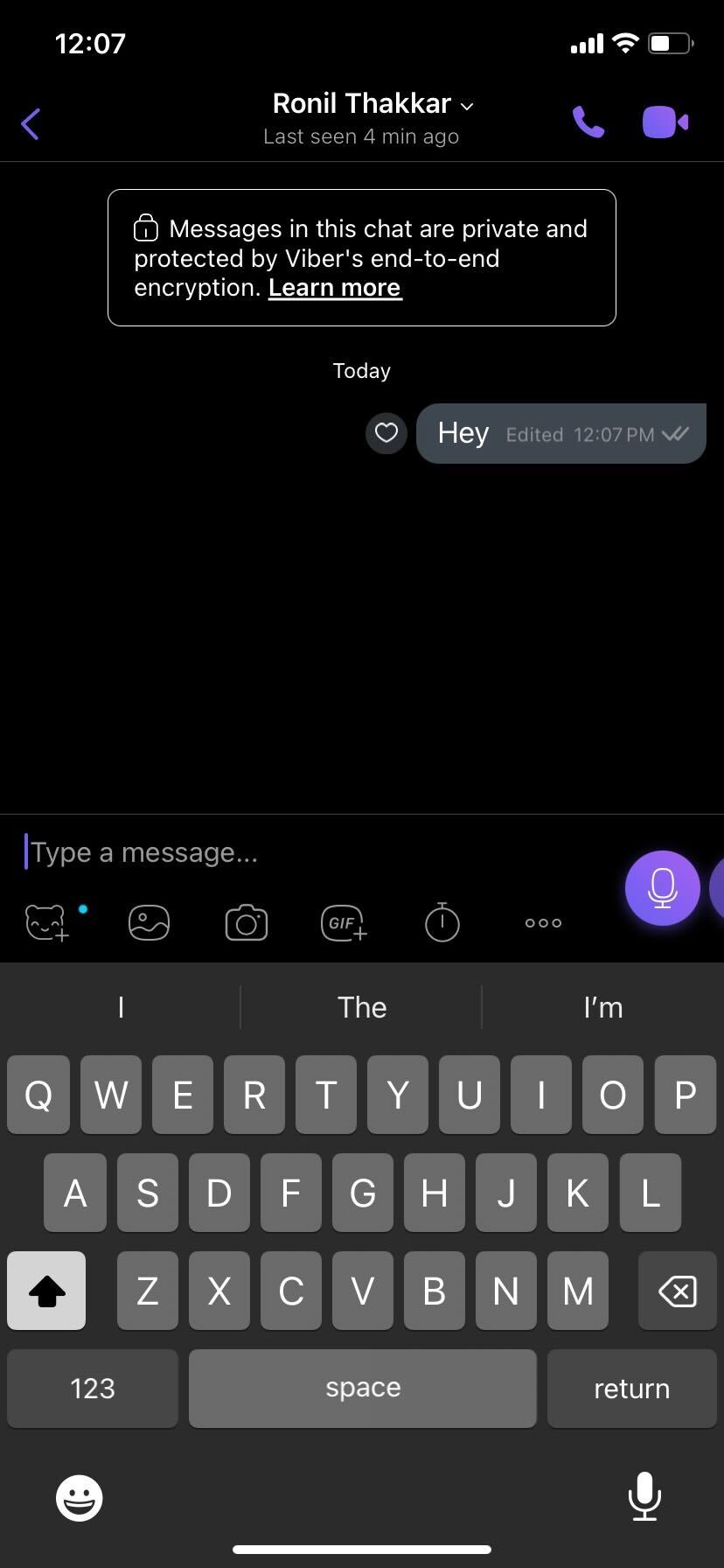
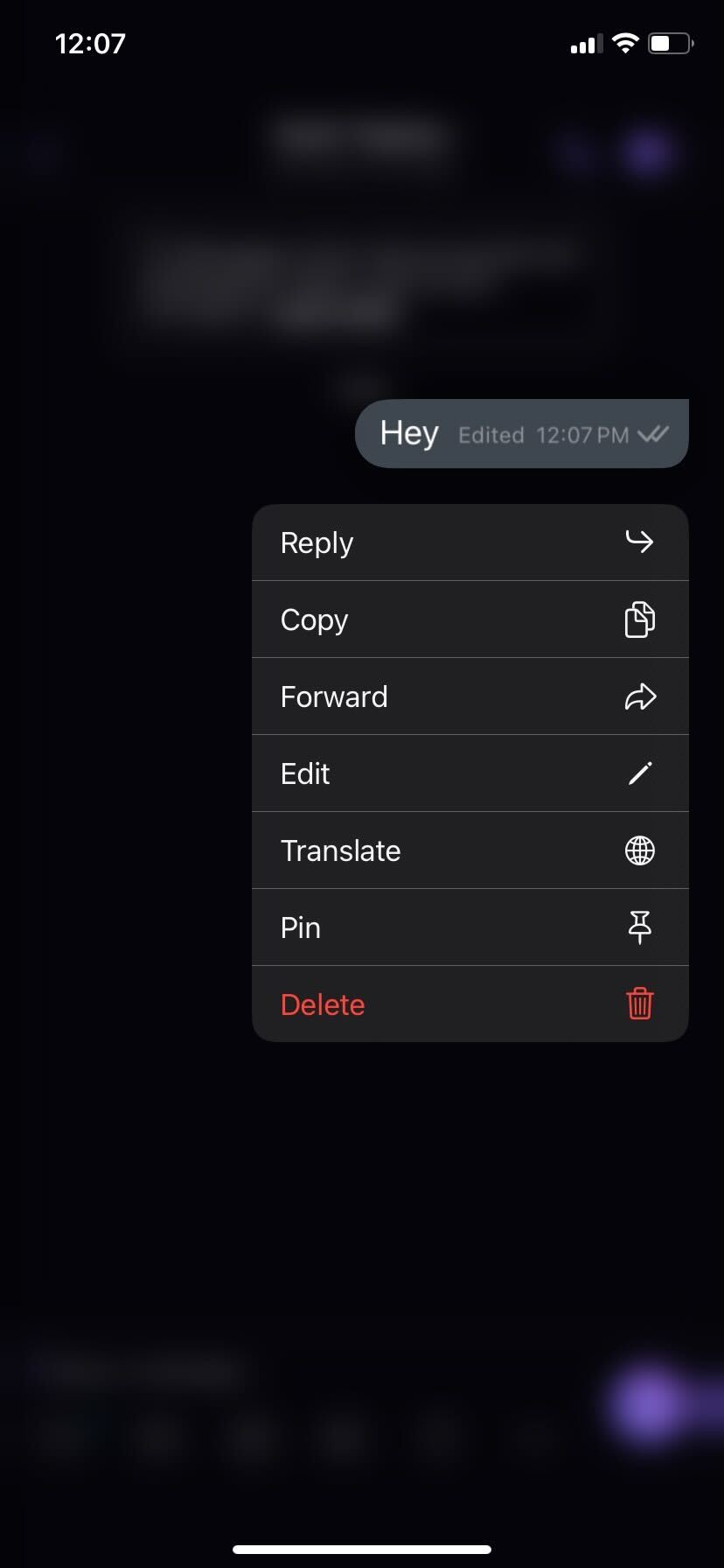
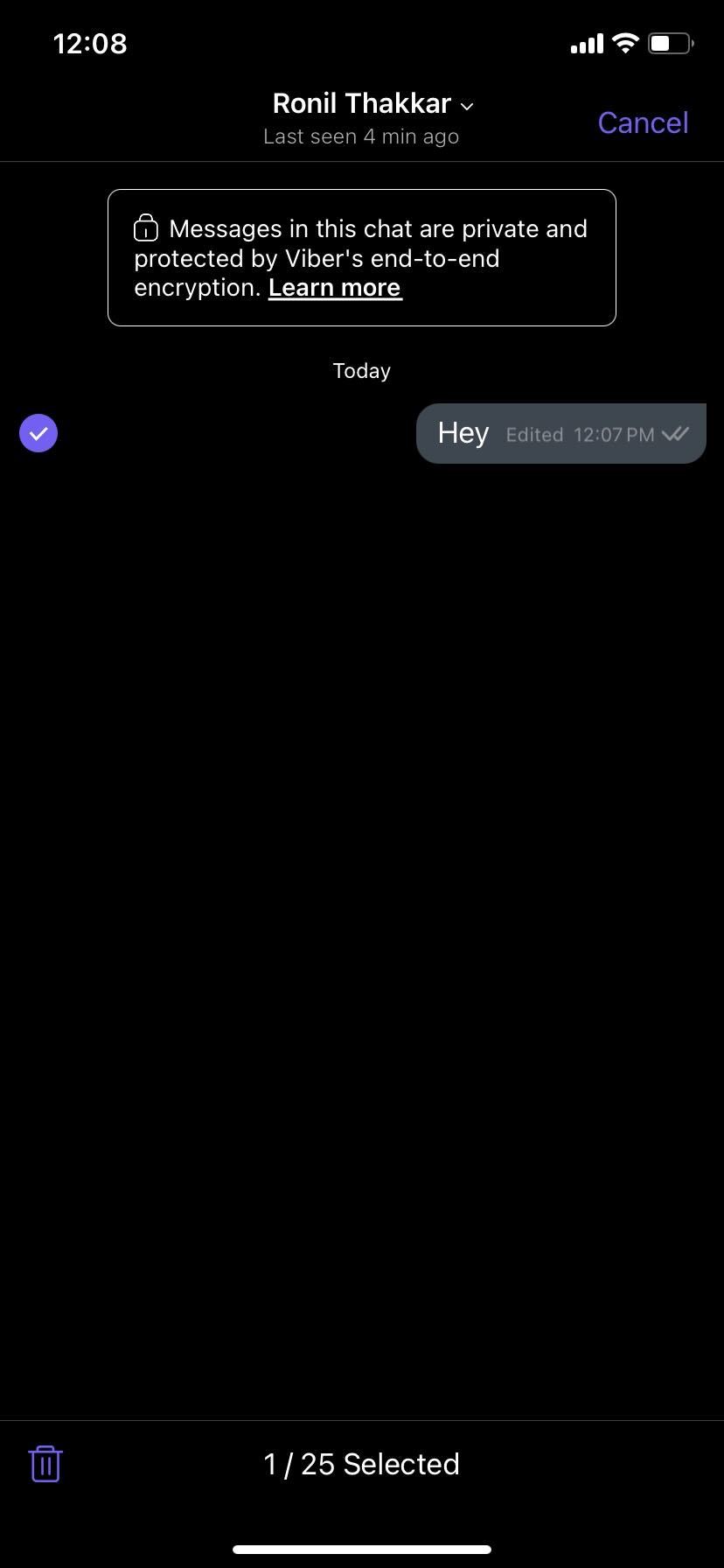
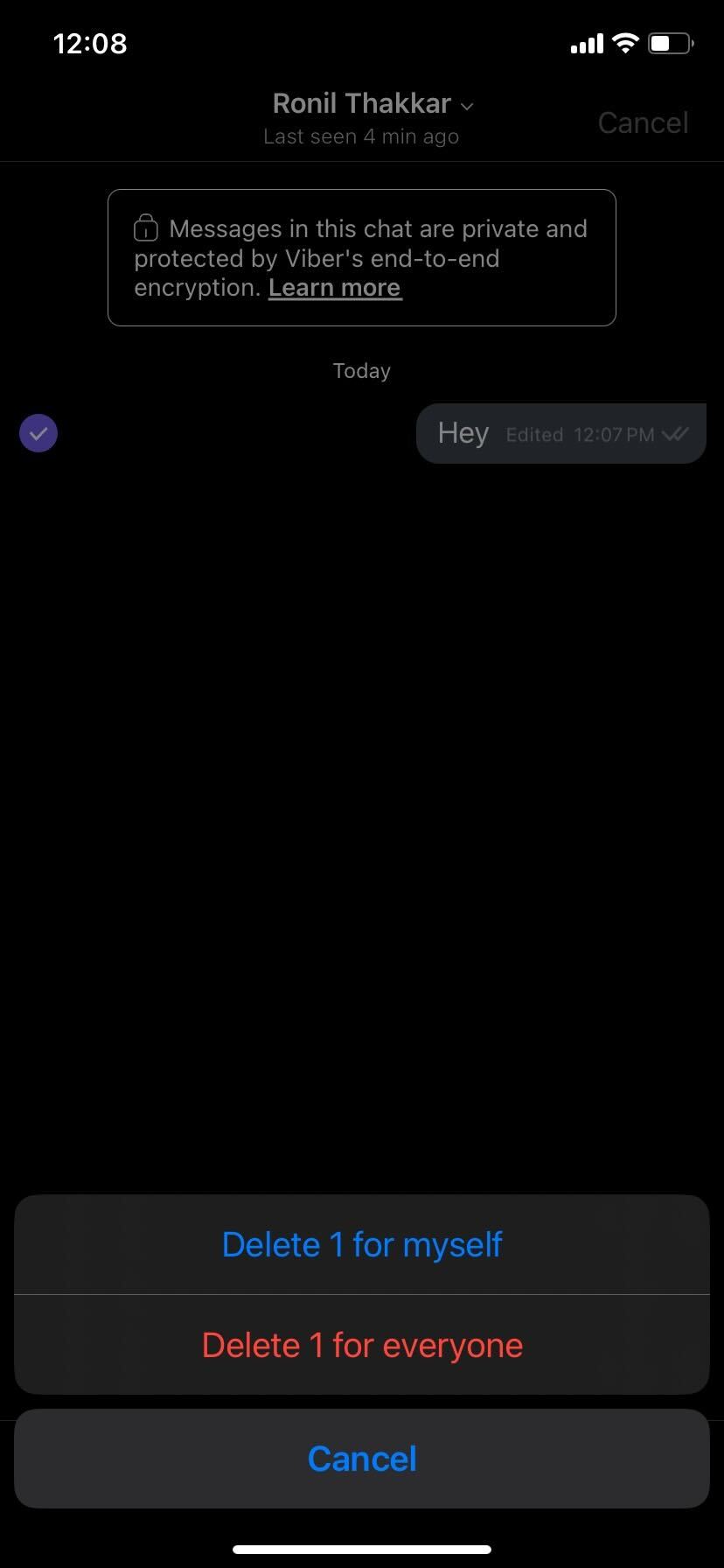
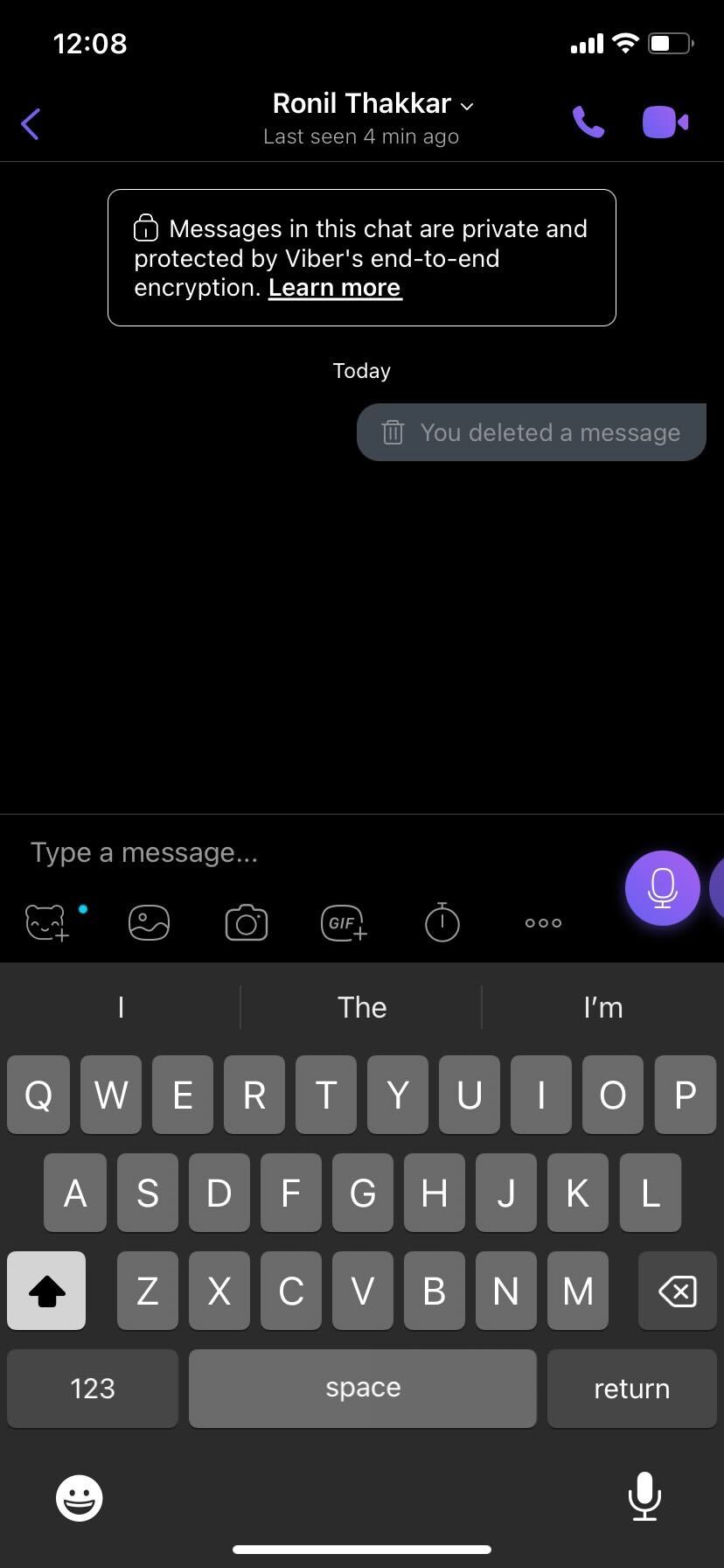













5 thoughts on “How to Tell if Someone Read Your Message in Viber”
Seems to happen offten.
One phone is iphone (seen ststus off), other phone is Xiaomi (seen status on).
What settings should be adjusted from my phone and theirs?
TIA