The 3 Things That Should Be Plugged Into Your UPS More Than Anything Else
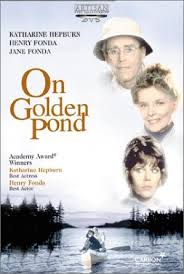
If you’re like most computer users, you have a UPS (Uninterruptable Power Supply); these are available at all office stores. Most of you know these things as “the huge brick-like power strip that beeps really loud when the power goes out”.
Chances are that most of you have an entry-level UPS with 6 power outlets on it, with 3 being able to run off battery and 3 that cannot.
What should you have plugged into the 3 outlets that can run off battery?
1. Your laptop’s power supply
Murphy’s Law dictates that whenever the power goes out, your laptop battery will be 10 minutes away from being dead, so you’ll need to run if off the UPS battery. And since a laptop doesn’t consume nearly as much power as a PC does, even with the other two things plugged in (mentioned below), you should get 2 to 3 hours of use out of the UPS before it runs dead.
2. Your broadband modem
While true there are broadband modems that have a built-in battery backup (which is particularly true for people who have both internet and digital phone service thorugh the same modem), most people don’t have one. That being the case, you’ll need this plugged into the UPS for when the power goes out.
3. Your wireless router
This is usually the one thing people forget to plug into the UPS. Most consumer wireless routers barely use any electricity (3 to 6 watts at most), and you need it to connect to the internet, so obviously it should be plugged into your UPS.
What about a battery-powered wireless router?
 Does this exist? It sure does, and it’s called the TP-LINK TL-MR3040. Is it expensive? No, and it’s quite affordable. It is bulky or large? No, as it’s small, sleek and dare I say.. stylish?
Does this exist? It sure does, and it’s called the TP-LINK TL-MR3040. Is it expensive? No, and it’s quite affordable. It is bulky or large? No, as it’s small, sleek and dare I say.. stylish?
If you like the idea of a small battery-powered Wi-Fi router, you’ll really like the TP-LINK. When the power goes out, it will keep working for 4 hours because it has a more-than-adequate 2000mAh battery on the inside. Cool!

















3 thoughts on “The 3 Things That Should Be Plugged Into Your UPS More Than Anything Else”
Power failures are musical, with probably 7 units all chiming at different frequencies.
I don’t keep the printer on the UPS. Nothing is so important (for me) that cannot wait for power to come back. And don’t keep the powered speakers there either.