The Best Hamachi Alternatives [June 2019]
![The Best Hamachi Alternatives [June 2019]](https://www.techjunkie.com/wp-content/uploads/2019/05/best-hamachi-alternatives.jpg)
LogMeIn Hamachi is the most popular free virtual private network (VPN) application. People usually use this tool to create small virtual local area networks (LAN).
With a private network, users can connect their devices and share files or play multiplayer video games. Before massive multiplayer online games and modern servers, many gamers connected via these kinds of networks to play their favorite games.
However, Hamachi is not the only virtual LAN software out there. You can find plenty of similar tools online. This article will look at some of the best tools like Hamachi, so you can set up a VPN in no time.
1. GameRanger
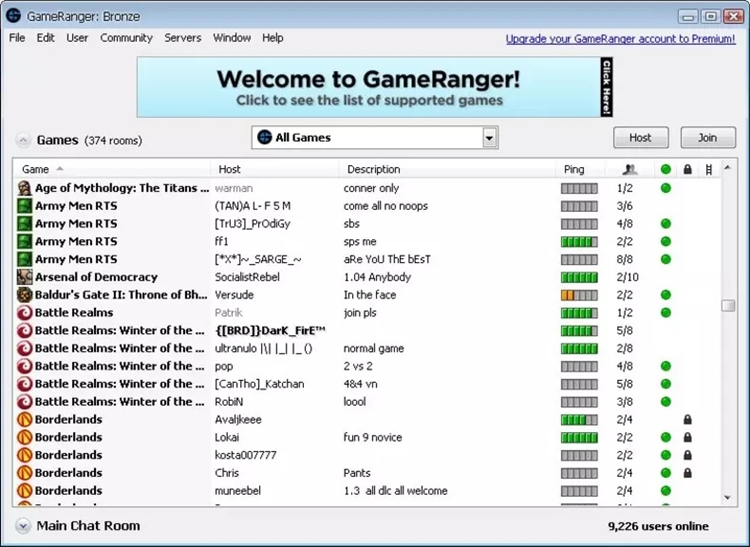
Gameranger is an old-timer in the virtual LAN world, dating way back to 1999. In 2008, it transferred to PC and gained a lot of followers, while now it is also compatible with Mac.
It uses its own private client to copy LAN gaming which makes it one of the most secure LAN tools around. This is because most of the programs use external drivers to emulate a LAN network which makes them more prone to harmful data.
The main downside of GameRanger is that it supports only 700 gaming titles. So, unlike Hamachi, where you can play almost any game, here you have a limited set. Fortunately, many of the most popular games from the previous decade ago are compatible with this tool.
2. Wippien
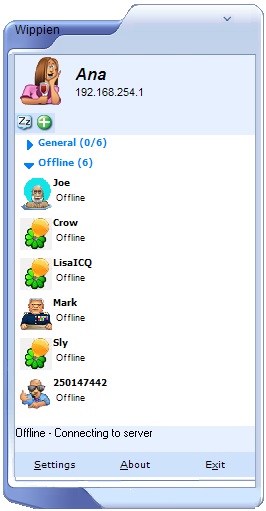
Being only 2Mb in size, Wippien is one of the lightest free LAN apps on the internet. This is a completely open-source program that is available on Linux, too.
You can add other users to your list and then use a peer-to-peer (P2P) network to connect to each one and make a virtual local network.
When you install it, you’ll have to create an account. One of Wippien’s downsides is that it only works with Jabber and Gmail accounts. So if you have another email service, you won’t be able to register an account.
3. NetOverNet
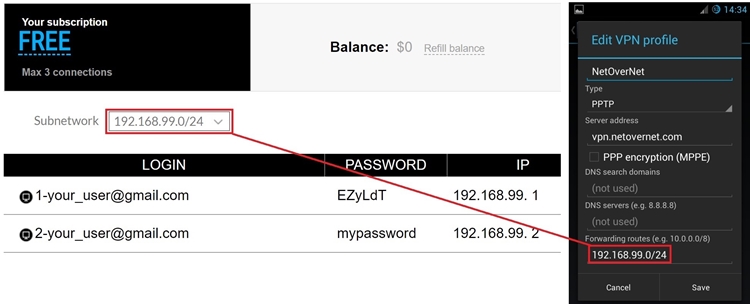
NetOverNet is basic VPN software that is still much more than a LAN gaming tool. With this app, you can connect different devices to the same private network.
All devices have their own passwords, and once they join the network, you’ll be able to access and share files between them even if you’re away. For example, you’ll be able to access your home computer from another device while you’re out.
You can also use NetOverNet for simple LAN gaming and it works well with most of the games. However, if you opt for a free pricing plan, you’ll only be able to connect 3 devices to a server. This means that you can’t game with more than two other players at a time.
4. FreeLan
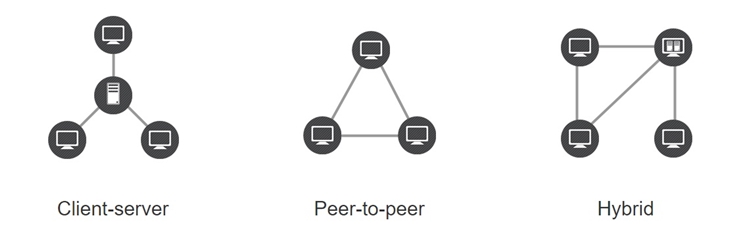
FreeLan is another simple VPN tool. It is free, open-source, and available on Windows, Linux, and Mac. You can customize this tool to create different types of networks. You can make a client-server network for sharing, a P2P server for sharing and gaming, and a combination of the two.
This tool requires a bit more tech knowledge since it doesn’t have a user interface. Instead, you’ll need to modify its config file manually to run the application. There is a guide on the official website on how to do it.
This is a powerful VPN application, however, less tech-savvy users will find it difficult to use.
5. Radmin

Radmin is one of the best tools for LAN gaming. It is a user-friendly tool that provides its users with a secure VPN tunnel encryption.
One of the best things about this tool is that it doesn’t limit the number of users. Any number of players can connect as long as the connection remains fast enough.
With the speed of 100Mpbs and a stable connection, you’ll probably be able to host a 10 on 10 gaming session without problems.
The only bad thing about Radmin is that it is only compatible with Windows 10. You can’t use it on older versions of Windows, nor with Mac or Linux.
Honorable Mentions
Besides these five, there are plenty of other LAN tools that you can find. Here are those that didn’t make the list, but still perform well:
LAN-Out and Play
As long as there are old-school gaming enthusiasts, the Hamachi-like tools will exist. You can use many of these tools for much more than gaming. Since they are free and light-weight, why not get them just in case?
If you know any other Hamachi alternatives that this article missed, feel free to leave a comment and let other readers know. After all, some of them may be your future gaming partners.
















