The Best MAC Address Changers

Along with the IP address, every device connected to the internet (or a local area network) has its MAC address. The MAC address is most commonly used for device identification, filtering, and authentication.
Sometimes, however, the MAC address can be used for less than noble things, such as tracking devices and people using them.
Therefore, it is good to know how to change or “mask/spoof” your device’s MAC address. In this article, we’ll take a look at some of the best MAC address changers out there.
MAC Address 101
First, let’s look into what the MAC address is. The MAC (Media Access Control) address is, along with the IP address, one of two addresses used for communication between devices within a network. It is also referred to as the “physical” or “hardware address” of a device.
Instead of being assigned by the internet provider or the router like the IP address, the MAC address is assigned to a device by the manufacturer and is used for lower levels of communication.
For example, devices within a local network communicate with each other using their MAC addresses. On the other hand, communication with devices outside the local network is done through IP addresses and protocols.
Also, if your computer has both wireless and Ethernet connections, it will have two MAC addresses, one for each network card.
The Best Changers
1. Smart MAC Address Changer
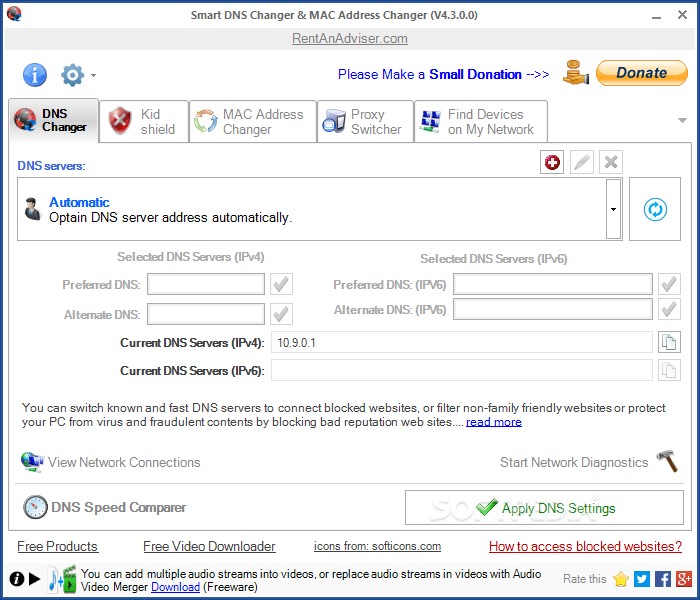
True to its name, Smart MAC Address Changer is one very handy and smart tool. It allows you to change DNS and proxy settings along with the MAC address. Aside from these features, Smart MAC Address Changer also features the “kid shield”, a feature which allows you to set a separate DNS server for your kids’ account. This would allow you to control and monitor which sites they can access.
2. MadMAC Address Changer
This is one of the most compact and lightweight MAC changer applications available. MadMAC Address Changer boasts a minimalistic interface and is easy to use. It offers no additional features and can only be used for changing MAC addresses. To change your network interface controller’s (NIC) MAC address, launch the app and pick the interface that you want to change. Enter the address and click “Save/Apply”.
3. Technitium MAC Address Changer
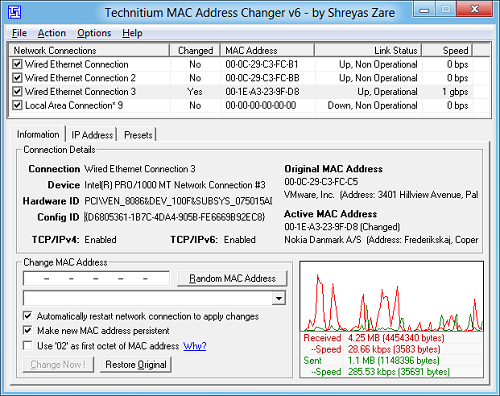
Technitium MAC Address Changer is one of the most versatile and best MAC address changers. It is simple to use and navigate. The interface displays speed, connections, network, MAC address, status, as well as if the MAC had already been changed. With Technitium, you can configure NIC from scratch, use command line, and more.
4. Win7 MAC Address Changer
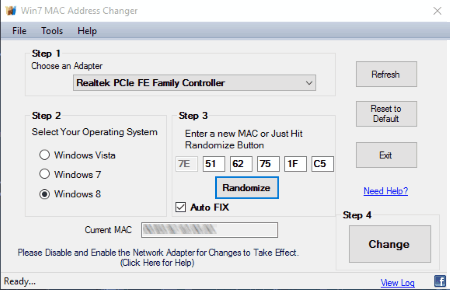
This option is oriented towards Windows users and is one of the best options for Win7, Win8, and Vista users. It is incompatible with Win10. Simple and easy to use, it supports both 64 and 32-bit systems. It is also extremely lightweight, taking up only 98KB. With Win7 MAC Address Changer, you can change the MAC address manually or let the program randomize it.
5. NoVirusThanks MAC Address Changer
NoVirusThanks MAC Address Changer offers a minimalistic user interface and is one of the lightest programs on the list. It lets you identify all active NICs and change their addresses. You can change them manually or automatically. Additionally, you can restore a NIC’s MAC address by clicking “Restore MAC” button. NoVirusThanks MAC Address Changer is compatible with all versions of Windows.
6. Spoof-Me-Now
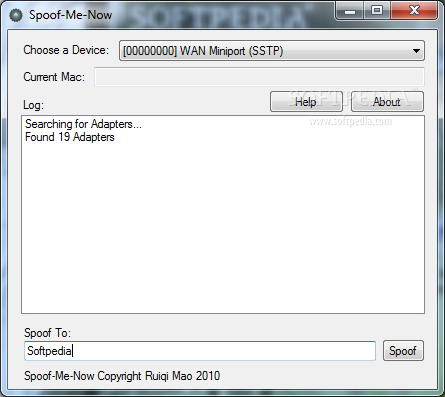
Spoof-Me-Now is a lightweight application, focused on portability and simplicity. Unlike some of the options on this list, this one doesn’t need to be installed. Just drop it anywhere on your hard disk and you’re ready to go. When you launch it, Spoof-Me-Now will show you the list of all available NICs and let you change their MACs either manually or automatically.
7. Smac MAC Adress Changer
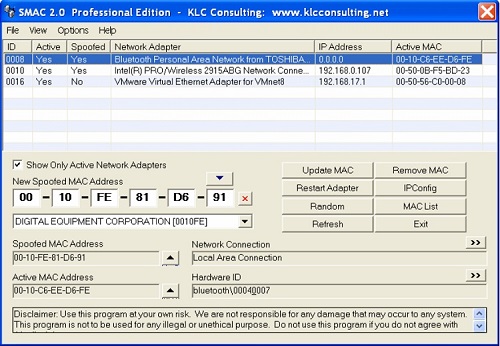
Here is one of the most powerful MAC changer applications. Smac MAC Address Changer has five tiers, with only the basic one (Evaluation Edition) being free. Despite lacking some advanced features, the basic version is still powerful enough for casual users. Aside from changing the MAC address, the free version also allows you to view IP config.
8. Change MAC Address Changer
The last option on this list is Change MAC Address. It is an application with a simple name and a simple user interface. It allows you to list even the hidden MAC addresses and change or spoof them with just a few clicks. You can change the addresses both manually and automatically.
Change MAC Address Changer is compatible with Windows 7, 8, and 10. Some of the major features include the ability to set a MAC address of a different vendor, automatically enable newly set MAC addresses, and more.
Final Thoughts
Since your computer’s or smartphone’s MAC address can be used to collect data on your browsing or physically track your whereabouts, it is important to know how to change the MAC address. With the help of applications listed in this article, you will be able to change your device’s MAC address with just a few clicks.

















2 thoughts on “The Best MAC Address Changers”