The Best Plugins for Stopping Spam in Outlook

If your Outlook inbox is flooded by spam emails, it becomes all too easy to miss an important email among so many random messages. So, if you have a problem with spammers, you need a good spam-stopping plugin that will block them before they reach your inbox. Many different plugins can help you do that, but we have made a selection of the best ones. Keep reading and find the one that suits your needs best.
SpamBully
SpamBully is one of the best overall spam stopping plugins for any email program. It works the best for desktop mail programs like Outlook, and it deserves the top place on our list. It can even deal with spammers if you’re using free mailing services like Yahoo or Gmail. Unfortunately, it’s not compatible with Mac and mobile devices.
The program allows you to add emails to a blacklist. Once there, all of the incoming emails from those addresses will be blocked. But SpamBully also takes care of the content you get in an email. It checks attachments to make sure that they are virus-free. All of your business contacts and other email addresses will be placed on the whitelist automatically.
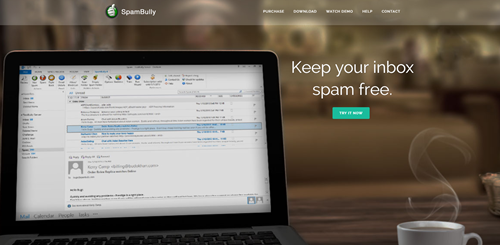
Furthermore, you’ll have a Bayesian filter at your disposal. It’s a powerful tool that recognizes and blocks personalized messages too. You can set it up to block messages based on the sender’s IP. You can also block incoming emails by country of origin.
The interface itself is very easy to use, and you don’t need much experience to block all your spammers immediately. When you install the program, customize the blacklist and other features to block all unwanted emails. If you ever get stuck on something, you can contact customer support for more information.
MailWasher Pro
MailWasher Pro will prevent any spammers from reaching your inbox on iOS and Android devices alike. It’s very straightforward to use, and it also works on desktop PCs, except for Mac systems. This option also features a Bayesian filter that identifies and blocks spam emails by default. It checks the information in the email, and if something’s off by even a little bit, it detects a pattern and blocks the address.

You can use it on Outlook, but it also works with other popular mailing services. It’s designed to work with mailing apps as well, so you don’t have to worry about that. One of the best things about it is that you can create your own filters and choose which emails get blocked and which don’t.
You can even set it so it deletes all unwanted emails automatically. The filters can block emails from specific senders, IP addresses, and public databases. However, you can’t use this tool to block incoming emails by country of origin.
MailWasher Pro will go the extra mile and scan your attachments and received emails for keyloggers, viruses, and phishing schemes. The program comes with excellent customer support and even a forum where you can read about how other users block their unwanted emails.
SpamSieve
If you use a Mac computer, SpamSieve could be the best spam blocking program you can get. It’s designed specifically for Mac users, but it also works on iOS devices. It supports free email programs like Gmail and Yahoo Mail, and it works perfectly with Outlook.
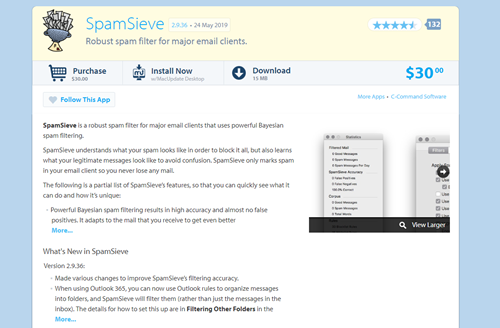
You can choose from a few different control presets that get the job done every time. You can also adjust the sensitivity of the filters. Unlike the previous two programs, SpamSieve uses a public database of spammer emails and blocks all of them automatically. However, it doesn’t block emails by country, and there’s no anti-virus scan to protect you from malicious attachments.
The Bayesian filter will block all emails where the sender and the signature don’t match. It will also remove any emails with common signs of spammers. It’s a little hard to set up, and there’s no customer support, so you have to figure it out on the go. However, there’s a forum where you can ask other users what to do. It’s not perfect, but SpamSieve will block annoying spammers before they get close to your inbox.
CleanMail Home
CleanMail Home has been blocking spammers for a long time, which is why it looks a little old. It’s perfect for older Windows versions and Linux platforms, but it can’t help you if you’re using a mobile device.
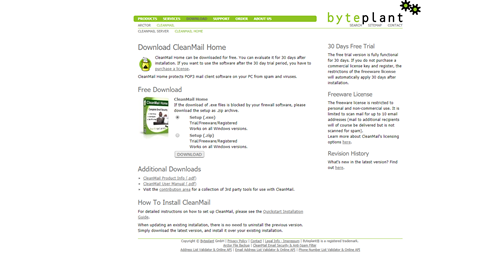
This plugin is a little tricky to install, but once you get it done, it’s quite easy to use. Like most good spam blockers, it uses a public database of spam lists and blocks all messages coming from a registered spammer. You can also block emails based on their IP addresses, country of origin, and specific emails you choose yourself.
If you’re not sure if a message is a spam or not, the program can send a challenging question to the sender. If he or she replies correctly, the mail will appear in your inbox, which is a fun way of checking legitimacy.
Slalom through Those Spammers
Even if you try to keep your email address away from suspicious sites, you can easily get flooded with spam if you don’t do something to protect your Outlook inbox. The software above will help you take care of that problem before it arises, and you can always use these tools to block incoming mail from a specific sender you want to avoid.
What’s your favorite spam plugin and why? Tell us how you cope with spammers in the comment section below.
















