How to fix ‘There was a problem parsing the package’ error in Android
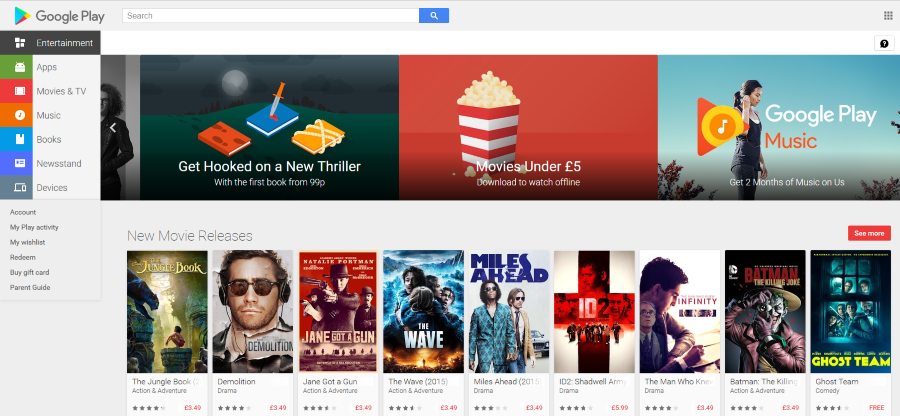
Android is by far the best mobile operating system now that it has come of age. It is almost as secure as iOS, is rapidly increasing the reliability, security and quality of its apps and offers open source freedom to creative app developers and phone users. All reasons why Android is so popular.
However, it isn’t without its issues. The humble parse error has dogged Android users since its release. It happens when installing an app and can appear almost random. A parse error is when Android cannot process the source file and can occur for several reasons including a corrupt file, broken download, incompatibility or unauthorized changes to the file. It can also be a permissions issue within the phone itself, which is the most common cause of the error.
Regardless of why it happens, here is how to fix it.
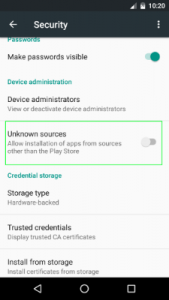
Fix ‘There was a problem parsing the package’ error in Android
First let us make sure your phone can install the file. I’m using Android Marshmallow, if your version is different, look around your menus for something similar than what is listed here. Marshmallow brought a lot of changes, including menu positioning and naming.
- Navigate to the Settings menu on your device.
- Select Applications.
- Check the box next to ‘Unknown sources’. Be aware that this raises your exposure to malware if you’re not careful with what you install.
- Retry installing the app that gave you the error.
In the majority of cases, enabling Unknown sources is enough to address the issue. It might be a good idea to disable this setting once you have successfully installed the app. It is one of the ways malware can find its way onto your device. If it didn’t, try one of these steps. Try each one and then try to install the app. If it installs correctly there is obviously no need to continue onto the next.
- Disable the antivirus on your phone and retry the installation. Again, being careful what you’re installing while you’re unprotected. Then re-enable it once installed.
- Download the file again in case of file corruption and retry.
- Check compatibility between the app and your version of Android. It should be mentioned somewhere on the app page.
Enable USB debugging
USB debugging is mainly for app developers but for some reason, a number of Android users said just enabling debugging fixed the error. It is worth a try if none of the preceding steps worked for you.
- Navigate to the Settings menu on your device.
- Select Developer options and enable USB debugging.
- Retry the installation of the app.
If USB debugging doesn’t work for you, aside from checking the APK manifest file, there is little left to do. Unfortunately, it means you cannot install that version of the app onto your current version of Android. Hopefully it won’t come to that though.
Do you know any other ways around the ‘There was a problem parsing the package’ error? Let us know below if you do!




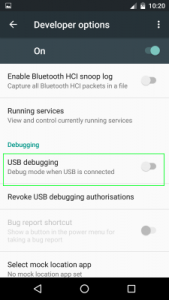













One thought on “How to fix ‘There was a problem parsing the package’ error in Android”