[BEST FIX] ‘There was a problem sending the command to the program’
![[BEST FIX] ‘There was a problem sending the command to the program’](https://www.techjunkie.com/wp-content/uploads/2016/09/How-to-fix-‘There-was-a-problem-sending-the-command-to-the-program’-errors-1.png)
There was a problem sending the command to the program errors occur in Excel and Word and usually mean something is stopping an open or shutdown command within the program. They usually occur when trying to open an existing document or when trying to close one and in typical Microsoft style, the error syntax tells you nothing at all useful.
Fortunately, there are a couple of usual suspects in these errors that we can troubleshoot to find out what’s wrong.
According to Microsoft, the ‘There was a problem sending the command to the program’ error doesn’t just occur when opening or closing a document but can also occur when you open an embedded object, call another application from within an Excel or Word file, save a file or use ‘Send as’.
There is an official Microsoft workaround for the error and one I found that actually works.
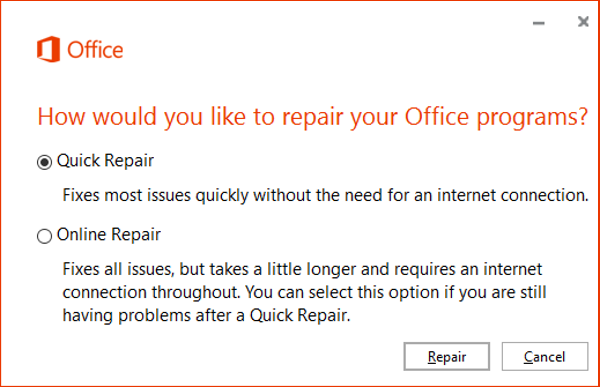
Fix ‘There was a problem sending the command to the program’ errors
Let’s look at the ‘official’ fix first as it does work for some users.
- Open Excel and navigate to File, Options.
- Select the Advanced tab and find ‘Ignore other applications that use Dynamic Data Exchange (DDE)’.
- Uncheck the box and click OK.
This apparently stops the error happening but can also cause side effects when using multiple Excel workbooks at once. My suggestion would be to try this fix and test it out for yourself. I have DDE turned off and have found no problems so far even when using multiple workbooks and embedded objects.
Microsoft also suggest Office Repair if you’re having any issue with Word or Excel. It is a good tool but results have been mixed when trying to fix this particular error.
- Open Control Panel and select Uninstall Programs under Programs.
- Navigate to Microsoft Office and select Change.
- Select Online Repair for the most comprehensive fix options.
- Select Repair and follow the wizard.
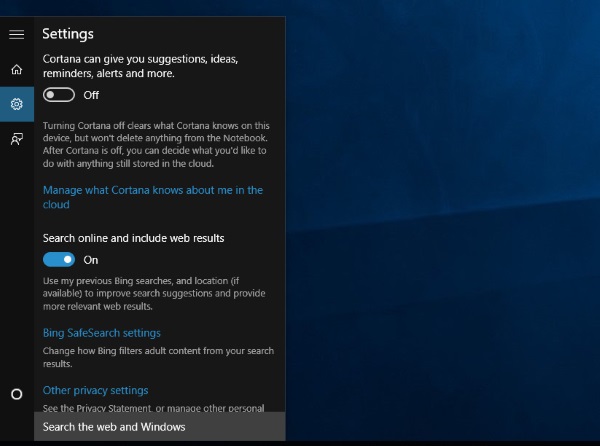
There is also an ‘unofficial’ fix that seems to be more effective if ‘There was a problem sending the command to the program’ errors occur often. It does involve turning off Cortana, so if you use the digital assistant on your device, you might want to stick to the preceding fixes.
- Click on the Start Button and select Cortana.
- Navigate to her settings and switch the Hey Cortana toggle to Off.
- Reboot your device.
I have no idea why Cortana interferes with Office but it certainly seems to. A buddy of mine who had this problems opening .xlsx files tried this for me and swore that it worked like a charm. The downside is that you lose the ability to utilize Cortana.
Those are three ways I know of to fix ‘There was a problem sending the command to the program’ errors. If you know any others that work, let us know below.
















