Tinder Keeps Crashing on iPhone – What To Do
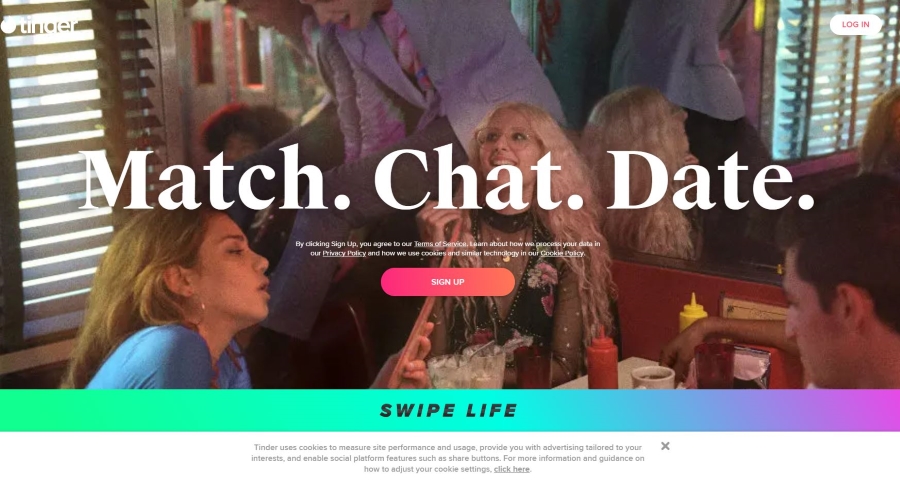
Tinder has a reputation for being unstable and even after many years in development and in live, that is still the case. I know of few iOS apps created by a well-known company that crashes or glitches so often. As if finding a date wasn’t difficult enough, having the app work against you is worse. If Tinder keeps crashing on your iPhone, here are a few ways to fix it.
You won’t be able to fix it every time Tinder crashes. Sometimes it’s a bug in the app and sometimes it’s the server side of things. You may follow each of the steps in this guide to the letter and things still may not work properly. Then you know something bigger is going on.

Stop Tinder crashing on iPhone
iOS itself is very stable and aside from the odd issue introduced by an update, just gets on with the job or running your phone. In the majority of cases it will be the app crashing rather than the OS causing it to crash. We will still look for updates though just in case.
Here are some things to try if Tinder keeps crashing your iPhone.
Force close the app
Force closing the app will shut it down completely, including any background services. If Tinder crashes, that background service may still be running so this should set everything up for a restart.
- Tap the Home button twice to bring up your recent apps.
- Swipe until you see Tinder.
- Swipe it up to force close it.
Depending on how Tinder crashes, you may not see it in the recent list. If that’s the case, just move on to the next step. If it was there and you closed it, retry it and see what happens.
Update the app
In most app crash scenarios, updating the app would be way down the list. Given Tinder’s form for being unstable and for being buggy, I think it sensible to do it early.
- Open the App Store on your iPhone and select Updates.
- Select to update all apps or just select Tinder if there is an update available.
- Install the update and retest.
If Tinder is alerted to an issue, they do release a fix fairly quickly so this is a useful second troubleshooting step.
Restart your iPhone
A soft reboot is the next logical step. It clears the phone memory, dumps any temporary files in use by apps and reloads everything from installed files. This is an early step in all kinds of tech troubleshooting and is still as effective as it has always been.
- Press the Home button and the Sleep/Wake button at the same time.
- Allow the device to reboot until you see the Apple logo.
- Let the phone reload and retry Tinder.
As apps use a lot of cached or temporary files, a reboot will drop all those files and get the app to reload new ones. If something was wrong with one of those temporary files, the app should now work fine.

Check for an iOS update
In this situation, iOS is not usually the problem but if there is a corruption or error in an OS file, an update might just fix it. It is rare that an iOS update would fix Tinder crashing but it’s worth a try.
- Make sure your iPhone has plenty of charge or is charging and on WiFi.
- Open Settings and General.
- Select Software Update and Download if there are any updates.
Again, it is unlikely that an iOS update would fix this issue but as the final option is to uninstall Tinder, we may as well try.
Reinstall Tinder
Reinstalling Tinder is your final option. It will mean you have to download and log in again but all of your data is saved on the Tinder server so there isn’t much else you will need to do.
- Go to the Home screen and press and hold Tinder.
- Select the X icon that appears in the top corner of the icon.
- Select Delete when the popup window appears.
- Go to iTunes or the App Store and download a fresh copy of Tinder.
This is your final option to stop Tinder crashing on your iPhone. Other guides tend to suggest factory resetting your phone which seems a bit drastic if its only Tinder that is crashing. You could check for free storage but I don’t know anyone who has used all their free space. Might be worth a try though if none of these work.
Do you know of any other ways to stop Tinder crashing on the iPhone? Any specifics about causes or fixes? Tell us about them below if you do!
















