Toggl vs Clockify Review – Which is Better?

Is there a commodity more valuable than time? Still, it’s so easy to lose track of it. And just imagine how much is wasted on procrastination. Time is an essential component of productivity. And in today’s world of endless distractions, staying focused can be hard.
That’s where time tracking apps like Clockify and Toggl can really help you out. Sometimes you need a tool to help you track, and then organize your time allocation better. They also have a practical purpose when working in teams. So, which one of these two apps is better?
Pricing & Integration
The first question to come up is probably: “Which one is free?” And that’s completely understandable. Clockify is free and there’s no charge for individuals or companies working with teams. They do have a Clockify Plus plan which is $10 per month for a workspace.
In this instance, team leaders can set reminders and goals for their team members. They can also create private entries and lock timesheets. In addition, there’s a Premium plan which is $30 for one workspace, with features like project templates and editing.
Toggl also has a free plan which comes with Pomodoro Timer, Timeline feature, and Idle Detection. But the Starter plan costs $9 a month per one user. You can add tasks, offer reports, and set alerts. There’s a Premium plan too. It’s $18 a month per user. This plan will let you set tracking reminders, user toles, and manage teams.
The main difference when it comes to pricing of these two apps is that the Toggl price is based on users, and Clockify is based on a workspace. Ultimately, Toggl is more expensive, but it also has more features.
As far as integration goes, both Toggl and Clockify are compatible with many services and apps. They both have mobile apps you can download for Android and iOS devices. Additionally, they have Firefox and Chrome extensions, and desktop apps for most operating systems.
Time Logging
Let’s go back to the reason you’re looking into time tracking apps. You need a tool to log time, right? For the most part, both of these apps do a good and very similar job. However, are some minor differences. Both apps offer the option to use the Timer to mark the project you’re currently working on and leave it on the whole time. Or you can enter the time spent on the project manually. This way you can correct previously wrong time entries.
Toggl has a feature to remind you that the timer is inactive for too long. They’re aware that people are forgetful and often easily distracted. Toggl also has the feature Idle Time. Therefore, if the Timer is running but there’s no detected activity on your computer, Toggl will take that into account. There will be an automatic deduction from the total logged time.
Toggl also incorporated a well-known Pomodoro technique as a feature in their app. It’s meant to increase your productivity by encouraging you to take 5-minute breaks every 25 minutes of work. You can find this feature in the browser extension.
Clockify has this feature only in the iOS app. Toggl also uses the Timeline feature to track every website you visit and how much time you’ve spent there. You can use Toggl and sync it with the Google Calendar as well.

Design
Most users look for simplicity, clean UI, and accessibility. And it seems like both Toggl and Clockify manage to do a decent job. The web version for both apps has the timer right at the top. They have the most recent entries just below said timer. And there are organized shortcuts in the left sidebar.
It’s easy to understand how to start a new entry and get things going. So you don’t have to use too much time to figure out how to work the time tracking app! When it comes to mobile apps, Toggl comes on top compared to Clockify. It has more features and is slightly better organized.

Other Features
You can use Toggl and Clockify to create clients, projects, and teams. And this works the same for both apps. You select one and add a name then select “Add”. To help with organization, Toggl offers color-coded projects. Clockify doesn’t have this option.
Toggl also offers a feature called “Tasks”. It’s meant to divide a project into smaller units even further. These tasks, for example, can be assigned to different members of the team. Also, there are tags. And you can find them in both Toggl and Clockify.
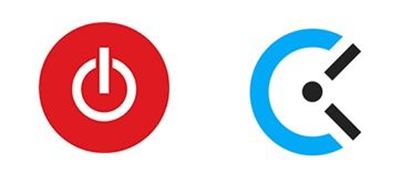
Don’t Let Time Get Away
Even the most productive people on Earth can’t account for every minute of their day. It’s impossible. Measuring time is necessary because, without it, there’d be anarchy! But it’s still relative, right? An hour on Netflix feels quicker than an hour at the doctor’s office. But tracking your time when you’re working or studying can turn out to be really useful. Both Toggl and Clockify can help. Clockify is free, but Toggl has more features. It’s up to users to decide what they value more.
Which tracking time app you prefer and why? Let us know in the comments section below.
















