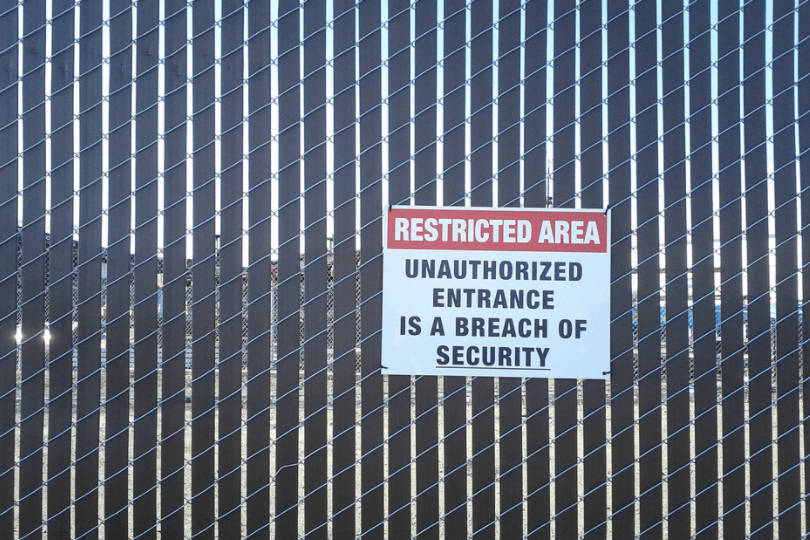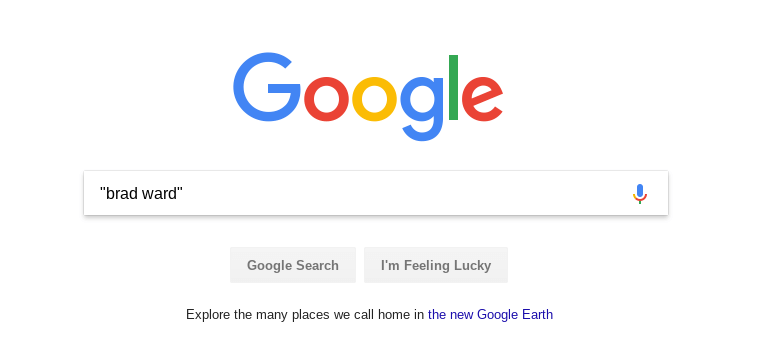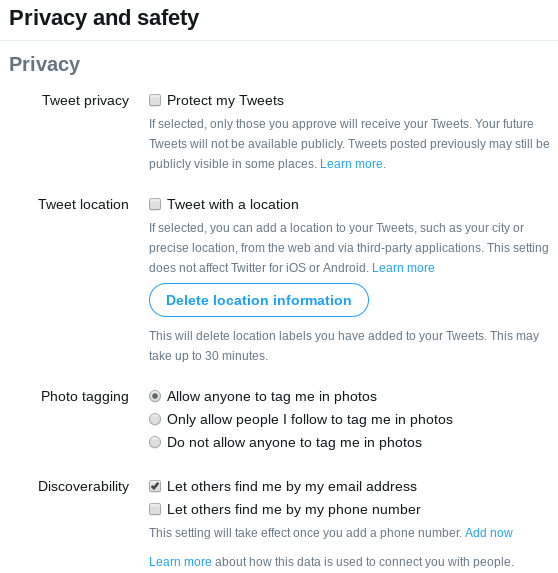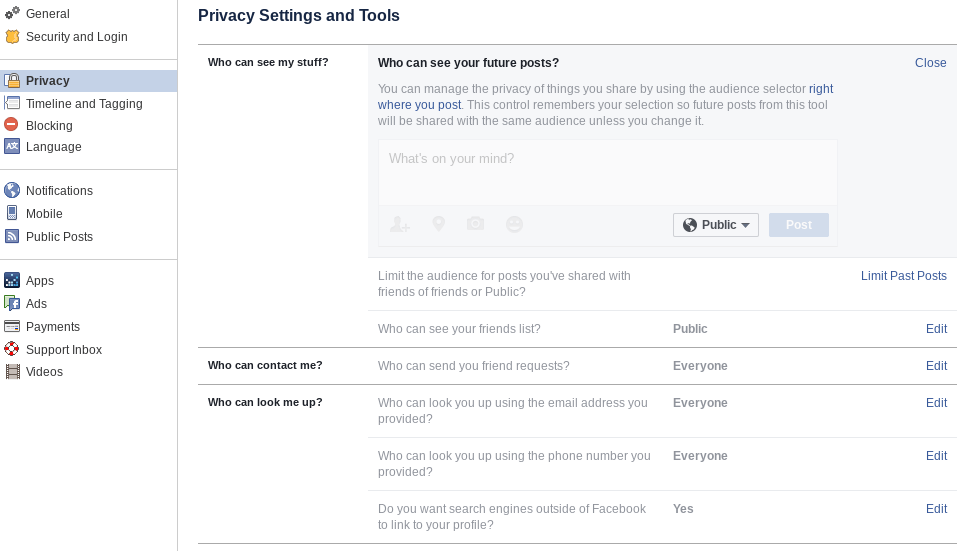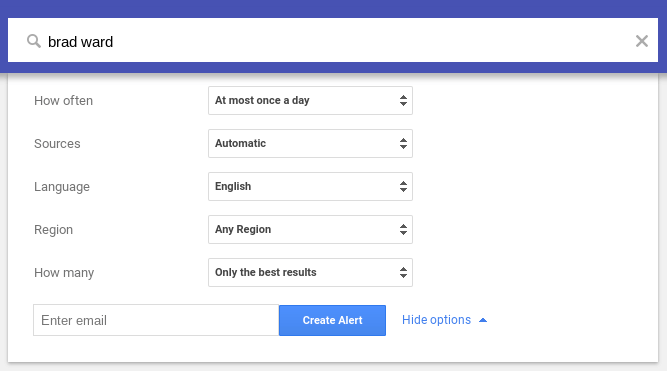How to track down your digital footprint
Getting hacked is a scary thing, especially if sensitive information — like your payment information — has been stolen and used to pay for items you never bought at stores you never were at. We’ve already shown you what to do in the event that you’re the victim of a hack or breach, but now, we’re going to show you how to minimize your digital footprint to maximize your own personal security online.
Finding your trail on the Internet
Obviously the first step is finding out what your digital trail is or looks like. To do this, we recommend searching for yourself on Google and other search engines, like Bing and Yahoo. In Google (and other search engines) search for your name, but put quotation marks around it, as seen in the image below.
Searching for your name in quotation marks ensures that the search engine will search for that phrase as a whole, instead of being picked apart. Even in doing that, you might not come across anything that you can connect with yourself. If you don’t, after the quotation marks, also add in your state (and city, if you really want to narrow things down) to find more relevant results.
You can then go through those search results (as many pages as you want), and look for anything that might match with you. Then, if you don’t want that information up, you can contact the site admin (you can usually do this by looking for a “Contact Us” link on the site) and ask for the information to be taken down.
You can do this under a Google Image search as well, looking for any images of yourself. If there’s an image you want taken down, generally you can do so by contacting the site admin. If they deny, you can send them a DMCA (Digital Millennium Copyright Act) takedown notice. Under Section 512, it’s illegal for someone to post an involuntary photo of you without your consent. You can find information on how to properly send a takedown notice here.
Old accounts
In your searches, you might come across old social media accounts you no longer use. Log into these accounts and request for their deletion. This can take up to 30-days. By removing old, unused social media accounts you might not be helping your privacy or security (unless there’s payment information stored in there), but this helps you assert yourself more as a professional as well. You don’t want potential employers searching for you, only to find your old MySpace account from years ago.
For security purposes, you should just delete old, unused accounts you’ve created in the past. These could be accounts you’ve created to buy something from an online retailer or manufacturer. These might not show up on Google, but you’ll still want to try and remember what they were as best as you could. By at least going in and removing payment information or removing the account entirely, you save yourself a lot of heartache. When you have more open accounts with payment information stored, the chance of your information getting stolen through a hack increase. By closing accounts or removing payment information, you reduce your digital footprint, making it less likely that you’ll be compromised in the event that one of these service providers are breached.
Privacy settings
Next, from purely a privacy standpoint, make sure your social media accounts are set to private. Usually the information these accounts have aren’t pertinent enough for theft of any sort, but keeping these accounts open does let potential criminal actors paint a picture of your life, especially if you keep location information on.
In Twitter, you can change up your privacy settings under the “Privacy and Safety” setting. By checking the “Protect my Tweets” box, your tweets can no longer be seen by the public. Only followers (that you have to approve) will be able to see your tweets. You can also remove the “Tweet with a location option”by unchecking that box. You can see all of this in the image below.
In Facebook, you have similar settings under the Privacy option in your Settings menu. Here you can change who sees your future posts, who gets to see all of your past posts, who can see your friends list, who can message you and a bunch of settings for how people can discover or find you on Facebook.
You can change all of these privacy options by pressing the “Edit” button on the right side of each option. For the best privacy, we recommend switching everything to be seen only by your immediate Friends. You can get an overview of everything you can change in the image below.
Setup a Google Alert
Another thing you can do to keep tabs on what people are saying about you on the Internet is to create a Google Alert for yourself. You can create an alert at www.google.com/alerts. You can add any keywords you want to this alert, but to keep an eye out on yourself on the Web, you can put in your name. You can also create multiple alerts, maybe with different keywords to better identify information being said about you on the Internet.
In addition, you can set the frequency of these alerts. When you type a keyword into the box for creating an alert, make sure you click on the Show Options button. This will let you choose the frequency (weekly is usually you’re best choice), the types of sources, the language type, the country you want this information to come from, and finally, what type of results you’re looking for. You can choose “All,” but in this case, you’ll get spammed with unnecessary information–you should choose “Only the best results” instead.
Mailing lists
This doesn’t necessarily pertain to identity theft, but it’s worth taking some times and removing/unsubscribing oneself from mailing lists for products or services that you’re no longer interested in. Being signed up for a ton of different mailing lists is more of a nuisance than it is risky as far as privacy and security go. They clutter up your inbox quite a bit, and on top of that, it put you at risk for spam if the mailing list were ever compromised and someone was able to obtain your email.
Be professional
You can follow all of the above steps to make your personal information more private on the Internet. It’ll help a lot, but another thing I want to mention briefly is the importance of being professional on social media, even if your accounts are locked down.
The Internet and social media has become a big part of our lives in this age. So, if you apply for a job, you’re potential employer might look you up, see some posts that are pretty immature in nature and decide to pass over you. Your best bet is to keep your online life respectful and above reproach, especially if you’re trying to snag a job in a deeply professional field.
Why you should minimize your digital trail
Like we said earlier, minimizing your digital footprint makes your sensitive information out on the Web a whole lot more secure. By removing sensitive information from old accounts, you effectively reduce your chance of being a victim in a breach. The formula for this essentially goes as this: the chances of businesses and websites being hacked stays the same, but because you’re removing your information from them, you reduce the chance of you personally being affected by said hacks.
Minimizing your digital footprint can also be great for your privacy if you’re nervous about sharing information with anyone but your immediate friends. By reducing your digital trail and tightening privacy, there’s much less (public) information that can be searched on you.
And finally, minimizing your digital footprint can be good for your professional life–tightening security, removing embarrassing information and acting more professional on your social media accounts can all help you climb the professional ladder, particularly when you’re being considered as a new hire or are up for a promotion.
Closing
Reducing your digital footprint isn’t just a good thing for professionals, but for everybody. It can save you a ton of time (and money) sorting things out with stolen payment information. For the professional, it can save the time and money, not only from that standpoint, but the standpoint that they could lose out on a job because of what their digital footprint looks like on the Web.
Everyone can very easily hop on the Web and look for their digital footprint. It all starts with a simple search on Google, Bing and Yahoo. Within minutes, you can know what information is out there about you on the Web, and you can decide on what to do about it from there.
It’s worth noting that nothing can be entirely deleted from the Internet. You can remove payment information, but if you published, say, a blog post, that’s usually on there forever. For example, you can delete it off of your blog, but you don’t know how many times it has been re-posted on RSS feeds or even saved to a device for later reading. There’s just going to be places where there’s information about us that we don’t even know about it. Don’t let that discourage you though–it’s at least worth following these suggestions to try and get control of what’s out there and then what gets put out there in the future.