Here Are Some Trippy Wallpapers for your PC
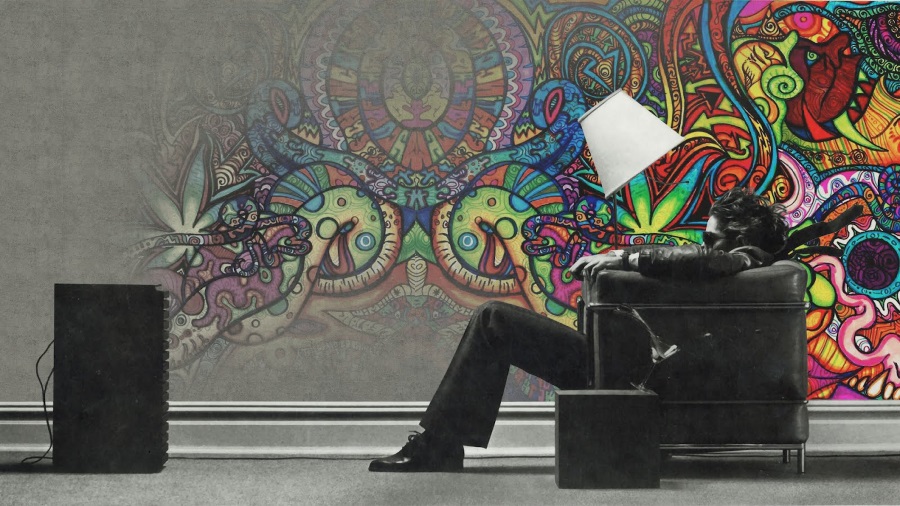
If you want to brighten up your desktop or experiment with psychedelia while remaining sane, you could download some trippy wallpapers for your computer. Not only will they provide a riot of color on your desktop, they can literally change the way you think or what mood you are in if you are receptive enough. Even if you aren’t, there are few better ways to bring a bit of life into a desktop!
I tend to change my desktop wallpaper all the time. As I’m staring at it for anything up to 12 hours in a day, the same images get old very quickly. I change themes depending on my mood, from movies to landscapes, portraits to cars, to psychedelic images to album covers. There is a huge range of subjects that will match any mood or state of mind.

Trippy wallpapers for your computer
The variety and subjects are literally limitless when it comes to trippy or psychedelic wallpaper but the more colorful and fanciful the image, the better it works. Here are a few good sources of trippy wallpapers.
Alpha Coders
Alpha Coders has thousands of wallpapers for you to download, including 536 psychedelic ones. The quality is very good and includes a huge variety of patterns, images, colors and abstracts. Each is available in a range of sizes and resolutions too. From mathematical patterns to Dali-esque renders, there is a bit of everything here.

Wallpaper Vortex
Wallpaper Vortex has an entire category dedicated to trippy wallpapers. There are hundreds of them covering everything from geometric patterns, fractals, digital art and more. If you can think it, it is here somewhere. Most are available in HD and above resolutions and all are excellent quality.
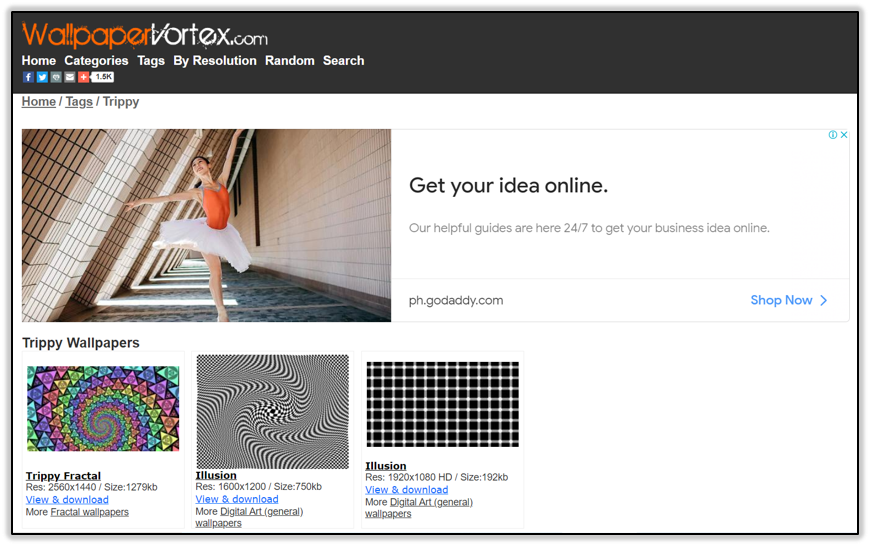
As you would expect, the world’s favorite image collectors media platform Pinterest has more than its fair share of trippy wallpapers. You do have to perform the usual breadcrumb trail for find actual downloads but the sheer range and breadth of images on offer is huge. Everything from patterns to still life is represented here. It isn’t as fast to download a wallpaper from Pinterest as it is from other sites but the range more than makes up for the extra time required.
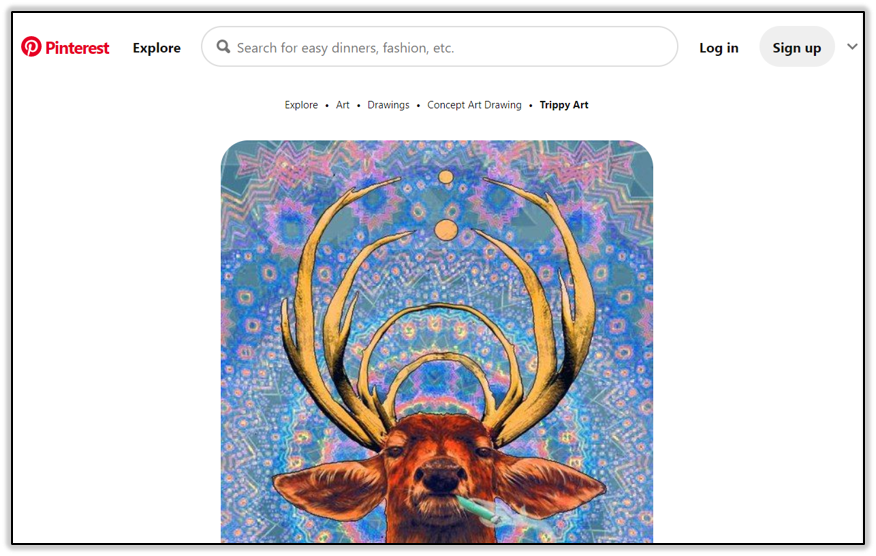
Wallpaper Cave
Wallpaper Cave is one of my go-to wallpaper repositories as it never lets me down. It doesn’t here either as there are hundreds of trippy wallpapers. They will take a little finding as there isn’t a specific trippy category but search terms like ‘trippy’ ‘psychedelic’ ‘hypnotic’ and others should do the trick.

Desktop Nexus
Desktop Nexus is not the best looking wallpaper website in the world but it does counter that will a huge number of wallpapers. The good news is that the trippy category is very well stocked with a range of subjects. There are the usual fractals, mathematical images, colors and spacey images across a selection of sizes and resolutions. Downloads are fast and the variety is generous.
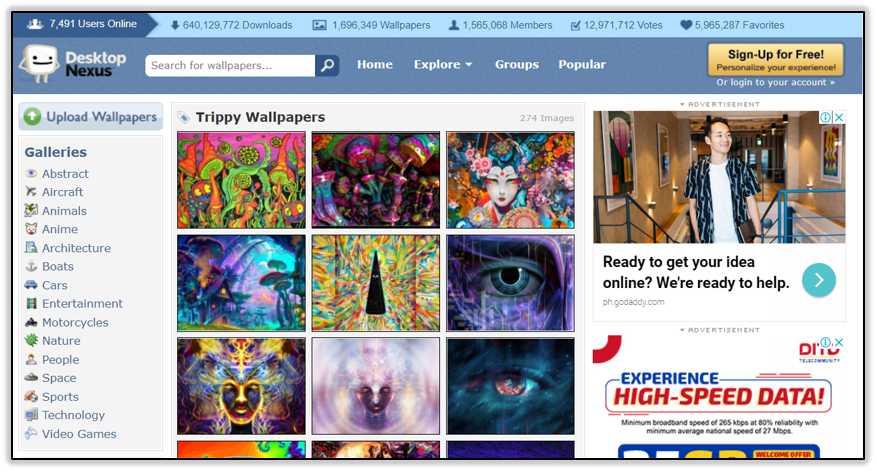
Imgur
Another heavy hitter in the images department is Imgur. There are millions of usable images on the site, including some trippy ones. I link to a specific album but a quick search through the website will show hundreds, if not thousands of wallpapers that would easily fit into the trippy category.
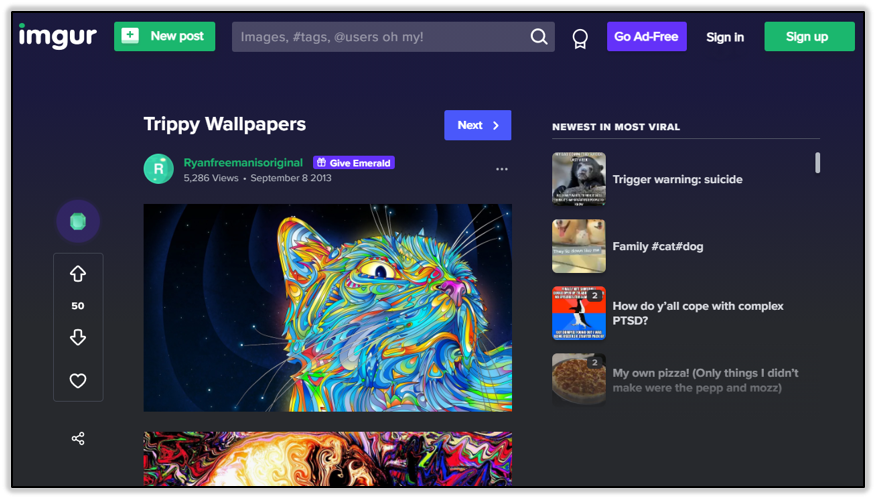
How to change the wallpaper on your desktop
Once you have downloaded some trippy wallpapers, how do you use them on your computer?
On a Windows 10 computer:
- Download the wallpaper you want to use.

- Right click the image and select Use as Desktop Background.

- That’s it!
You can also create a folder full of images and use that to swap images on a carousel.
- Right click an empty space on the desktop and select Personalize.

- Select Slideshow under Background.

- Select a folder under Choose albums for your slideshow.

- Select the time and the image will be changed according to that timer.

You can change the wallpaper in Mac OS too.
- Select the Apple Menu and System Preferences.
- Select Desktop & Screen Saver and then Desktop.
- Select a source for the images and select the image.
- Check the box next to Change picture and set a time if you want a carousel.
The process takes a couple of seconds and quickly transforms your desktop into something completely different. If you want to take it further, look for icon sets or complete desktop transformation apps. The world really is your oyster!
Got any other good sources of trippy wallpaper? Know how to create them yourself? Tell us about it below if you do!





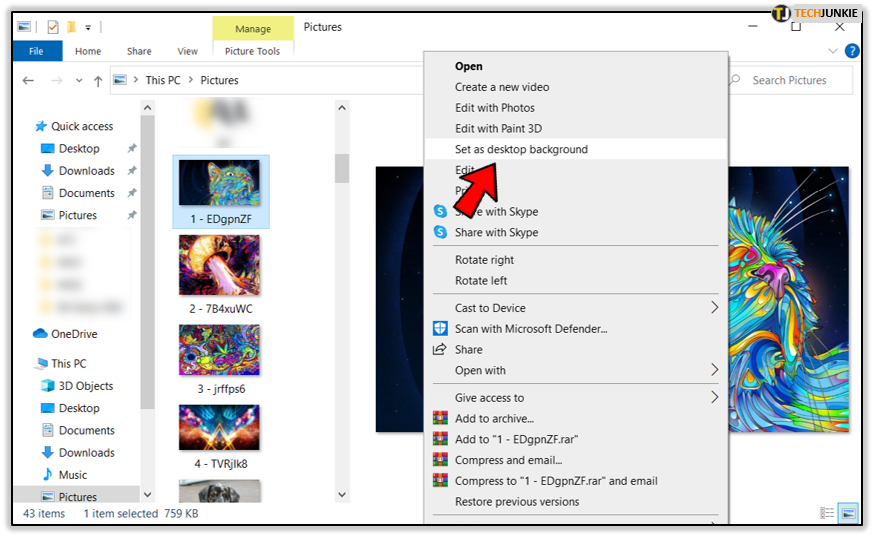
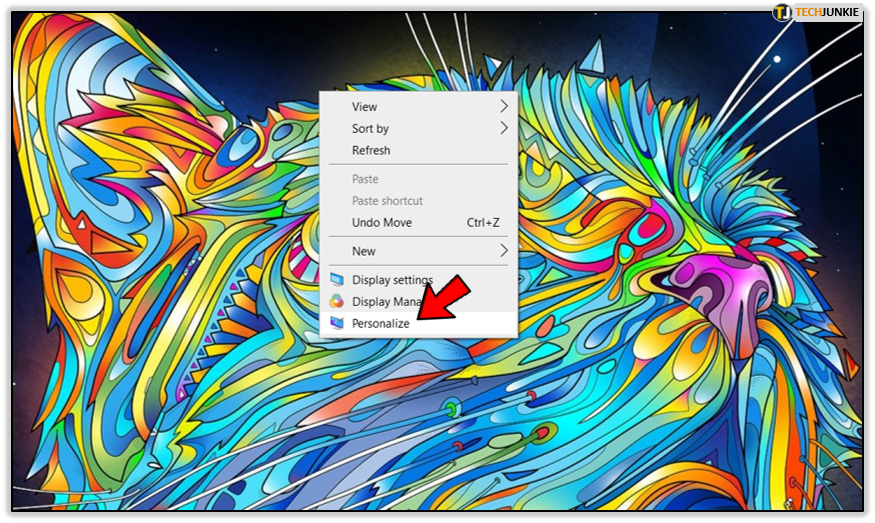
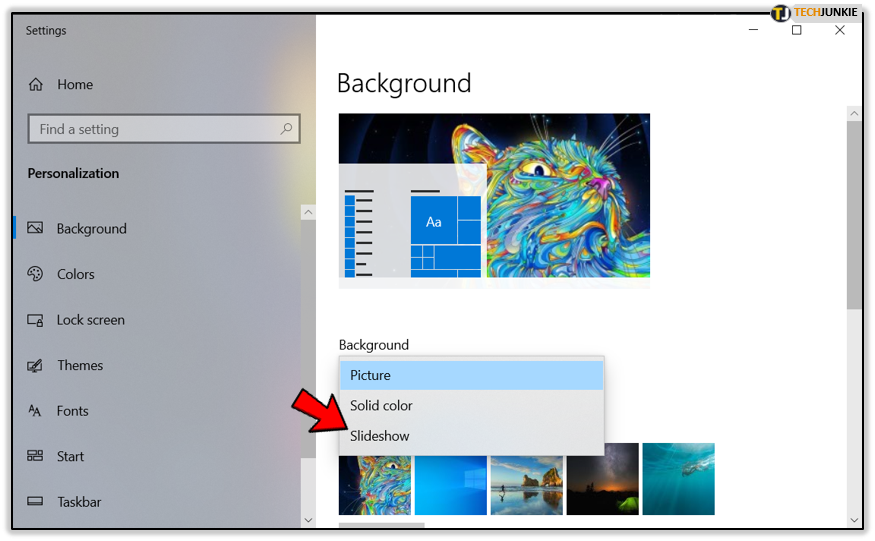
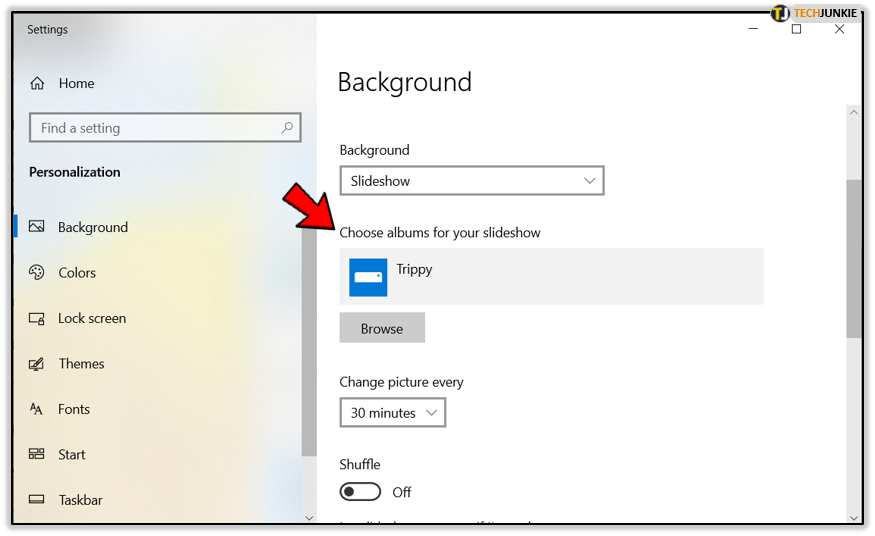
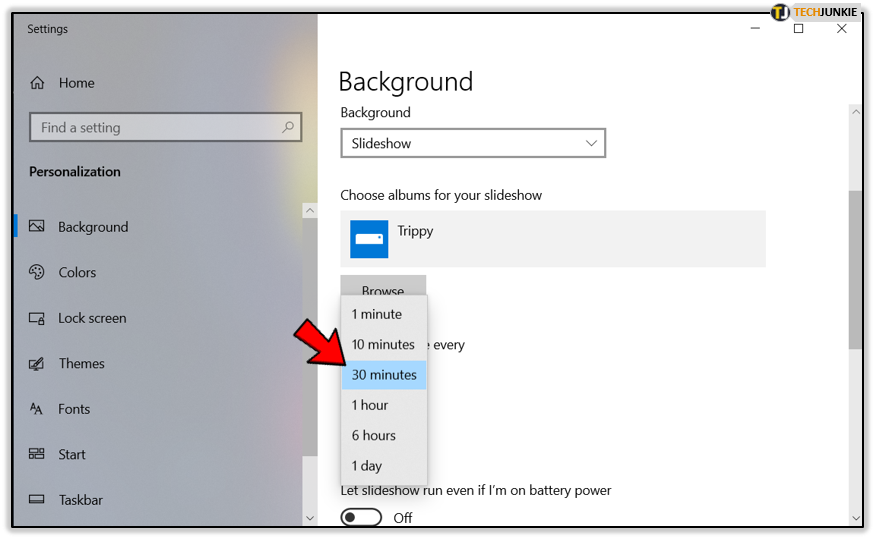













One thought on “Here Are Some Trippy Wallpapers for your PC”
really like your trippy wallpapers colection