Trouble Waking Up? The Puzzle Alarm Clock App Can Help

One of the unfortunate side-effects of my rather chaotic and unstructured sleep habits is that I often have a great deal of trouble waking up once I’ve actually managed to drift off. I have, on more than one embarrassing occasion, slept through a plethora of important appointments, events, and commitments.
Worse, because I can never seem to wake up at a decent hour, my sleep habits never actually correct themselves. I just continue drifting forward, caught in a vicious cycle of sleeplessness.
One of the biggest problems lies with my alarm clocks (yes, I have more than one). No matter where I happen to place them in my room, I somehow manage time and again to stagger over to them, disable them, and drift back into slumber. Most times, I don’t even remember turning them off, and the only assurance that they ever went off in the first place was the fact that I activated them the night before.
It’s more than a little troublesome. Thankfully, as is so often the case…there’s an app for that.

Puzzle Alarm Clock is an Android app designed to get you out of bed and awake, whether you like it or not.
The application currently has two version; paid and free.The differences between the two are very slight: the paid version is ad-free, includes a widget displaying your next set alarm, three levels of puzzle difficulty, and a selection of melodies in “calm” mode to soothe you awake.
Oh, there’s also a massive explosion sound effect and the ability to have the volume of your alarm gradually increase. You know, if you want to see how well you can sleep through a military air-strike. Personally, that’s the one I’ll be using when I download the application.

I think it’s probably the only thing that might reliably wake me up.
Puzzle Alarm’s most compelling feature is that it lets you select one of five increasingly-obtuse methods for shutting down the alarm. Two of them, Touch and Shake, offer no real advantage over other alarm clocks on the market. They’re pretty much exactly what they sound like: you can either use the touch-screen to snooze or shut off the alarm clock, or you can shake your phone wildly to shut things down.
More promising are the other three methods: NFC, QR Code, and Puzzle. The latter has you solve a selection of logic, math, and/or memory puzzles before it lets up and leaves you alone. As I’ve said, in the paid version, you get to set the puzzle difficulty, while the freeware version only allows you to choose which puzzles you’re set to work solving.
The NFC and QR methods are a bit more interesting. In both cases, you’ll need to print off a code and place it somewhere in your home (for example, the fridge in your kitchen). Once you’ve done so, the next time the alarm sounds it won’t stop until you track down and scan the code. Suffice it to say, it’d be a good idea to put it somewhere it won’t get lost.
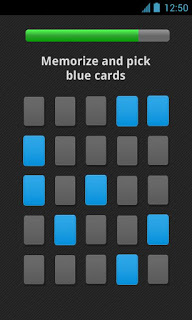
In addition to the wide array of creative wake-up methods, you can set up the app to pester after it’s already gone off, in order to ensure you didn’t somehow blunder through the tasks it set you only to fall back into the land of dreams. About five minutes or so after your alarm is dismissed, a notification will pop up on your phone. If you don’t tap that notification, your alarm goes off.
You could also set up the app to shame you on Facebook for your laziness, but I’m not terribly certain how effective that’d be. After all, people don’t exactly tend to think clearly with their brains addled by sleep.
This app is definitely one I’m going to be using myself in the near future. With its help, maybe I can actually wake up on time for once…assuming I don’t fling my phone across the room or simply shut it down.

That’s been known to happen.
Check out the application here. The paid version retails for the low price of $2.30. Pocket change, really.
Of course, of you don’t have a ‘droid (or you’re looking for something a bit more tangible) you could always give Tocky a try. This little guy will roll away from you after it starts to ring, forcing you to drag yourself out from under the covers if you want even a moment of peace and quiet.
















