How Using a True Black Wallpaper Can Save Battery Life(w/ Download)

Did you know that using a true black wallpaper can save your phone or tablet’s battery life? That it could save a significant amount of battery if your screen is AMOLED? It’s true but only if you use ‘true black’ wallpaper on your device.
There is a caveat though. It doesn’t count for LCD screens which is why I didn’t include laptops in the battery saving list above. It only works on AMOLED screens due to how the different technologies work.

LED vs AMOLED
LED screens are lit regardless of what color is being displayed. Even if you use a true black wallpaper on an LED screen it will still be backlit and will still use energy. Each crystal has to be lit if it is active so will require power whatever that color may be.
AMOLED, Active Matrix Organic Light Emitting Diode technology is different. Each pixel generates its own light. When true black is being displayed, the screen emits no light and requires no energy. Therefore, using a true black wallpaper on a phone or laptop can lower the energy drain of a screen when not in use by a significant margin.
AMOLED not only displays serious clarity and very clear colors but is also more energy efficient. As each individual pixel has its own light source, it is able to be immensely detailed and delivers a great experience as well as better efficiency. Phones that use AMOLED screens include iPhone X, Google Pixel 2, OnePlus 5, Samsung Galaxy S9, Samsung Galaxy Note 8, Samsung Galaxy S8 and others.
True black wallpaper and battery life
The only quantifiable data I could find was from the XDA Developers website. A member did a low-level test of AMOLED and true black wallpapers. They found a maximum energy saving of around 8% per hour at full brightness when using a true black wallpaper and around 6% per hour at 20% brightness. While this isn’t enough to stop you needing to charge at the end of each day, it is enough to get you through that day.
If you’re struggling to make it through an entire day without a charge, this could make a difference. For the rest of us, every little helps!
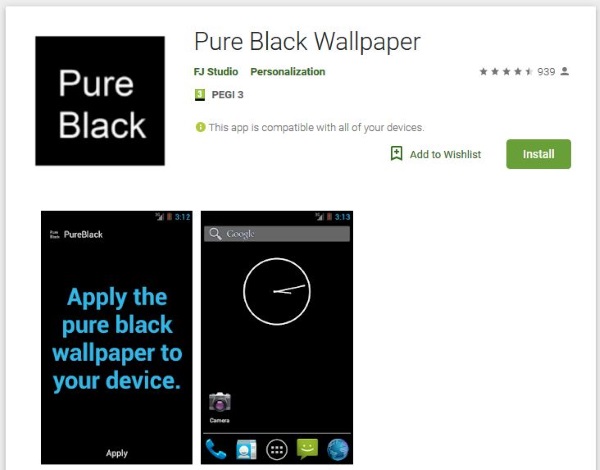
Where to find true black wallpapers
There is apparently a difference between black and true black. Normal black may still require a small amount of energy from AMOLED to display. True black needs no energy at all. While the difference in terms of battery savings could be non-existent or negligible at best, they may make a difference.
There are lots of places to download true black wallpapers. Here are just a few:
- How-to Geek has one here.
- Reddit has a page dedicated to r/Amoledbackgrounds here.
- com has a few true black wallpapers here.
- Google Play Store has an app for that here.
- co have some iPhone wallpapers here.
Other display tweaks to extend battery life
If using a true black wallpaper is too marginal gain for your taste there are a few other tweaks you could try.
Lower screen brightness
Lowering the screen brightness of any smartphone screen requires less energy than full brightness. It also increases usability by a fair margin too. Experiment with finding a level that balances a low setting with clearly visible screen.
Turn off auto brightness
I don’t think auto brightness works very well so always disable it on my phones. You can turn it off to save battery or because you have found a lower level that works for you. Either way, your battery will thank you for it.
Use auto lock or screen timeout
Setting a short timeout for your screen means it fades to black faster. This not only increases security, it also helps save a little battery too. Set it for the minimum setting that works for you and see how you get on.
Avoid using widgets or Live Backgrounds
Widgets and Live Backgrounds may look cool for a while but you will likely soon stop seeing them. That is when it’s a good time to turn them off. They use battery both to run and keep themselves updated but also to run the screen to display them. Unless you use them all the time, turn them off.
Use power saving mode
If you still find yourself running out of charge before you can plug your phone in, consider using low power mode. Both Android and iOS has one and it can mean the difference between making it home with charge or not. Power saving disabled updates, dims the screen, turns off WiFi and Bluetooth and a few other things to help save energy enough to get you to a charger.
















