How to Turn Off Insights in Google Sheets

Work Insights is a part of the G Suite productivity software package. It’s used to monitor employees’ activities in apps such as Google Sheets, Docs, or Slides.
In this article, you’ll learn how to both take control of Work Insights and turn it off in Google Sheets. Plus, we’ll discuss functionality issues to help you decide whether you need Work Insights in your business.
How to Customize and Disable Work Insights in Google Sheets
Work Insights is highly customizable, letting you choose which data you want to analyze. By default, the app analyzes information at the company level and performs separate analyses for all teams. If you wish to disable some of the aspects, you have several options to do so. Notice that you can’t use Work Insight to check individual user data. It will only monitor teams with ten or more members.
Turn Off Work Insights for One or More Organizational Unit
An administrator creates the organizational unit in the Admin panel. Once you form the unit, you can see the data on the Work Insight Dashboard and disable it. By default, every monitoring for organization units is switched on.
Turn On Work Insights for Groups
In Work Insight, groups take precedence over organizational units. If Work Insights for a group is enabled and turned off for organizational units, you’ll still see the data for the corporate unit members in that group.
Turning Off Work Insights for Google Sheets
Work Insights monitors the activities of team members in all G Suit apps, including Sheets. While the admins can turn off Work Insights for groups or organizational units, there’s no option to disable monitoring employees’ activities in Sheets or other apps. While that option might be coming in future updates, Google hasn’t announced anything at the time of writing.
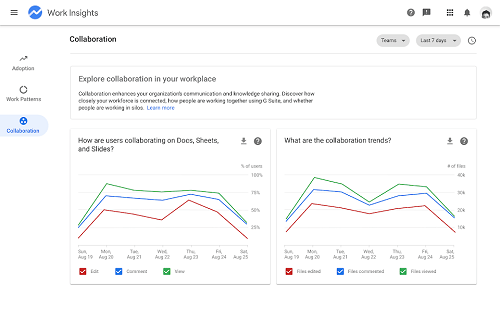
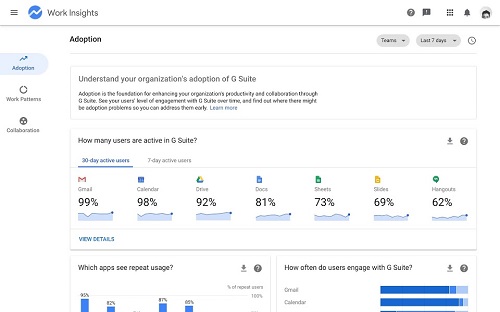
What Are the Benefits of Google Work Insights?
It Provides Information About Your Clients
The behavior data of clients is essential for every company. Google Work Insights helps to analyze their interaction with apps or sites. That way, you’ll identify problems and potentially improve your services and products.
Improving the Management of the Employees
Google Work Insights analyzes teams with at least ten or more members. Team managers use the app to monitor their performance but also to check if they’re collaborating.
Automatic Data Analysis
The app provides relevant daily reports that will help team leaders make decisions. It can identify if they’re performing below expected or which areas need to be improved.
Encouraging Collaboration
Google Work Insights improves communication between members of the team. It gives them the ability to work efficiently by sharing files and organizing meetings.
Who Should Use Google Work Insights?
- Team Managers – Works Insights helps team managers understand if some of the employees are underperforming and need training. They also use it to analyze which apps are used more frequently and why.
- Human Resource Managers – HR is focused on productivity, and this tool is helping them decide which employees should be promoted and why. They can also monitor how efficient are employees while working overtime.
- Security Teams – Work Insights monitors the data transfer between team members and if they are sharing internal information externally. The security team can also identify if there are other suspicious activities on employees’ devices.
- Executives – Organization executives are monitoring data on the company level, not focusing on specific groups or organizational units. They’re analyzing the overall use of apps, file sharing, and meeting data.

Take Control of Google Work Insights
Google Work Insights is a terrific tool for medium-sized or large companies, as it monitors the productivity of employees and their relationship with customers. While it can be partially disabled, there’s no option for it to stop monitoring specific apps, including Sheets, Docs, or Slides. There’s no workaround solution, either. But as Google continues to improve Work Insights, that might change.
Are you using Google Works Insights, and does it help improve your business? What options would you like to see included in the next version of this software? Tell us about your experiences in the comments section below!
















