How To Turn OFF OnePlus 5 Camera Shutter Sound
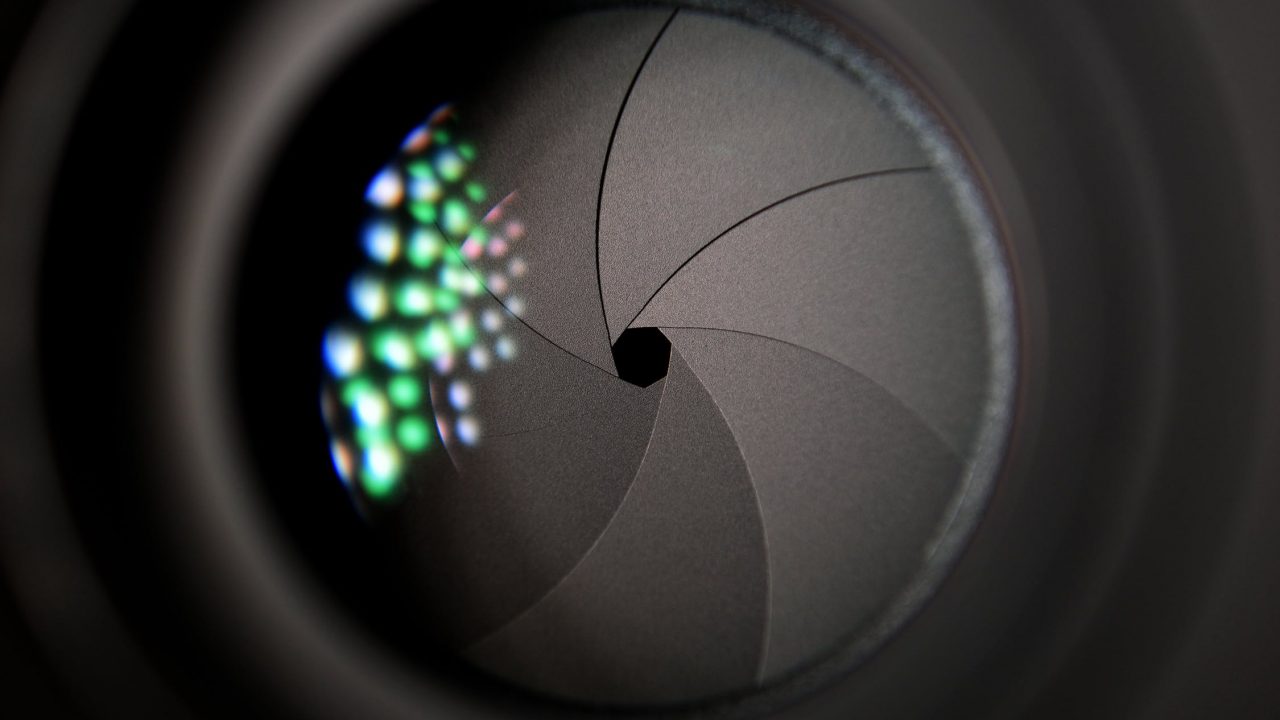
The OnePlus 5 is a powerful mobile device that is well-known for its dual high-quality cameras. The cameras do a terrific job of taking photos, but many users have complained that the default shutter sound the phone plays when a picture is taken is really loud and annoying. In this article, I’ll show you a couple of different ways to turn the sound down or off, and discuss the legal issues about doing so.
First, the Legalities
There is a common idea that in the United States it is illegal to disable a smartphone camera’s shutter sound, but as far as our researchers have been able to determine, this simply isn’t true. There is a law along those lines in Japan, which at one point apparently had a social problem of people covertly taking sexually-themed pictures of strangers, and there are occasionally proposals in various places to pass such laws, but the laws are generally defeated. The simple fact is that there are many, many legitimate reasons for not wanting the shutter sound; it is loud, it is distracting, and it is highly inappropriate in many circumstances (such as when taking pictures at a musical event) where photographers should not be making noise.
As far as we know, in the United States and in most of the world, it is perfectly legal to turn off your smartphone camera’s shutter sound.
Muting Your OnePlus 5 to Disable the Camera Sound
The easiest and most obvious way to disable your camera’s sound is by muting or minimizing the volume on your phone. To do this, press the “volume down” button on your OnePlus 5 until it reaches vibrate mode. Muting the sound of your OnePlus 5 will result in the camera shutter sound being disabled.
Installing a Third Party Camera Application
Another effective way to disable that annoying shutter sound is by installing a third party camera application. Some third-party apps don’t included the default shutter sound, or let you change it to a different sound, or change the volume of it. Try a few different camera apps to see which ones you like. Rinse and repeat.
Note: Headphones Won’t Mute Your Shutter Sound
You might think that plugging a headphone into the headphone jack would disable all sounds emitted by the OnePlus 5. However, that’s not the way your OnePlus 5 works. The OnePlus 5 separates media and notification audio, so the camera shutter sound would still come out of the speakers even if the headphones are plugged in. It is possible to override this setting using sound control apps which let you specify which sounds to go the headphones and which to the speakers.
Do you have any suggestions or ideas on how to disable the shutter sound on the OnePlus 5? Share them with us below!



















