How to Turn off Ring Doorbell Motion Recording

The Ring Doorbell devices are very useful because they keep you safe. However, you might not need them on at all times. For example, when you’re at home there’s probably no need for the motion recording to be active.
You can turn off Ring Doorbell motion recording at any time, and put it back on whenever you want. There’s also the option of keeping motion recording on, but snoozing the motion alerts. Besides, Ring Doorbell will send you push notifications to your Ring app whenever there’s an event.
Keep reading and you’ll find out all the info you need.
Ring Doorbell Motion Sensitivity
As you may already know, your Ring Doorbell camera works on motion sensors. These sensors can be toned down to conserve battery and relieve you of too many false positives.
A false positive is when your Ring Doorbell notifies you of an insignificant event (such as a random person passing by your house, minding their own business). The first thing you should try is reducing the motion sensitivity on your Ring app. Here’s how:
- Open the Ring app on your smartphone or computer.
- Select your Ring device at the top of the screen.
- Choose Motion Settings.
- You’ll see a slider at the top of your screen. This slider indicates the sensitivity of your motion detector. It goes from People Only to All activity. By default, the slider rests in the middle. Move it all the way to the left to make it less sensitive.
The changes will automatically be saved and you should receive fewer push notifications moving on. You’ll still be notified of people ringing at your doorbell, or someone moving towards your house.
Reducing the Motion Zones
Your next step can be reducing the motion zones which are recorded by your Ring Doorbell. This will also reduce the number of alerts you receive on your Ring app. Follow these steps:
- Start the Ring app on your device.
- Choose the Ring Doorbell you want to adjust.
- Choose Motion Settings, then Motion Zones.
- Older Ring Doorbell models have a slider for zones, which you can shrink to a minimum. Then your Ring Doorbell will only monitor your doorstep (if it’s located in the front of your house, this is just an example). For newer devices, you have to draw the zones on your own. Make the zones smaller, as per your liking.
- Confirm the changes by tapping on Save, followed by Continue.
That’s all you can do to reduce the sensitivity of Ring Doorbell motion sensors. Now, let’s talk about disabling them entirely.
How to Turn off Ring Doorbell Motion Alerts
In order to turn off Ring Doorbell motion alerts, you use the same settings on the Ring app again. Only this time, you use the Motion Scheduling feature. Here’s how you can do it:
- Start up the Ring app.
- Select your Ring Doorbell device.
- Enter the Motion Settings, and choose Motion Scheduling.
- In this window, you’ll be able to customize the time and day when you want motion alerts to be turned off. After you specify the time, save the changes, and name this rule.
Now you won’t be bothered by Ring push notifications, but you can later review the footage if your Ring Doorbell caught any motion while the notifications were snoozed.
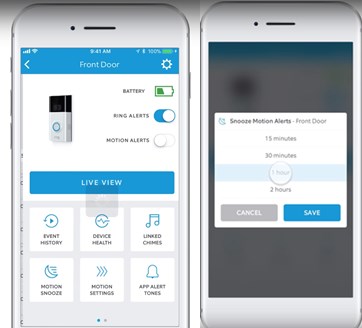
Motion Record Control
The final step you can take is totally disabling any motion recording by your Ring Doorbell. Follow these steps to turn off motion recording:
- Open the Ring app.
- Select your Ring Doorbell.
- Tap on Motion Record and turn it off.
This will completely turn off motion detection on your Ring Doorbell device. Although it’s not advised that you keep the motion recording off at all times, it can be handy in certain situations. This will extend the battery life of your Ring Doorbell, and is especially useful while you’re at home.
Perhaps you could also keep motion recording off during the daytime. When things are quiet, you and your Ring Doorbell device can unwind. However, it’s best you keep motion recording on during nighttime, especially if you don’t live in a peaceful neighborhood.
Stop Recording
Now you know about every possible way of turning off motion recording and the accompanying push notifications on your Ring app. This technology is smart and innovative, but the sensors are quite effective, and they can record a lot of irrelevant stuff (e.g. people or animals passing by at a distance).
Do you think motion recording should be on at all times, or do you choose to turn it off on some occasions? Also, do you agree that motion detection is more useful at night, or are there no rules for it? Give us your opinion in the comments section below.

















5 thoughts on “How to Turn off Ring Doorbell Motion Recording”