How to Turn Off Subtitles on Crunchyroll Mobile

Adding subtitles to a video is an imperfect art.
Many times, you’ll end up with “technically right” subtitles. But they lack the nuance and cultural understanding to convey the correct meaning of the situation.
And sometimes the translations are just flat out wrong.
If you understand Japanese or are trying to learn it, subtitles may be more trouble than they’re worth. And inaccurate translations can make watching shows a painful endeavor. But you don’t have to keep subtitles on if you don’t want them.
Find out how to turn off subtitles when you use the Crunchyroll mobile app.
Turning Off Subtitles via Mobile App
Turning off subtitles on your Crunchyroll videos is simple when it contains soft subs. In the past, videos had hard encoded subtitles embedded in the video code. This happened because some devices couldn’t handle soft subtitles, so it was easier to include hard subtitles in the video file. Unfortunately, you can’t toggle hard subs on, off, or change the language.
Ready to turn off those distracting words at the bottom of the screen? Follow these simple steps:
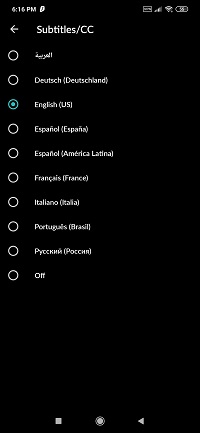
Individual Episode Settings
First, open the app and select a video that you want to watch. Near the top of the player window, you’ll see a little gear icon for the Settings menu. Tap the icon to open the sub-menu. Scroll down and select Subtitles/CC and choose Off to omit subtitles for that episode.
When you’re done, back out of the menus and enjoy the show!
As you can see, this is a “per episode” fix, but if you’re binge-watching, the changes seem to translate from one episode to the next.

Main Menu Settings
You can also try changing the language settings in your Crunchyroll app. It’s not a guarantee that it’ll work across each show so you may have to toggle settings in your stream, too.
To change your language settings, go to the app’s Home screen or My Lists menu. You’ll see a variety of options near the bottom of your screen. Tap on Settings to access the next menu.
Next, scroll down to Subtitle Language and tap on it to open the language sub-menu. Tap on Off and back out of the menu.
Turning Off Subtitles for Dubbed Videos
There are a few dubbed videos on Crunchyroll as well. Remember how Crunchyroll is a U.S.-based company? These videos are typically dubbed in English to accommodate their home fan base.
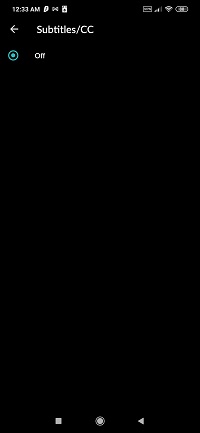
But they do include English, or Closed Caption, subtitles along with the English audio track. To turn the captions off, follow either the Main Menu or Per Episode instructions to toggle the settings.
What If Your Subtitle Changes Don’t Change the Video?
At times, it seems like changing the language in your settings using either method doesn’t do anything. If that’s the case, you may want to:
- Close the Crunchyroll app
- Clear your device cache
- Open the Crunchyroll app
- Change the language settings (again)
Sometimes those language settings are stubborn. The app may keep reading preferences from your previous streaming sessions. But using a cleaner app on your phone can help with that.
You can also try making language changes to your Crunchyroll account using a PC browser. Any changes you make translates to the mobile app when you re-open it.
Banish Subtitles from Your Favorite Shows
Hard-coded subtitles were a necessity years ago because video players couldn’t handle the extra work soft subs required. And that translated into limited language choices for your videos.
Since then, mobile devices have improved to the point that nearly every video includes soft subtitles. You’d be hard-pressed to find shows that don’t allow you some level of language control, even if it’s just to switch them off.
Were you able to switch off subtitles on your Crunchyroll mobile app? Tell us about it in the comments section below.
















