How to Turn off Text Message Previews on Your iPhone or iPad

You know what’s less than ideal? This. This is less than ideal.
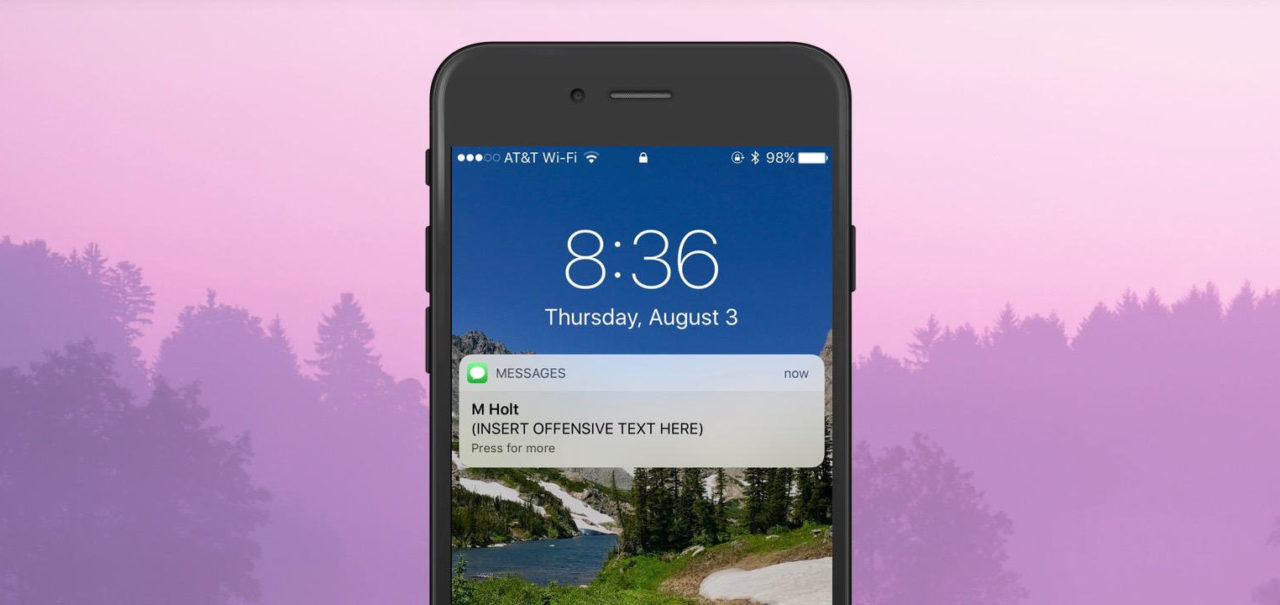
If you’re like me, and the people you text with tend to have a, well…a less than perfectly professional sense of humor, then you may not want your lock screen to show what texts you’ve received. But you might still want to know when you’ve gotten one! Just without revealing the embarrassing stuff, maybe. Luckily, there is just such a setting in iOS, and that’s what I’m covering today. Let’s go over how to hide text message previews on your iPhone or iPad!
All of the privacy goodness you’re looking for will start with you opening your Settings app.

Next, tap “Notifications.”
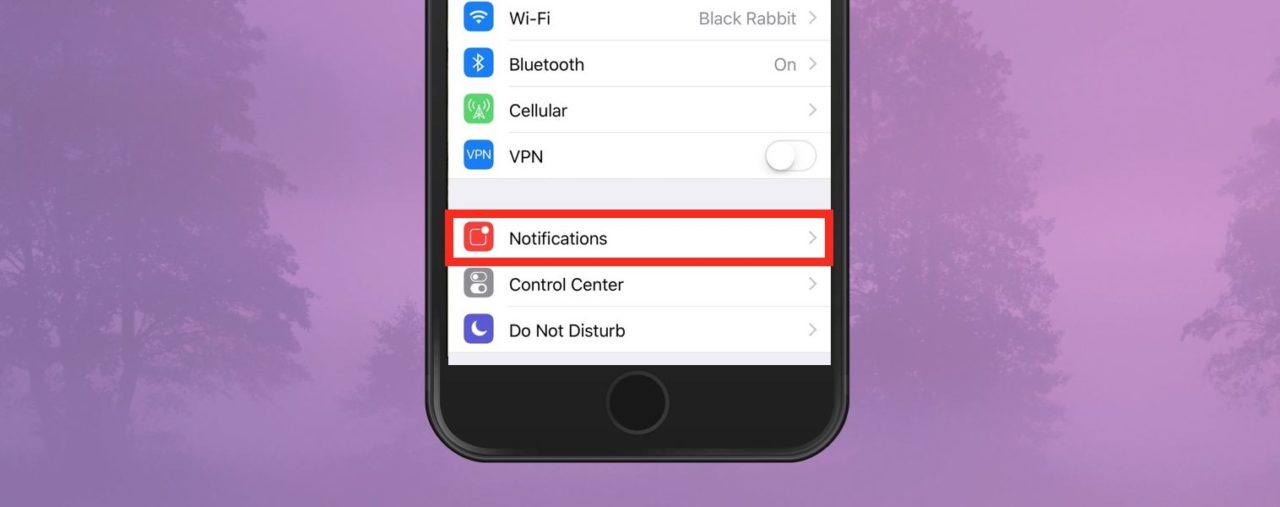
Under that, find “Messages,” and tap to go there.
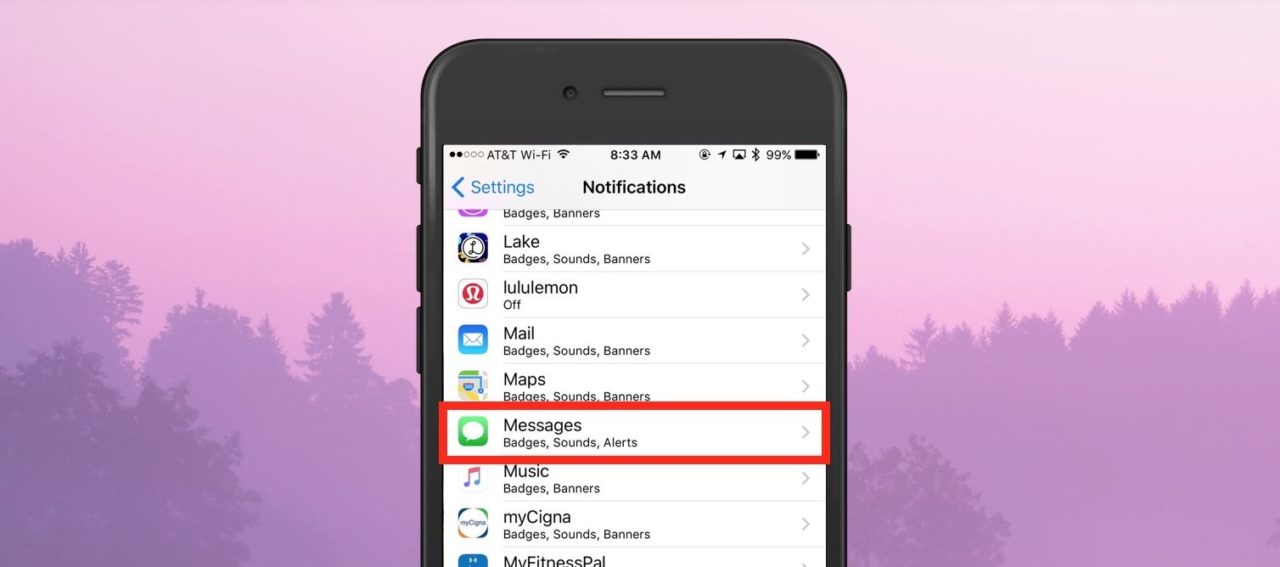
Within “Messages,” scroll down to the bottom to reveal the “Messages Options” section. You’ll choose “Show Previews” there.
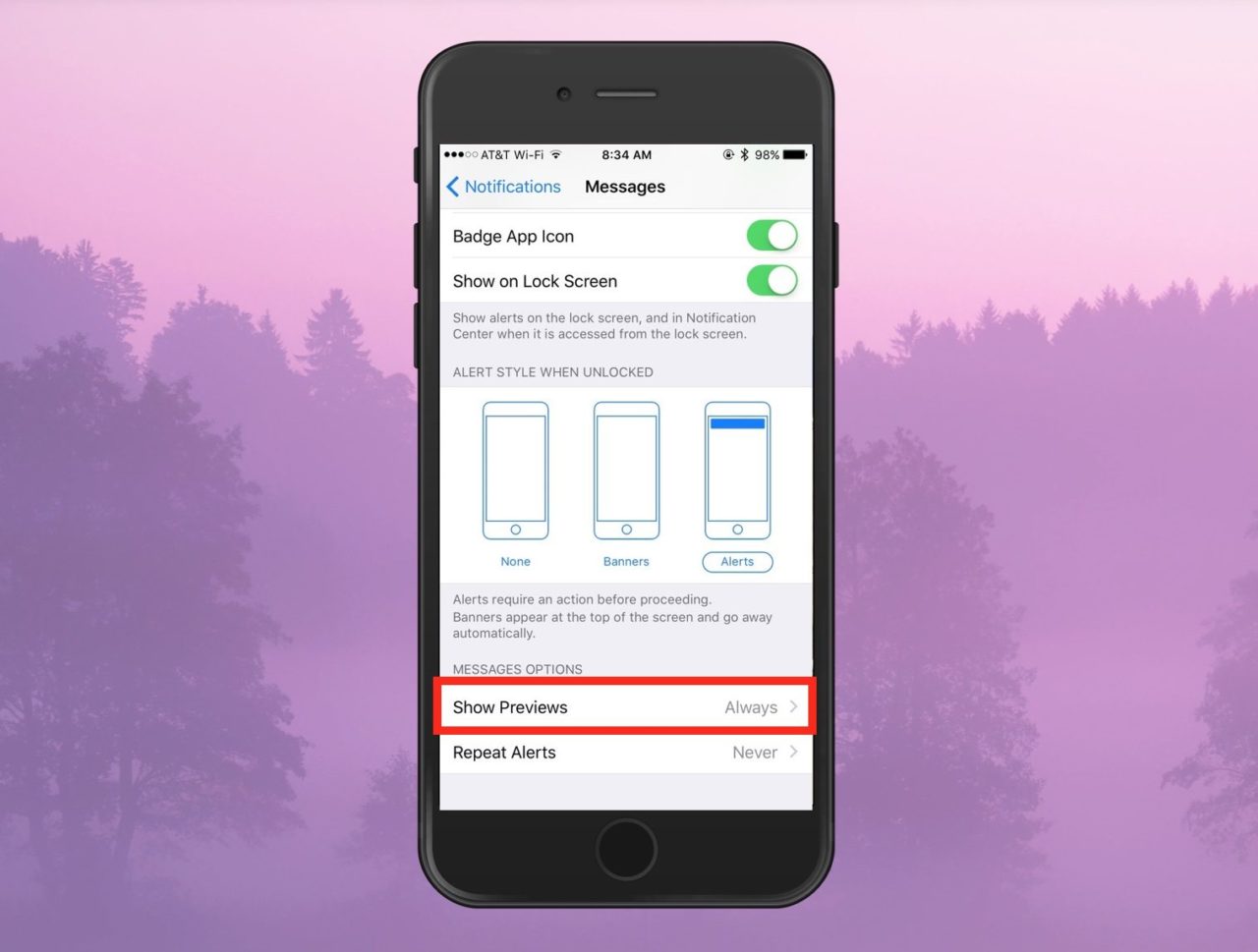
And here’s where the magic happens. You’ve got three choices: “Always,” “When Unlocked,” and “Off.”
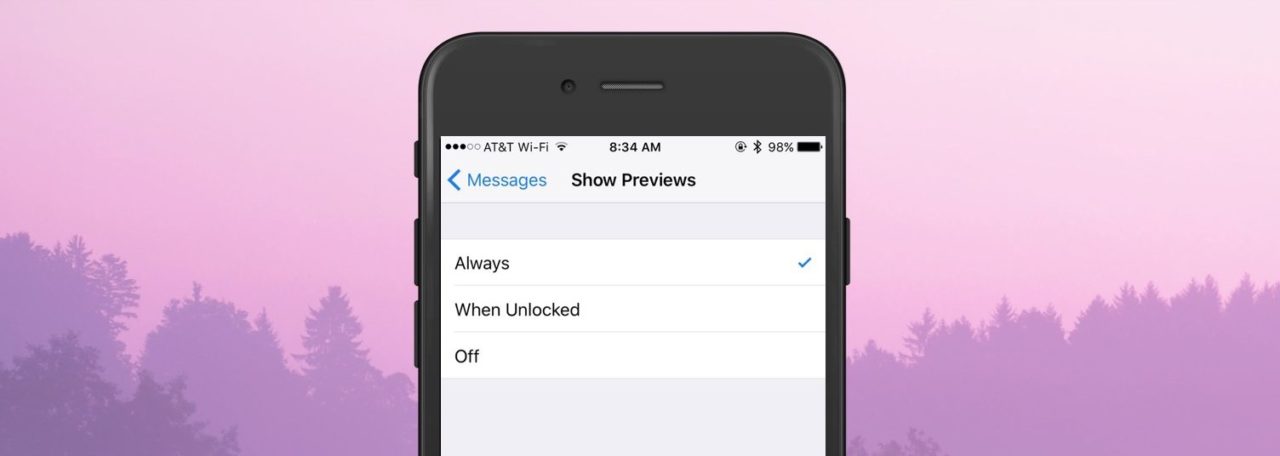
If you choose “Off” or “When Unlocked,” then your Lock Screen will never again reveal your secrets:

As you can tell, this means that any texts you get will show who they’re from but will hide the contents of the message until you unlock your device. Nifty!
At this point, you could also decide whether it’s important to you to hide these previews of your texts when your device is unlocked, as well. After all, if you tend to hand your iPhone to other people, say, this is also less than ideal:

If you make sure that your “Show Previews” setting is toggled to “Off,” then your device will never again show you the contents of a message…

…until you visit the app itself or drag down on the notification to reveal the conversation, that is.
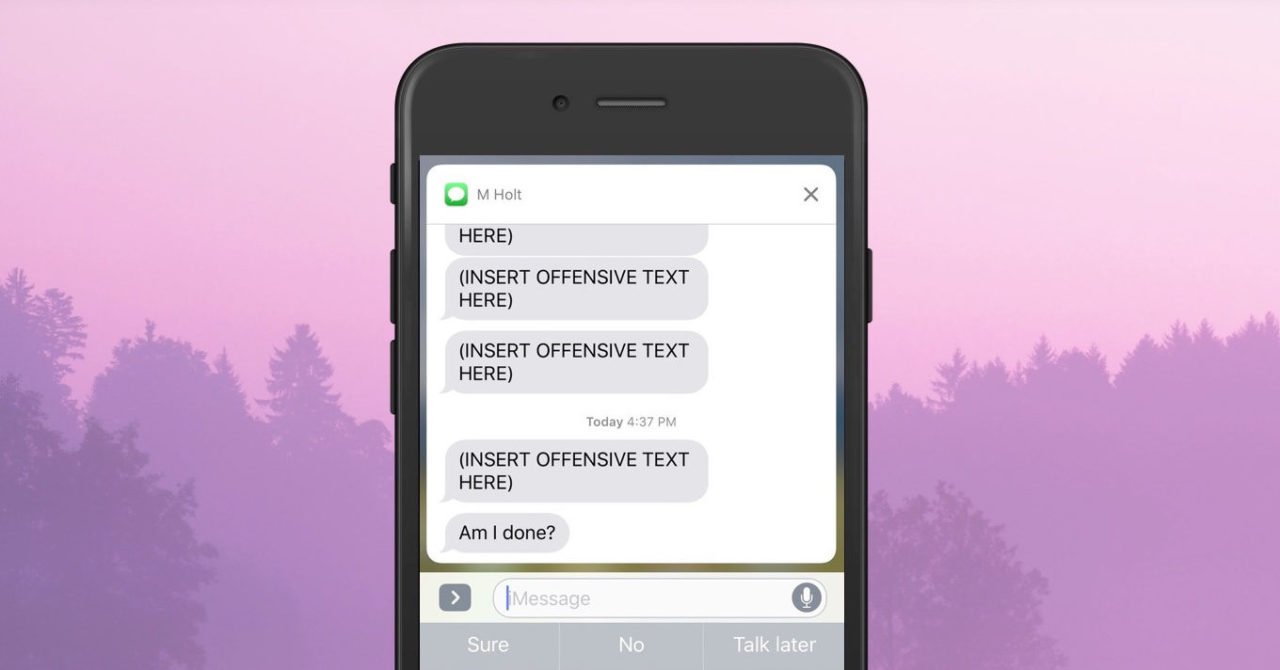
I may have needed to send a lot of texts for this article. Maybe.
One last note, though. If you’re really concerned about the privacy of your texts, you could consider keeping them off the Lock Screen altogether. If you look under that same Settings > Notifications > Messages screen, there’s a toggle for “Show on Lock Screen.” Turn that off, and then no one will be able to tell whom your texts are even coming from, for goodness’ sake. Maybe you don’t need to be that paranoid, but how should I know? If you’re a super-secret international spy, this may just make perfect sense.
















