Turn on Flashlight – How To Open Your Phone’s Flashlight Quickly

As well as replacing digital cameras, iPods, radios and notepads, the average smartphone has also largely replaced flashlights. Ever since the feature appeared in mobile operating systems, we began automatically reaching for our phone when we needed to see the light. If you haven’t discovered how to turn on your smartphone flashlight yet or want to get more out of it, this tutorial is for you.
I will first show you how to turn the flashlight on, then I shall highlight a few neat flashlight apps that let you get a little more out of the light.
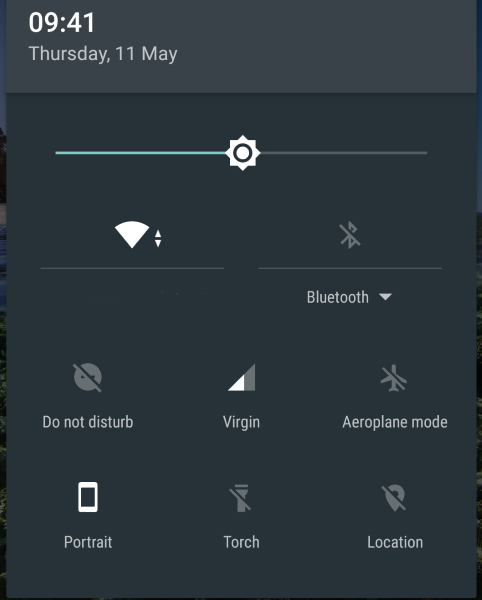
Turn on your smartphone flashlight on Android
Android has made it super simple to turn on the flashlight by default as it was added to the quick access screen from Android Lollipop onwards.
- Unlock your Android phone.
- Swipe down the screen from the top to expose quick actions.
- Torch should be on one of the screens. Tap it to activate. Tap and hold to move it to the front screen if you require it.
- Swipe down and tap the Torch once more to turn it off.
There are a few neat apps that can add a little pizazz to the flashlight.
Color Flashlight
Color Flashlight is useful for being seen in a crowd or for novelty factor. Instead of just the standard blue/white light, the app has both a normal flashlight and turns your screen into multicolored lights. So while it cannot turn the LED into different colors, it does offer flashing lights on the screen.
Flashlight
Flashlight by Ruddy Rooster is one of a number of Android apps of the same name. Similar to Color Flashlight, Flashlight can illuminate your screen is a variety of colors and patterns as well as use the standard LED light. It is free and ad supported but works well enough.
Flashlight
Flashlight by Peacock Foto Studio is another feature-rich flashlight app that works quickly and offers colored lights. The same as the previous two, it utilizes the LED for the white flashlight and your screen for other colors and patterns. It too is ad supported but they don’t get in the way or interfere much so are okay to use.
Shake Flashlight
Shake Flashlight is a little different in that it allows you to access flashlight functions merely by shaking your handset as well as colors and patterns from the screen. This is a neat trick that balances normal phone use with a firm shake. I have used this app and it does occasionally activate the flashlight while running but does a good job of avoiding too many accidents.

Turn on your smartphone flashlight in iOS
The iPhone also has a flashlight built in and a range of apps that let you get a little more out of it. I don’t remember exactly when Apple introduced the flashlight to iOS but I imagine is was a short time before or after Android Lollipop.
Here is how to use it.
- Unlock your iPhone
- Swipe up from the bottom to access Control Center.
- Tap the flashlight icon to turn the LED light on.
- Tap it once more to turn it off.
If you don’t see the flashlight icon, it might not be in the five main functions. Just swipe right to scroll through the other functions until you see the flashlight icon.
One advantage iOS has over Android is the ability to change the brightness of the flashlight. If you have 3D Touch, press firmly on the flashlight icon and you can select from Bright Light, Medium Light, or Low Light.
As with Android, iTunes has a few flashlight apps to add features to proceedings. Here are some I think you might like.
Flashlight for iPhone
Flashlight for iPhone is exactly that but it is also much more. As well as operating your flashlight function from within a neat looking app, it also turns the screen into a beacon, moving fire image, different colors and more. The UI looks good and makes it fast and simple to light up your life. The app also includes a compass and altitude tracker as an added bonus.
Best Flash Light!
Best Flash Light! may be in love with itself as far as the title goes but it is also a decent flashlight app for iOS. The USP for this app is the double clap activation. As long as you have the app running in the background, clap your hands twice and it will turn on the flashlight. It also has a strobe setting and a magnifier which works alongside the light in low light conditions. It’s a neat little app that works well.
Flashlight
Flashlight has none of the bells and whistles of Best Flash Light!, but what it does do is offer instant light with no delay. While the second or two delay in most flashlight apps is imperceptible in most circumstances, if you prefer a faster reaction, this is the app to get. The ‘instant on’ feature lights the LED immediately and will remain on until you tell it otherwise. There is also a strobe and SOS function should you need it.
Flashlight
Flashlight by Apptures offers similar functionality with the added benefit of tunable brightness. If you don’t want to use 3D Touch, you can use a scroll button in the center of the UI to control how bright your flashlight becomes. It also has strobe and SOS functions too. There is nothing that causes this app to stand above the others but it works well.
Whether you use Android or iPhone, are trekking in the wilds or looking for keys in the dark you now have plenty of options in your pocket. You no longer have to carry a separate torch in most day to day situations as you have one built into your smartphone. It will drain battery but should offer enough light to find those keys or get yourself out of trouble.
Do you know of any better flashlight apps for Android or iOS? Tell us about them below if you do!
















