How to Turn Samsung TV Volume Down Without Remote

You can’t find the remote, or its batteries have run out and you want to turn your TV up or down. The first thing you want to try is to see if your TV has its own app for your Smartphone. If not, try a free app that turns your phone into a remote. This is probably not the fastest way to turn down the volume on your Samsung TV, but it’s probably the best long-term solution for people who frequently lose their remotes.
There Is Just One Button
Let’s say you’ve searched all over your Samsung TV, and you’ve only found one button. You press the button and your TV turns on (or off). What do you do?
Turns out that many Samsung TVs have a single button with a dual purpose. You have to put your finger on said button and then almost lean your finger in one direction or another.

Have you ever seen those old TV shows where people give their fingerprints? They start with their finger on the paper, and then they roll it one way or another. That’s the way you need to use this button.
Another way to think about it is as a seesaw. You press on one edge or the other to turn the volume up or down. So long as you aren’t giving it the type of button press you may give a bell/buzzer on a bus, then it shouldn’t turn itself on or off.
On 2018 TV Models
There are 2018+ models that only have one button too. Press and hold the button to turn the TV on and off. While the TV is on, press the button normally to bring up a menu. While the menu is active, press the button again to cycle through the options.
Cycle through to the volume controls, and you can turn your TV’s volume up or down. Press the button for slightly longer to select a volume control. If the menu wasn’t active, then the long press would turn the TV off. However, a long press is used to select an option when the menu is active.
Under the Front Panel
Your Samsung TV may have five buttons under the front panel or down in front of your TV. Press the button in the middle for a second or two and it will bring up the options menu. Use the four arrow buttons surrounding the button in the middle to select the various options that appear on the screen.
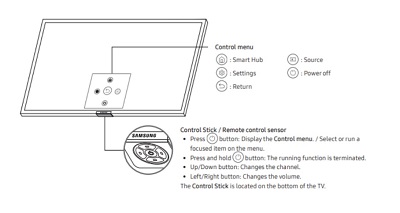
Obviously, you’re going to have to navigate to the volume controls using the arrow buttons, and then use the middle button to repeatedly select the desired volume control (be it up or down).
Buttons on the Back of the Samsung TV
The middle button may have a power symbol on it. If it does, then you can press the button for a second or two in order to turn your TV on or off. When the TV is on, you can press it just once, and it brings up the menu.
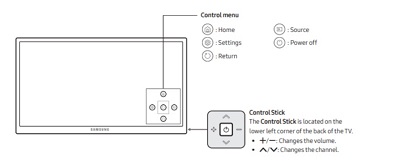
The buttons on the top and bottom are to select whatever you want from the Samsung TV menu. The buttons on the left and right are to increase and decrease whatever options you choose. If you select volume control, then you use the buttons on the left and right to increase and lower the volume. The same goes for if you pick image contrast, brightness, etc.
Isn’t There a Special Samsung Remote App?
There are several apps on the market that allow you to control your TV, but the only official apps are the “Samsung Smart View” app and “Samsung SmartThings” app. Both need to be linked with your TV in order to work correctly, otherwise, you could use the app to control every Samsung TV in your neighborhood!
There are several third-party apps that may work with your TV, but they’re only worth considering if the official apps don’t work for you. That said, the official apps have been known to fall short because of compatibility issues, connection issues, and even because of uneven support between different devices sold in different countries.
Find Your Remote
If you can’t find your remote, you may have to order a new one. It’s often best to get a new one from the manufacturer and/or the official supplier online. If you buy a generic remote, then many of the buttons probably won’t work. The volume function might work because the settings for TVs are almost universal at this point. Nevertheless, it’s better if you get an official remote, even if it means going on eBay and finding a second-hand replacement.
Did you know there were so many ways to turn the volume up and down on your Samsung TV? Have you found other ways? Let us know in the comments section below.
















