How To Use Uber without a Credit Card

Want to use Uber without a credit card? Want to use an alternate payment method? Still using cash? Today we are discussing Uber and the payment methods you can use to get your ride.
Most larger towns and cities now have an Uber presence and the company is still growing fast. Whatever your opinion on upstarts who completely change the way we live, there is no doubt that Uber has improved the way of life for millions of people around the world. If you have Uber in your life, you don’t need a car. That is going to change how we live.
Uber is evolving steadily and increasing the ways to pay for your ride very gradually. What began with cash and credit card has widened to include a few payment methods. Now it is very straightforward to use Uber without a credit card.
You can use a credit card, debit card, PayPal, Google Pay, Apple Pay and likely others by the time you read this.
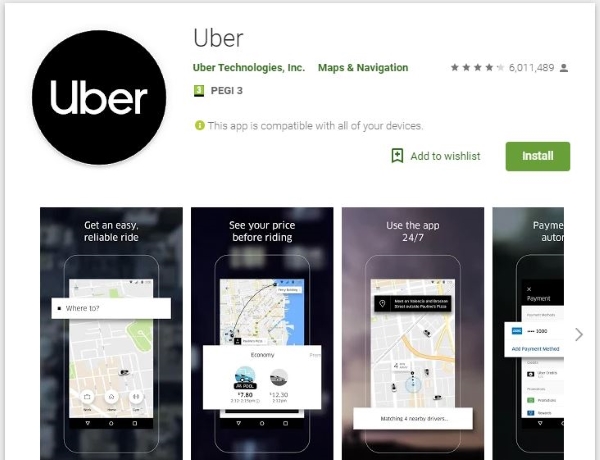
Use Uber with a debit card
If you don’t want to use Uber with a credit card, you can use your debit instead. You add it in exactly the same way you do a credit card, scan or manual entry.
- Open the Uber app and select Payment.
- Select Add Payment and select a method.
- Scan your card or manually enter the details as appropriate.
As long as you have enough of a balance in your account, you can use your debit card in exactly the same way you would a credit card. You just have to remember to leave some cash in your account if you don’t want to use your overdraft.
Use Uber with PayPal
If you would prefer to keep your bank account separate from Uber, you can use PayPal as the middleman instead. This option is not universally available as yet so if you don’t see it as an option, it might not be possible where you live.
- Open the Uber app and select Payment.
- Select Add Payment and select PayPal if you can.
- Enter your PayPal email address to register.
You will obviously need either a positive balance in your PayPal account or have it linked to a checking account or other source of credit for this to work. Otherwise, payments will be taken in exactly the same way as they would with a credit card.

Use Uber with Google Pay
User added the ability to pay for rides with Google Pay a little while ago. If you have an Android device with a payment method linked to Google Pay, you can add it as a payment method for Uber.
- Open the Uber app and select Payment.
- Select Add Payment and select Google Pay.
- Select Enable and follow the prompts to link Uber with Google Pay.
Again, as long as Google Pay has access to funds, you can pay for your ride using this payment method anytime you like.
Use Uber with Apple Pay
If you can pay with one, you should be able to pay with the other and you can after a fashion. Apple Pay cannot be added to Uber as an alternative to a credit card in exactly the same as Google Pay but you can book your rides direct without using the Uber app at all.
- Open Apple Pay and select Uber.
- Select your pickup location.
- Set Apple Pay as your payment method.
- Confirm with Touch ID.
- Request your pickup.
It’s a shame you cannot use it in the same way as these other payment methods but it has the advantage of being able to book and pay just as easily as within Uber itself.
Removing a payment method from Uber
Changing a payment method is very straightforward. You can add or change as many times as you like as long as you do it before requesting a ride. Once you have requested that ride and set a payment method, you cannot change it until that ride is over and paid for.
You must have at least one active payment method for you to be able to remove one.
To remove a payment method:
- Open the Uber app and select Payment.
- Select the payment method you want to remove.
- Select the three dot menu icon in the top right.
- Select Delete and then confirm deletion.
This will cause Uber to default to one of your remaining payment methods from now on.
Uber makes it easy to use alternative payment methods. While it strives to be cash-free, the more options we have to pay electronically, the more likely we are to use the service.

















2 thoughts on “How To Use Uber without a Credit Card”