How to Unmatch in Hinge

Hinge is a great dating app if you’re looking for a long-term relationship. It encourages users to create a strong and detailed profile and to set clear preferences. This way, their algorithm will be able to set them up with the best possible match, someone who can be compatible for the long term.
However, even when you match with someone on Hinge, you may change your mind because this person may still miss some of your key preferences.
If you don’t want to see their profile in the “Matches” tab in the Hinge app again, you can unmatch with them. In this article, we’ll explain how to do this and give you more details on this process.
How to Unmatch on Hinge
When someone on Hinge sends you a “like”, you will get a notification on your “Likes You” tab on your Hinge home screen. When you click on their profile, you can either skip that person or send a “like” to them as well and match.
In that case, their profile will be moved to the “Matches” tab. But if you later change your mind and you don’t want to connect with this particular person anymore, you can unmatch them. Here’s how it works:
- Go to the “Matches” tab and select the profile you want to unmatch.
- Tap on the three horizontal dots next to their name and select “Unmatch.”
That’s all you need to do. Their profile will immediately be removed from your “Matches” screen. If you’ve had a conversation with this person previously, that will be deleted as well.
How to Rematch on Hinge
If you’ve unmatched, you actually can’t. Once you hit “Unmatch” on someone’s profile on Hinge, you will no longer see their profile at all. This is a permanent action, and you’ll never be able to see their profile again. And they won’t see yours either.
What to Do if Hinge Unmatched Me
If someone has unmatched you on Hinge, you’ll know because their profile will no longer be available to you. They could have done this accidentally or intentionally. Another possibility is that they have deleted their Hinge profile entirely.
In any case, you won’t be able to contact this person via Hinge anymore. Unfortunately, there is nothing you can do about it. Even if you reach out to Hinge directly, they won’t be able to put you in touch with that person.

How to Make a Hinge Unmatch Show Up Again
Once someone has unmatched you or you’ve unmatched someone, you won’t be able to see their profile again. But if you haven’t previously matched/unmatched them and you merely “skipped” their profile on the “Likes You” tab, it’s possible Hinge will suggest their profile to you again, but that’s not something you can initiate.
How to Report Someone on Hinge
If a Hinge user is acting inappropriately or there’s something about their profile that you find problematic, you can report them. This process is pretty straightforward. Here’s what to do:
- Go to the Hinge user’s profile and tap on the three dots next to their name.
- Select “Report.”
- You’ll have to list a reason for this action. You can select “Inappropriate Profile,” “Fake Profile,” “Inappropriate Messaging,” or “Other.”
Reporting is anonymous, and once you do it, you won’t see this person’s profile again, and they won’t see yours.
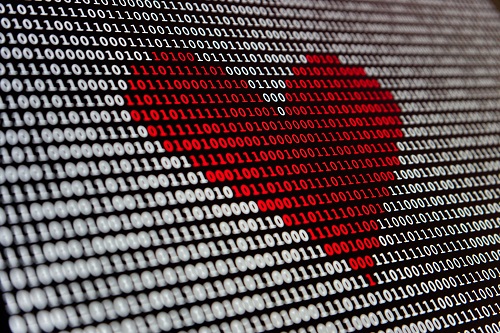
Additional FAQs
1. Why Would a Guy Unmatch You on Hinge?
If a person unmatches you on Hinge, that’s not something about which you should be overly concerned. Dating apps can be overwhelming, and people install and uninstall them all the time, leaving those they’ve previously matched with in limbo.
It may not be personal. They might have deleted their profile. They also could have accidentally unmatched you. But they could have done so intentionally as well, in which case it’s best to move on because you can’t change it.
2. When Should You Unmatch on Hinge?
That’s entirely a personal decision. When you match with someone on Hinge, your match doesn’t expire, even if you don’t talk right away.
However, if there is no activity for a while, and you don’t like, comment or message each other, perhaps it’s best to unmatch.
3. How to Unmatch Politely on Hinge?
If you’ve matched and have been talking to someone on Hinge, but you don’t see it going anywhere, you can approach the topic of unmatching with them first before actually doing it.
That can be an uncomfortable conversation, but it’s better than “ghosting” (stopping all contact without any explanation), which is what most people do. However, if you haven’t talked to this person, unmatching them without saying anything is standard behavior.
4. Should I Unmatch or Delete on Hinge?
The “Unmatch” action is the only way you can delete or remove someone’s profile and not see it again. That person is still on Hinge (unless they delete their profile,) but you won’t see them anymore.
5. Does Hinge Send Me a Notification if I’m Unmatched?
No, Hinge won’t send you a notification if you are unmatched. The only way you can find out is if you can no longer see someone’s profile in your “Matches” tab.
Even then, you won’t be sure if they’ve unmatched you or they’ve deleted their Hinge profile. Hinge will only send you notifications to remind you that it’s “Your Turn” to message someone to whom you’ve been talking to. And you can’t turn these notifications off.
6. Can You Unsend a Like on Hinge?
If you accidentally “liked” someone’s Hinge profile instead of skipping it, you’re out of luck. There’s no turning back.
That person has received your “like”, and the only way to remove that “like” is if you delete your profile, and that might seem like an overreaction. But, on the other hand, you might not match with them if they decide not to send the “like” back.
Finding a Match Through Trial and Error
Dating can be challenging even without having an algorithm to feed the right information. And that’s precisely what Hinge does when you unmatch someone – they take this information and adjust your “Discover” tab.
That’s why it’s best to avoid any actions on Hinge you haven’t thought through because it will affect the matches you get in the future. Keep in mind that once you unmatch someone, you won’t see their profile again.
What would make you unmatch someone you matched on Hinge? Let us know in the comments section below.

















One thought on “How to Unmatch in Hinge”