How to Update Your Payment Method on StockX

StockX is an awesome website where you can buy and sell sneakers and other shoes, streetwear, watches, and more. The company makes the whole process quite easy for anyone who wants to participate.
Account registration is free and straightforward, and you can use almost any payment method as a buyer. So, if you’ve set up your StockX account with one payment method and now want to update it, that’s just a few clicks away.
In this article, we’re going to guide you through all the options and other relevant information regarding StockX payments.
Updating Your Payment Method
As a buyer on StockX, you have more payment methods available to you than sellers. StockX wants to make sure that the payment will automatically go through the moment you win a bid or when you buy an item at the asking price.
Like all ecommerce sites, StockX isn’t going to deter potential buyers by not accepting their preferred payment method. It accepts all major credit cards, including Union Pay and Discover. The other payment methods include PayPal, Venmo, Google Pay, Apple Pay, Alipay, iDEAL payment, and even Sofort.
When you first created the StockX account, you must have used one of these payment methods to complete the registration process. To change the current payment method, this is what you need to do:
- Sign in to your StockX account and then select “My Account” on the top right corner.
- On the left side of the screen, scroll down on the panel and select “Settings.”
- Just below “Account Settings,” you’ll see “Buying Info” where you’d select the “Edit” option that’s in a green letter.
- From there, choose your new payment method. Proceed to enter all the information and confirm the selection.
You can also change the shipping addresses, too. You can even change your email address associated with StockX and add a phone number for the 2-step verification.
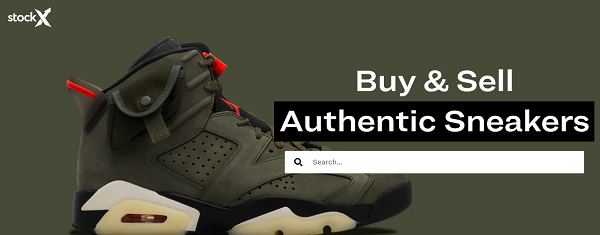
Updating the Payout Method
For some, StockX is just a place where they buy and sell deadstock sneakers and streetwear. For others, it’s a way to make a little extra cash by selling hard-to-find, in-demand items.
As a seller, you essentially have only two forms of payout methods. You can accept PayPal or you can link your bank account to StockX and have payments direct deposited.
With PayPal, payouts are instantaneous and will be in your account when StockX receives and approves your item. It’s faster but there’s a fee to receive PayPal payments.
In contrast, direct deposits are free (for most banks) but could take 3-5 business days depending on your bank. But they all say that only to avoid panicked sellers chasing after their money – you’re more likely to receive a direct deposit within 2 business days.
To update your payout method on StockX, this is what you’ll need to do:
- Follow steps 1 and 2 from above.
- Select “Edit” next to the “Payout Info.”
- Fill in the information and submit.
StockX Processing & Transaction Fees
While StockX is undoubtedly very popular, some people find the processing and transaction fees to be high. The processing fee is fixed at 3% regardless of your status as a seller.
However, the transaction fees do change according to four levels. For level 1 new sellers, the transaction fee is 9.5%. After selling three items, you move up to level 2 with a transaction fee is 9%.
Once you hit 30 items sold or $10,000 total, you become level 3 and the transaction fee drops to 8.5%. Level 4 power sellers have over 100 sales or more than $25,000 sold and are charged a transaction fee of 8%.
Important note: Transaction fees may be different for other categories. When you reach a certain level, you still have to sell at the same level for the next 12 months to keep the lower transaction fee.
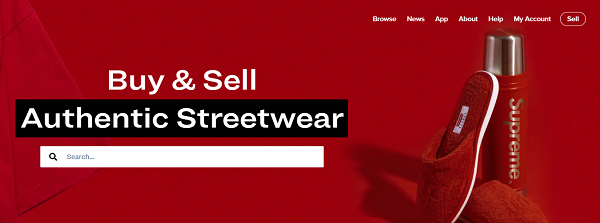
Pay for Your Sneakers Any Way That Suits You
If you love sneakers and streetwear, StockX is an excellent website for browsing. When it’s time to buy something, you might realize that the card associated with your StockX account has expired (worse, maxed out).
That’s okay because updating your payment method on StockX is amazingly simple.
And the same applies to the Payout method. Whether you’re good with PayPal or you’d instead switch to direct payments, that’s an easy fix.
What is your preferred payment method on StockX? Let us know in the comments below.
















