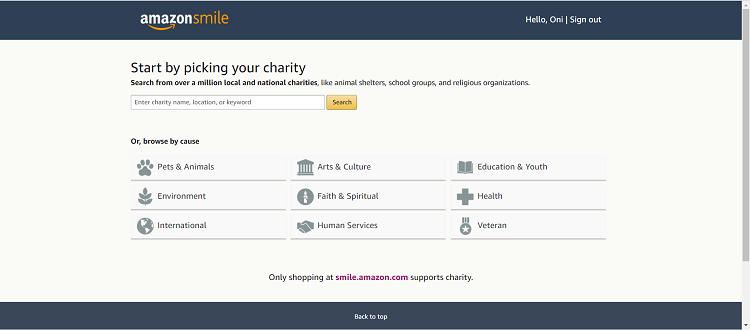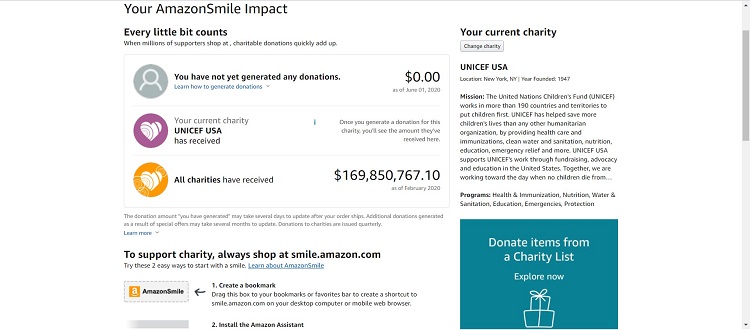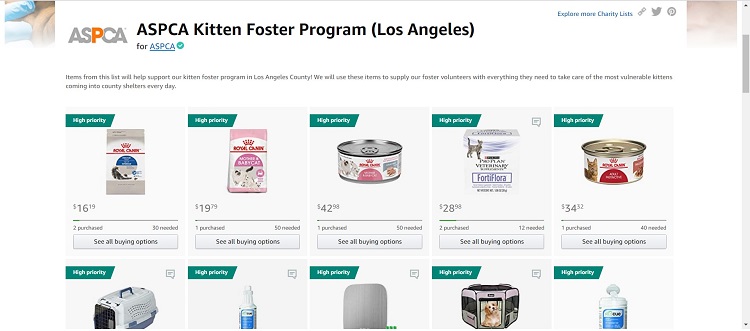How to Use AmazonSmile

Since it launched in 2013, AmazonSmile has made supporting charities easy for the millions who signed up for the service. In fact, it’s made donating as simple as shopping, because that’s exactly how you do it.
In this article, we’ll show you how to use AmazonSmile, and start donating to charity while buying items online.
What Is Amazonsmile?
AmazonSmile is a shopping site owned and operated by Amazon.com which offers all the same products, with all the same prices and features. The difference between the two is that when you buy an eligible item on AmazonSmile, 0.5% of that item’s purchase price will be donated to a charity of your choosing.
Logging Onto Amazonsmile
To start shopping and donating through AmazonSmile, follow the steps as indicated below:
- Proceed to the AmazonSmile website. If you don’t have an existing Amazon account, you’ll be asked to create one. Login using your credentials.

- Enter the charitable organization of your choice in the text box or browse from their list. It’s better to do your research on which charity you’d like to support. As AmazonSmile can have hundreds of pages for each category that you could choose from.
- Once you’ve picked a charity, tick the checkbox and click Start Shopping.
- If this is your first time on AmazonSmile, a popup window will appear asking you if you’d like to install an AmazonSmile extension for your browser. AmazonSmile and Amazon.com are separate sites, though they offer the same products. You must login to AmazonSmile to be able to contribute a portion of your purchases. You won’t be redirected automatically to AmazonSmile from Amazon.com.
- If you missed the popup window or closed it accidentally, they can be installed on Chrome or Opera through the AmazonSmile Chrome Extension, or in Firefox with the AmazonSmile Firefox AddOn.
- From here, you can browse products and shop as if you were in the main Amazon site. All products that are eligible for the 0.5% donation will be labeled Eligible for AmazonSmile donation on the product details page.
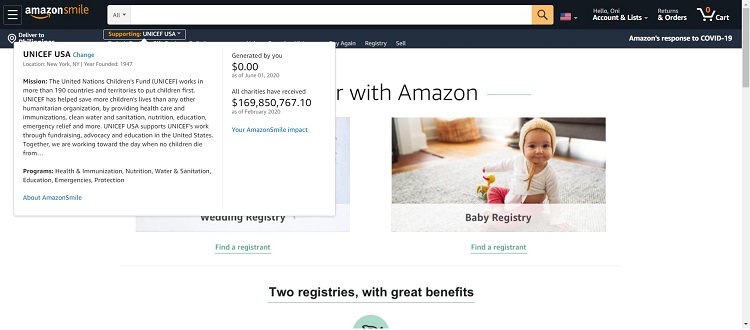
Browsing and Changing Charities
If you want to change the charity that you wish to donate to, hover over the charity you’re currently supporting in the upper left part of the screen. Beside the name of the current charity is a link titled Change. Click it to proceed to the next window.
You’ll be presented with a small list of the currently spotlighted charities to choose from. You can also type in the name of another charity in the search box below. Unfortunately, the browse by category lists aren’t shown here anymore. Therefore, you’ll have to remember the name of the new organization you want to donate to.
You can still browse charities by category by proceeding to the organization list, or opening the donate items window.
Donating Items in Charity List
Another way of donating to charities through AmazonSmile is to buy items that are directly going to be given to the charity of your choice. You’ll be presented with a list of items that a charity needs, and if you buy that item, Amazon delivers them directly to that charity.
It’s a great way to donate because the charities themselves list what items they need, and which are of highest priority. It also displays how much of each item is needed, so you can pick and choose items that are getting ignored. To go to the item donation lists, do the following:
- Click on the menu box to the upper left, or hover over the Accounts & Lists on the upper right to bring up your account menu.
- Click the link to Your AmazonSmile to bring you to your AmazonSmile Impact page.

- Click on the image on the right side that says Donate items from a Charity List to open the Charity organization browser.
- From here you can once again pick and choose a charity by category.
- Once you’ve chosen an organization, clicking on their name will bring up a list of items.
- Select the items you wish to buy then add them to the cart.

- Once you’ve finished your selection, proceed to checkout and payment.
- Items bought in the Charity item list will be delivered directly to the organization you bought it for.
Helping People Support Charities
For years AmazonSmile has helped charitable organizations by making it easier for people to support their favorite charities. If you’re already an Amazon user, there really isn’t a reason not to sign up for the service.
Have you had interesting experiences while using AmazonSmile? Share your thought in the comments section below.