How to Use Apple Pay on the Wish App

With its wide selection of inexpensive products, the Wish app took the online shopping community by storm. And yes, Wish supports Apple Pay, and it’s super-easy to use after you set it up.
Here’s how to set up and use Apple Pay on Wish.
Getting Apple Pay Ready
Step 1
Grab your iPhone, tap on the Settings app, and select Wallet & Apple Pay.
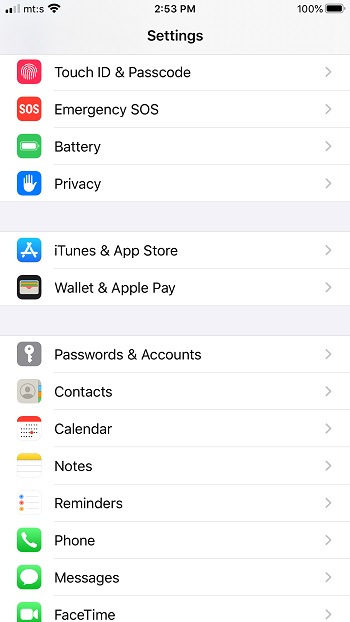
In the following window, tap on “Add Card” and follow the on-screen wizard to complete the process. The cool thing is that you get to use the camera to capture the credit card number.
Important Note: Apple doesn’t store credit card information on its servers or your phone. It uses a unique verification method and codes to confirm your identity and protect the data. So no worries about snapping an image of your card.
Step 2
The software immediately picks up on the relevant information and displays it on the screen. Thereon, you need to type the security code manually. Hit the Next button and Agree to the terms and services in the following window.
At this point, you need to wait for your bank to confirm the action. That can take anywhere from a minute to an hour. If the card isn’t supported, you’ll get a message when you try to photograph it. Also, some banks will send you a unique code to finalize the process.
That out of the way, you should be able to use Apple Pay on Whish without a problem.
Using Apple Pay on Wish
The following steps describe how to make the payment with Apple Pay on Wish.
Step 1
Access the Wish app and navigate to your cart. If it is empty, find the items you’d like to purchase and add them to the chart.
Step 2
Tap on the cart, navigate to the product you’d like to buy and make sure the quantity is correct. By default, it should be at one but double-check nonetheless. Now, you can proceed to check out, and Apple Pay should be one of the three options. Pick Apple Pay and confirm your purchase.
The great thing is that the Wish app also allows you to set up Apple Pay from there. Just tap on the “Set up Apple Pay” button in the check-out window and follow the on-screen wizard.
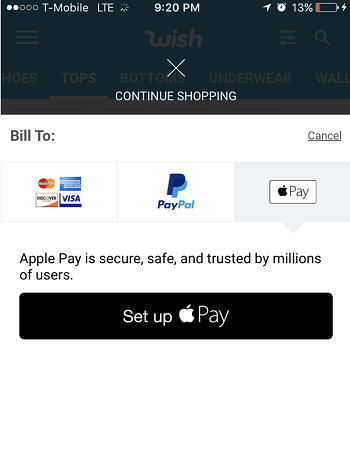
Note: If you have an iTunes gift card, you can add it to Apple Pay, but you can’t use the gift card to buy on Wish.
Can You Get a Refund from Wish on Apple Pay?
The quick answer is yes. You can get a refund from Wish on Apple Pay as long as that way your payment method in the first place. But applying for a refund takes more than a few actions. Here we’ll explore what you need to do on both the Wish and Apple Pay ends.
Apple Pay
Step 1
Open your Apple Wallet and select the card you used in Wish, it’s the Card Charged. Next, you need to select the specific transaction and amount.
Apple Wallet makes the navigation easy. There is the vendor icon, item description, and the charged amount.
Step 2
At the bottom of the transaction window, there is a “Report an Issue” button. Tap on it and outline the reasons why you’re requesting a refund. Also, you might be required to offer some sort of proof.
These could be screenshots of the item trackers if you didn’t receive it on time. Or you can send images of the damages if the product arrived broken.
Either way, Apple sends you a confirmation email that it logged your report, and it should arrive fast.
Wish App
Step 1
Open the Wish app and go to the pop-out menu on the left. Tap on Order History and navigate to the problematic order.
Step 2
Within the order window, navigate down and tap “Contact Support.” If you haven’t received the item, also tap on Yes in the corresponding window.
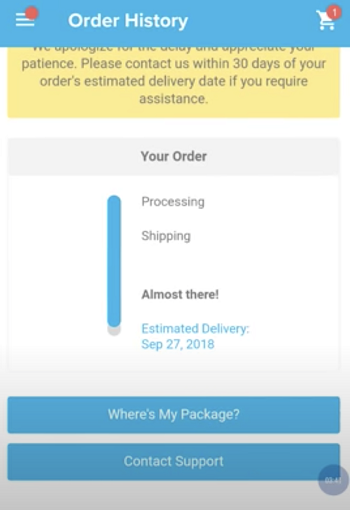
Step 3
When contacting the support, you’re chatting with a Wish bot. It’s quite intuitive and provides you with all the tracking information for a particular product.
Then, it’s only a matter of selecting the proper responses within the app. The important thing is to choose the “Original Payment Method” in the chat to get the money on Apple Pay. Other than that, you can get Wish Cash.
Things to Know
It takes about an hour for Wish to process your request, and you’ll get a confirmation notification or email. However, they inform you it’ll be five or ten business days before the money appears on your account.
What Are Your Wishes?
Using Apple Pay on the Wish App is a breeze. You shouldn’t experience any problems, and it’s one of the quickest payment methods.
What items do you usually order on Wish? Have you ever asked for a refund? Share your experience with us in the comments section below.
















