Should You Use a Password Manager
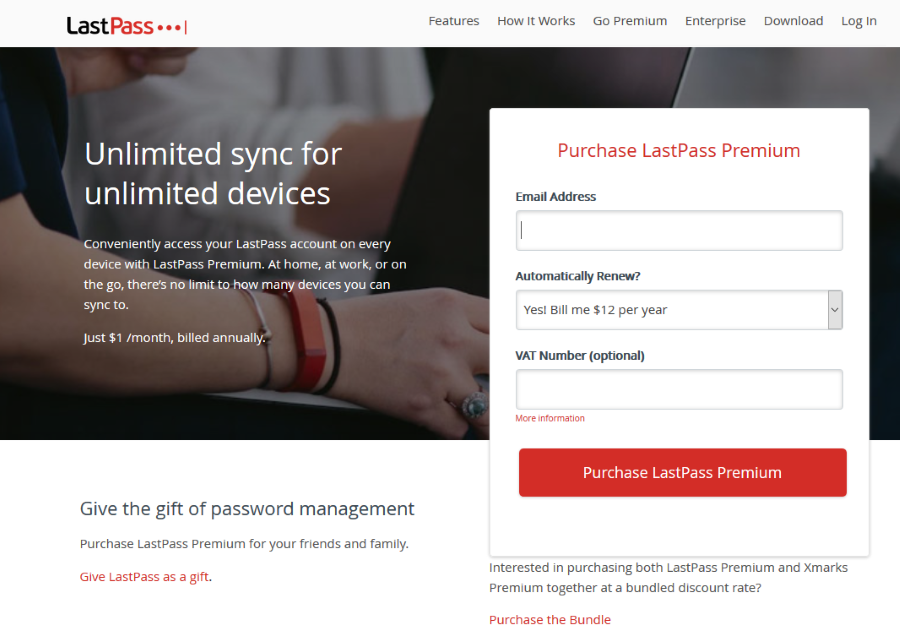
With the majority of us spending more of our lives online, the requirement for logins and secure passwords is growing. We need logins for social networks, our favorite stores, forums, websites, games and pretty much everything. So how can you maintain good password security and keep track of them all? With a password manager.
Using a unique password on every site you log into is the most basic network security requirement there is. If you don’t and one site is compromised, your logins for any other site you use those details for are at risk. And trust me, the hackers will find them!
Enter the password manager. A (usually) free tool that integrates into your web browser. It creates a secure database to store all your logins and makes them available with a click of a button. It will store them either on your computer or online and will have a master password to access. By using a password manager, you only ever need to remember one secure password, that of the manager itself.
While browsers offer to save passwords for you, they are nowhere near secure as a purpose-made manager, do not generate truly random passwords and are not as powerful as a good password manager.

Benefits of using a password manager
Aside from only ever needing to remember a single password, there are many benefits to using a password manager. They can include:
- The ability to generate truly random passwords.
- Automatic login to your favorite websites.
- Simple browser integration that detects when the password manager can help.
- Automatic completion of login and web forms.
Passwords are only effective when they are hard to guess and made up of truly random characters. Many hackers use dictionary-based brute force bots that will try every word in their multiple dictionaries to try to guess your password. By using a random string of letters, acceptable characters, higher and lower case and numbers, these dictionary attacks will fail.
A password manager can also generate passwords that have anything up to 255 characters. As long as the website login will accept passwords of that length, you can use them. They are about as secure as a password can get!
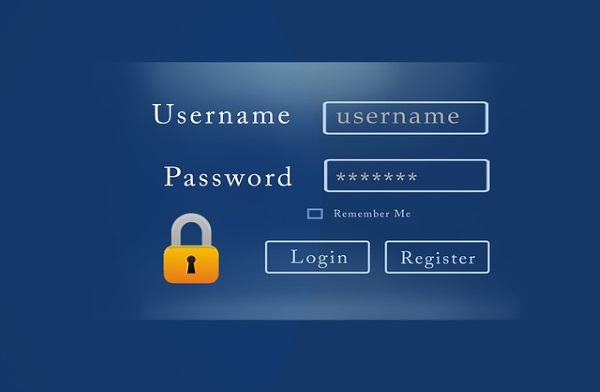
Risks of using a password manager
As you might imagine, trusting all of your login details to a third-party provides a weakness in your internet security. However, if you use a strong master password and a reliable password manager, you can minimize that risk. On balance, the risk of using weak, easily guessed or the same password for multiple sites is many times higher than that of using a password manager.
Most quality password managers offer both free and premium services. For the majority, the free service is enough to provide safe, secure storage. If you want to share your logins securely between devices or locations, you may need a premium service.
Everyone who uses the internet should use a password manager. The single risk of your password database being compromised is so much lower than the risk of weak logins across the internet as to be almost incomparable. For as long as passwords are deemed necessary for logging into websites, a password manager is necessary to effectively and securely manage them.

















One thought on “Should You Use a Password Manager”