Using the Dictionary Lookup On Samsung Galaxy Note 8
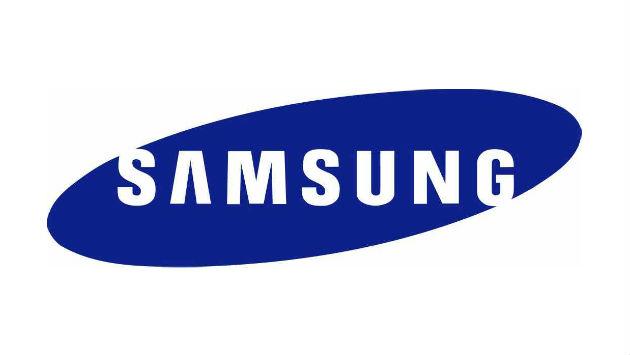
The Idea behind the Spell Checker on Samsung Galaxy Note 8 is to give the owners an app that will assist them in typing faster and better. But there are times when it does not get a wide range of words that different owners rely on. So Google wanted to go a step further, and they introduced the built-in dictionary.
This feature works by allowing Samsung Galaxy Note 8 users to educate the Spell Checker on words that they do not want the feature to flag as incorrect. If there is a word that you normally use when texting your friends and colleagues and this feature keeps flagging it, you can just add it your dictionary, and then it won’t be flagged or corrected moving forwards.
There are two ways of using the personal dictionary. You can choose to add these words straight as you type them on your keyboard or you can add them by going through your settings. The latter method will take more of your time, but you can be sure as soon as you add these words to your dictionary, they won’t be underlined as incorrect or misspelled anymore.
The first method of using the Dictionary lookup
- Click on any app that will prompt the keyboard to come up
- Type the word that you will like to add
- Tap on it once, and your Spell Checker will underline it as incorrect
- A menu will appear listing suggested words, look for the option to add it to dictionary and select it
The Second method of using the Dictionary lookup
- Locate the general menu by swiping down with your fingers.
- Click on Settings icon
- Click on Language & Input
- Locate the Personal Dictionary option
- Enter the word that you want to include to the dictionary, and you can also assign a shortcut to it
- You can include as many personal words as you like
- If you want to delete words from the list, just tap on the word and select ‘delete’
These two methods can be used to personalize the Spell Checker feature that comes with your Samsung Galaxy Note 8. The idea behind this feature is to make it easier for you to type and I think it’s nice of Samsung to make it customizable.
















