How Do Verizon Customers Get Free Disney Plus?
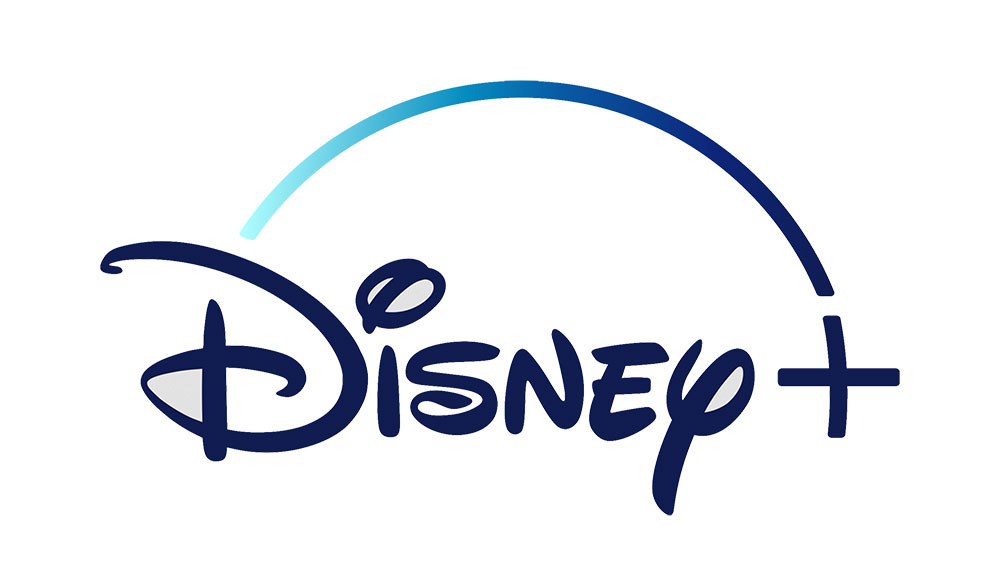
Disney has just launched its highly anticipated streaming service, Disney+, and it’s already garnered a lot of attention. With the promise of all the classic Disney movies in one place and the new Star Wars series, the platform is making a grand entrance.
What’s more, it is very affordable, at least for the time being. But can you get it for free? Can Verizon customers get Disney+ for free? Read on and find out.
Get Started By Signing Up
Before you start streaming your favorite Disney movies on Disney Plus, you’ll need to get signed up for an account. Start by signing up here for a free week trial, or get your favorite movies, shows, and sports for one low price by bundling Disney Plus, Hulu, and ESPN Plus right here!
Is It Free?
Of course not. Monthly subscription is $6.99, but you do get a seven-day free trial. And there is a bundle deal that offers Disney+, Hulu, and ESPN+ for $12.99 a month. However, there is a way for you to get one year’s worth of subscription for Disney+ free of charge.
Verizon Deal
Disney made a special deal with Verizon to promote the new streaming service. It was announced a month before Disney+ was released, that Verizon will offer it free for a year to any new or already existing members.
This is inevitably going to drive up the number of subscribers for both companies. This way, both old and new Verizon users can save up some cash and enjoy all the Disney+ content for whole 12 months. Also, it might seal the deal for many unsatisfied customers of other mobile carriers.

Eligibility
There are some conditions for this promotional deal, however. You have to have, or purchase, one or more unlimited data plans. And you can also get Disney+ with Fios Home Internet plan. In case you have a prepaid account or you are a business account user, you are not eligible for Disney+ promotion.
How Do I Sign up?
After you made sure that you are eligible for a free 12-month subscription to Disney+, you have to sign up. This is what you need to do:
- Go to My Verizon account online or in the app and register.
- You’ll notice the invitation to sign up for the Disney+ promotion. Select “Get Disney+” and make sure you accept the Terms and Conditions.
- You’ll see the instructions on how to set up Disney+.
However, in case you can’t see the invitation to join this one of a kind promotion, go through these steps:
- Go to My Verizon and register.
- From the top menu select “Plan” and then “Add-ons and apps.”
- Read the Terms and Conditions and then select “Enroll in Disney+.”
- Click “Finish setup.” You’ll be directed to the Disney+ portal where you can finish setting up your account and receive instructions on how to install Disney+ app.
- After you are done with setting up your account, go to your Disney+ app. Click “Login” and type in your username and password. Be careful not to select the “Start Free Trial” option because this will interfere with the Verizon offer.
In case you want to sign up for the promotion using My Verizon app, you have to:
- Go to your My Verizon app.
- Select the “Menu” icon on the top left of your screen and then select “Account.”
- Select “Add-Ons” and then tap the “Entertainment” tab.
- Scroll until you find Disney+, tap “Learn More”, and then tap “Enroll.”
- Read the Terms and Conditions and then click “Confirm.”
- After you tap “Continue,” you’ll be directed to the Disney+ portal where you can finish up your setup.
You should keep in mind that the email address you plan to use to create your account can’t be used by an existing Disney+ account. You also have to be the owner of the account to be eligible to enroll in the promotion.
In Case You Already Have Disney+
In case you signed up for Disney+ before you were aware of this deal with Verizon, you can still benefit from it. Those with a regular monthly subscription to Disney+ who decide to become Verizon members will receive an email instructing them on how to manage their Disney+ account. For the people who signed up for a full year, as well as those who grabbed a three-year offer during the Disney+ prelaunch period, the subscription will be paused during the length of the Verizon promotion.
When the Verizon promotion expires, users will be switched back to the regular paid subscription. Luckily, you can cancel Disney+ at any time. Similarly, if you cancel your Verizon membership, you’ll lose access to your Disney+ promotion.

Availability
Disney+ is available on all types of devices, including smart TVs, personal computers, smartphones, and tablets. In addition to that, you can link up to 10 devices to your Disney+ account. Four of those devices can be used to stream content at the same time.
Free Disney Movies? Where Do I Sign up?
All in all, this is a terrific deal for both existing and future Verizon subscribers. Either you or someone in your life will be ecstatic to have a full year of Disney movies and new original shows. For people with young kids, this works out perfectly. All those Disney princesses and Marvel superheroes in one place, and for free. The promotion ends on June 6, 2020, so hurry up and check it out.
What do you think about this promotion? Sounds pretty good, right? Let us know what you think about it in the comments section below.
















