Verizon ‘Error 31: Other Network Problem’ – Quick Fix

As of recently, you’ve started seeing the aforementioned error message – no worries, you’re not alone.
A bunch of other users got the same message and it prevents them from receiving and sending messages. Luckily, there’s a quick fix.
This article provides tried and tested methods to remedy the problem and get your messages back. Plus, there’s also a snappy list of why the error pops up in the first place.
iPhone Users
Disabling iMessage on your iPhone should help, especially when someone is trying to send you a message via Android smartphone. And here’s what to do it:
Launch the Settings app, then navigate down the list and select Messages.
In the following window, hit the button next to iMessage to toggle it off. Now, you can go back and check if the message appears again.
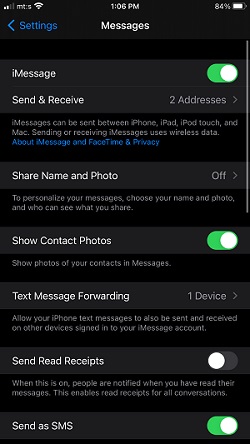
Android Users
Regardless of the Android smartphone or messaging app you might be using, it’s best to switch to the official Verizon Messages app. This is because a lot of third-party apps struggle to communicate with the provider’s network servers.
Download, then install the app from the PlayStore. You’ll get asked to provide your credentials. After you sign up, try to send a message using the app.
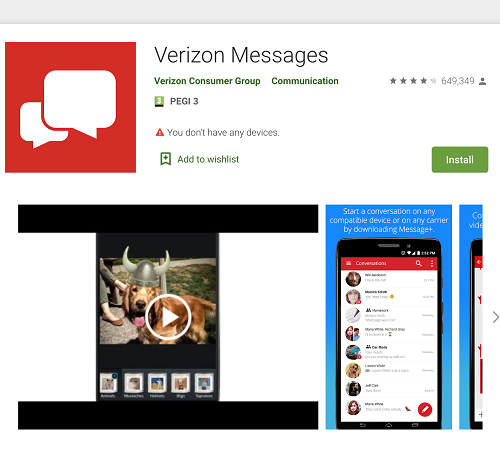
Clear Cache
There’s a possibility for the error to appear again even after you install the official messaging app. If so, you need to clear the data and cache from your Android device.
Access the Settings app, then navigate to Apps and Notifications. Just so you know, the menu could be labelled just Apps on some smartphones.
Thereon, navigate to Verizon Messages and tap to open the menu. Select Storage in the following window and tap the buttons under Data and Cache. The buttons are labelled Clear Data and Clear Cache respectively.
Bonus Tip:
If for any reason the error still pops up, you can try tapping the Send button a few times. You do this from the Messages app and the action should terminate the error.
Disabling Signal Extender
When using an extender, it’s best to disable it for a while and turn your Wi-Fi off. Usually, there’s an on/off switch, or you can just pull the cable from the extender. After you do that, try sending a message via the cellular network.

If your message gets sent, congratulations, you’ve found the culprit. Now, it’s best to get in touch with Verizon support and ask for a technician to determine what’s wrong with your extender.
What Causes Verizon Error 31
By now, it shouldn’t be too hard to guess who the main offenders are:
- Signal extender
- iMessage for iPhone users
- Third-party messaging apps
But the more important question is why this is happening in the first place.
Although there’s no official statement from the company, it’s safe to assume that it’s due to network communication problems. The thing is, cellular and Wi-Fi networks use different protocols for sending messages.
Usually, this isn’t too big of a deal because devices understand which type of network and protocol to prioritize. But then, your signal extender and iMessage will always prioritize Wi-Fi. And this protocol may be overriding the cellular one. This is why there’s no error when you turn off iMessage and Wi-Fi.
Automatic Error Repairs
There are a bunch of third-party apps that let you list and diagnose registry errors. These are computer-based apps, but they do the trick. The great thing is that you should be able to complete the action in just a few clicks.
One such app is the Restoro tool. And aside from fixing registry errors, it can clear malware, help you fix damaged files, and boost your computer performance.
This is a paid tool, but you’re getting a good value for money. At the time of this writing, however, the tool is only available on Windows.
Of course, you should feel free to explore different apps in the category to find the one that works best for you.
May You Have Error-Free Messaging
Even though error messages are annoying, they’re pretty easy to resolve. The good news is that Verizon is not a network that may often cause this issue. And they’re likely to prevent the error from happening altogether in the future. But until that time, you have everything you need to repair it.
When did Error 31 start appearing? Did you get any other error messages? Share your experience with the rest of the TJ community in the comments section below.
















