The Best Free Video Merge Tools for Windows in 2018
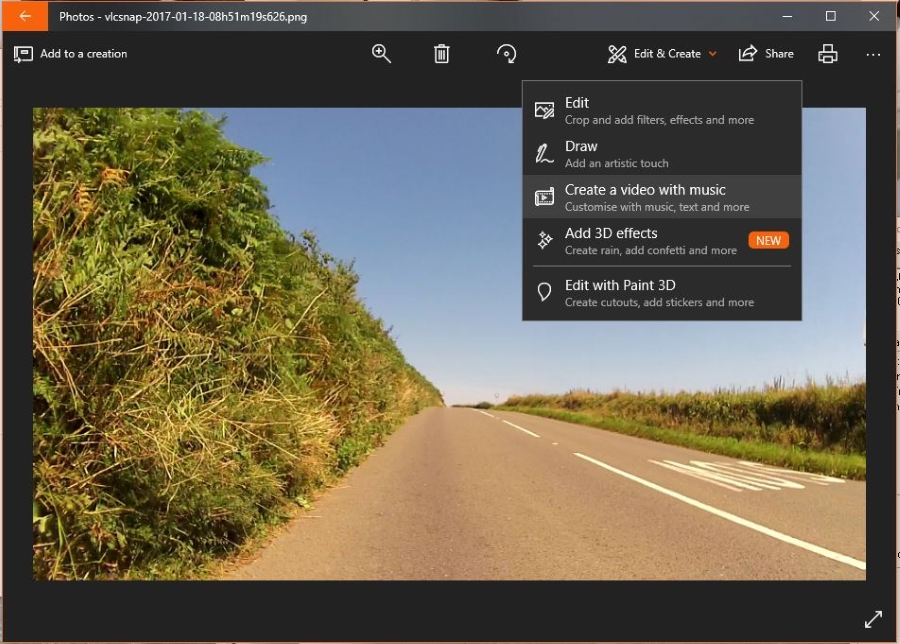
Video is gradually taking over the internet. We are shifting from the written word to the spoken word and that shift is gathering speed fast. If you want to get in on the action, shooting the video is only part of the equation. You will also need to know how to edit properly too. That’s why I put ‘Top free video merge tools for Windows in 2018’ together.
Merging video is exactly what the words imply. Merging two or more videos together into an edited whole or montage. With the end of YouTube Video Editor, you may be looking for alternative tools to prepare your videos for publication. I have tried over a dozen free video merge tools for Windows and have settled on these brave few for your delectation. Let me know what you think.
Windows Photos
Before you install any third-party programs, why not check out the Photos app within Windows 10? If you have the Fall Creators Update, the app is now able to perform some credible edits to video as well as images. It isn’t the most powerful video editor on the planet but can merge videos with ease.
Windows Photos has been improved massively since it was first launched and now does a decent job of handling images and video. Open Photos, select Create, Select Custom Video with music, select the videos you want to merge, give it a name and select Create video. That’s all there is to it.
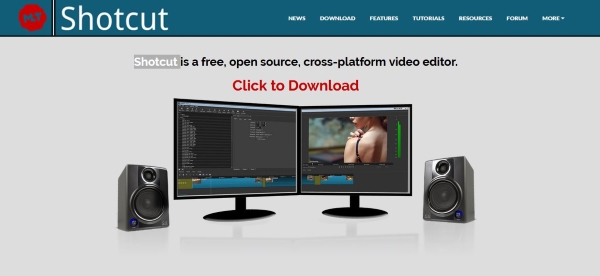
Shotcut
Shotcut is one of the most accomplished free video editors out there and can merge videos and a whole lot more. Maintained by volunteers, open source and free to use as you wish, it manages to give a few paid video editors a real run for their money.
As well as merging videos, the simple cut, copy and paste functions make trimming and editing simple. There is also a large library of effects, video merge tools, support for multiple video formats, a ton of audio features, HTML compatibility for YouTube and other services and a ton of more stuff. It also works with Mac and Linux too.
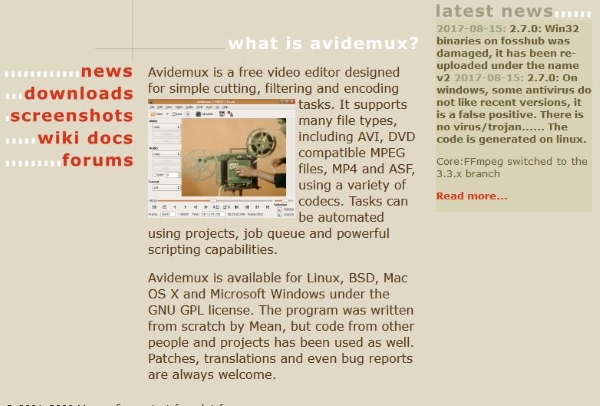
Avidemux
Avidemux is another free video merge tool for Windows that can do a whole lot more. It has been around for years and has been steadily improved over that time. It is free, has a nice interface and makes short work of most video editing tasks. It can merge video with the Append function and can add as many videos as you need.
If all you want to do is prepare a video for YouTube, this is a viable free tool to do it. It doesn’t use a timeline like many other video editors but editing is still easy enough. The interface is minimal but looks good and is easy to navigate. Clipping, copying, cutting and merging are all done from a simple menu although there is no option for transitions.

VSDC Free Video Editor
VSDC Free Video Editor is exactly that. A free video editor that can merge videos and a whole lot more. The interface is clean and once you figure out where everything is, will become second nature to use. The free version is fully featured but a paid version offers technical support.
This is another non-linear editor and has a lot of video merge tools, effects, filters and editing tools. It also works with multiple video formats and can export directly to YouTube should you need it to. It works well with multiple video formats and can convert, apply special effects and do all those things you might expect from a video editor. As a free video editing tool, this has all the tools you’re likely to need when starting out and maybe going forward too.

Lightworks
Lightworks is one of the most powerful free video editors out there but it also has one of the highest learning curves. If you’re serious about your video and can’t stretch to a professional program, this is the one to get. The interface is comprehensive and will take some navigating but once you’re used to it there will be nothing stopping you.
It can merge video with ease, trim, cut, copy, paste, add effects, audio tweaks and a lot more including video merging. It works with 4K too which is a bonus but will only export in MP4 in the free version. If you’re producing for YouTube or other stream, Lightworks can export directly to the site. There is a pro version that will export in any format including 4K.
Those are what I think are the top free video merge tools for Windows. Got any other suggestions? Tell us about them below if you do!
















