Showbox ‘Video not Available try Another Server’ Error – What To Do
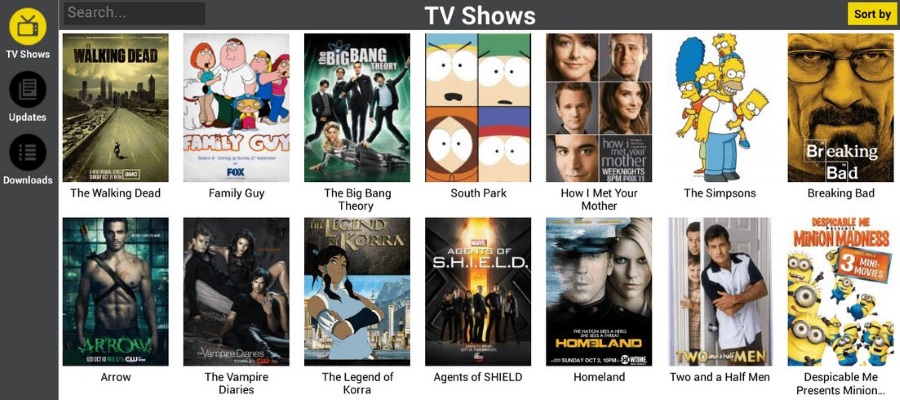
Showbox is the slightly shady yet very popular streaming video player for Android and iOS that has garnered a lot of attention, both good and bad. Considering the application’s grey-market feel and lack of official support from the Google Play store, it is a very solid and reliable app. Showbox has proven itself to be very popular as an Android movie streaming app – it’s free, reliable and offers access to some premium movies and TV shows.
Despite its dubious legality, lots of people regard it as their go-to media streamer. You can even watch streams on your computer if you use an Android emulator such as ARC welder, NOX, or Bluestacks. The only downside is that you have to install the app yourself as it isn’t on the Google Play Store or iTunes. The installation process is a breeze though, so that shouldn’t be an issue.
(If you want to know more about Showbox, check out this TechJunkie article: ‘What is Showbox?’)
In more than six months of using Showbox, just about the only error message I’ve ever had to deal with is the ‘Video not Available try Another Server’ error. In this article, I’ll show you what’s actually wrong, and how to fix it. At first glance, the error looks simple: the video you’re trying to play is not available on the server you are connected to. You would think that all you needed to do was change the server or watch a different video, right? Wrong. The error actually has nothing to do with the availability of any individual stream, movie or file.
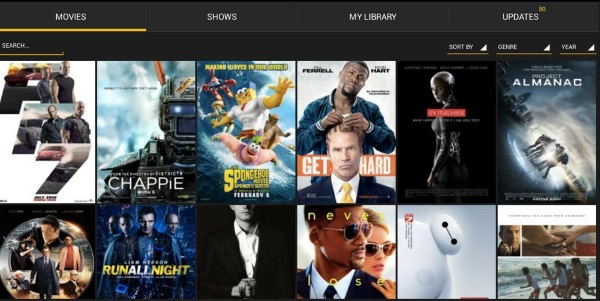
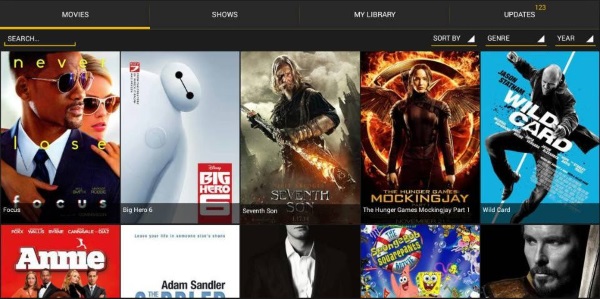
Fix the ‘Video not Available try Another Server’ error in Showbox
As I mentioned above, this error message is rather misleading. It leads you to believe that there is an issue with the media you want to stream, but this isn’t the case. What’s actually happening? There’s a mismatch or incompatibility between your installed version and the server you are connecting to.
There are two main ways to fix this error. You can either install the latest version of Showbox, or you can roll back to an older version. I have seen both work in exactly the same circumstance so you may need to try both.
Install the latest version of Showbox
The Showbox app doesn’t automatically self-update like other apps. When you open Showbox, if a new version has been released the app will give you a notification and the option to do a one-tap install, but sometimes the notification gets lost in the shuffle or you forget to update it. If you miss an automatic update, fortunately the manual update takes less than a minute to do.
- Download the latest version of Showbox onto your Android or iOS device.
- Browse and open the file on your device.
- Tap Install in the bottom right of the Show Box screen.
- Allow the installation process to complete. You may have to tap “Install”, “Allow”, etc. a couple more times to complete the process.
While this first fix concentrates on updating the app, if you are already running the latest version, you can reinstall it too. Just like other apps and programs, sometimes data gets overwritten or links to resources get broken, and a reinstallation sometimes fixes them. Either way, this is the best fix for this issue as far as I can tell.
Now when you open Showbox and try to stream media, it should work fine without any errors. If it still throws the ‘Video not Available try Another Server’ error, try the other fix.
Install a previous version of Showbox
In a few cases I have seen, installing a previous version of Showbox fixes it. Quite how I do not know but I am assuming it has something to do with sync or server links. Usually when you see this error, updating to the latest version of the app fixes it, as above. In some situations, this doesn’t fix it at all and only rolling back to the previous version addresses the issue. Strange but true.
- Find out what version of the app you are running by opening it and checking the About section.
- Download a previous version of Showbox from here onto your Android device.
- Uninstall the current version of Showbox.
- Install the version you downloaded by opening it and tapping Install.
- Open Showbox and retest.
I have seen first-hand that this fix works in some circumstances. Exactly how and why remains a mystery but it works. I imagine it is exactly the same as the first fix, if it isn’t the app itself, it is a corruption in the install or database. Installing once again rebuilds those links or the data and it works once more. Whatever the mechanics of it, the fix seems to work.
Got any other ways to fix the ‘Video not Available try Another Server’ error? Tell us about them below if you do.

















11 thoughts on “Showbox ‘Video not Available try Another Server’ Error – What To Do”
Getting sick of this error keeps coming up all the time. Tired reinstalling it – still doesn’t work. Sort this out or else I will move to a different app. Diď love this app until recently, now it’s getting frustrating and angry.