How to View Your Wish List in the App Store

How many times have you stumbled across amazing apps in your App Store, but you don’t have time to download them all at once? If you’re like most people, you probably won’t remember their names, and won’t be able to find them after a couple of days.
That’s why Apple created the App Store Wish List, where you can save all the apps you want to download later. In this article, we’ll show you how to open the Wish List and how to save items on it.
How to Open App Store Wish List?
The App Store Wish List is very easy to find. You probably just haven’t noticed it before. Here’s how to view Wish List on your iPhone or iPad:
- Go to the App Store.
- Tap on the list icon in the top right corner.
- Your Wish List will open, and you should be able to see all the apps you’ve saved.
So, that’s your Wish List! But what can you do with it?
- If you want to learn more about an app, tap on its name, and you should be able to see more information.
- If you want to purchase an app, tap the price.
- If you want to remove an app from your Wish List, just swipe it left.
Note: The App Store Wish List may not be available on the latest generations of iPhones. Unfortunately, Apple decided to remove it from some devices.

Lookmark App – an Alternative to Wish List
If you’re one of those who can’t find the App Store Wish List on their devices, we’ve got you covered. There’s an app designed specifically to allow you to create App Store Wish List. It’s called Lookmark, and it’s free for all iOS users. You can download it here.
Here’s how to save apps to Lookmark:
- Go to the App Store and select the app you want to save.
- Tap on the three-dot button.
- Select Share App.
- When the sharing options open, select Lookmark.
- Tap on Done to confirm.
When you enter the Lookmark app, you can see all the apps you’ve saved. When you decide to download one of the apps, simply tap it and hold, and it should take you to the App Store. On the other hand, if you want to remove an app from your list, just tap on it and select Delete.
The Lookmark app has many other fantastic options. For example, you can use it to bookmark webpages that you’d like to read later or to save important websites. There’s also an option that allows it to sync data to your computer.
Moreover, if you upgrade to the Premium version of Lookmark, the app will notify you each time the price of one of the apps from your list changes.
This is a perfect solution if you want to wait until the cost of some app drops so that you can buy it. Many users state that spending a couple of dollars on Lookmark saved them a lot of money they’d waste on other apps.
Also, Lookmark can notify you about all upgrades and changes to the app you have, or the apps you’ve uninstalled. Let’s say you’ve uninstalled a particular app that you really liked because it was freezing all the time. With Lookmark, you’ll be notified as soon as the developers fix that issue. That way, you can use your favorite app again.
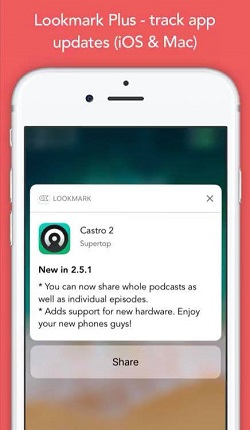
How to View iTunes Wish List?
As you may know, the iTunes store also allows you to create a Wish List. The only difference is that while you use the App Store Wish List to save apps, you can use iTunes Wish List to save songs, movies, and podcasts that you want to buy.
Here’s how to see iTunes Wish List on your iPhone or iPad:
- Open the iTunes app.
- Tap on the list icon in the top right corner.
- Tap on Wish List.
Once your list opens, you can choose what you want to do with the items.
- To learn more about an item, tap on its name, and you should get more information.
- To purchase an item, tap on its price.
- To remove an item from your Wish List, just swipe it left.
If you haven’t tried iTunes Wish List already, we highly recommend using it. Sometimes you can’t purchase all the albums you want, but now you can create lists and save items for future purchase.
Lists Are a Game-Changer
As you can see, making a Wish List of all the apps you want to download is a smart idea. It won’t just save you time, it could also save you a lot of money. With all the modern tools we have, there’s no excuse for forgetting things. You can always write them down in one of the handy apps, or directly in the Notes on your iPhone.
Have you ever used App Store Wish List? Have you tried some of the other Wish List apps? Which one do you prefer? Let us know in the comments section below.
















