How to View Deleted Messages on iPhone

You’ve deleted an important text message from your iPhone by accident or you’ve just realized that you do need the deleted text. What to do? Fortunately, Apple has thought about this, and there is a solution that may help you. There are three methods of recovering deleted texts on iPhone: iTunes, iCloud, and a3rd-party app. Here’s how to give it a shot.
iTunes
iTunes is a very convenient app that you can use for more than playing your favorite music, organizing your playlists, and buying new music. In fact, every time you plug your iPhone into your desktop PC or laptop, iTunes syncs certain things. These include music, podcasts, videos, and everything else that you’ve selected or that has been selected by default. Yes, this also includes your text messages, which means that iTunes essentially backs your texts up, too.
To see the messages that you’ve deleted from your iPhone, connect the phone to your Mac or PC. If installed, iTunes should launch automatically. Open it manually if it doesn’t pop up on its own. In the app, you’ll see an iPhone icon appear. Click this icon to enter the iPhone menu. In the right part of the screen, click Restore backup. If automatic sync is enabled on your iTunes, the Restore backup option should replace the more recent data on your iPhone, thus also restoring your deleted messages.
Be careful not to back up the phone on iTunes after having deleted the messages that you want to retrieve.
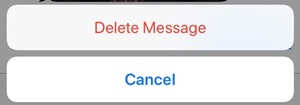
iCloud
If you’ve ever done an iCloud backup on your iPhone, you should be able to restore the messages that you’ve deleted from the device. Bear in mind, however, that only the messages that were there at the time of your backup will be restored. Everything that happened in between will not be accessible.
Some time ago, Apple introduced Message in iCloud. What this service essentially does, is it enables you to sync your messages across multiple devices that share the same Apple ID. Unfortunately, messages aren’t a part of iCloud backups. This means that if you delete a message on a device, it will be deleted on all the synced devices, too.

The only way to recover your messages via iCloud is to perform a factory reset and restore your iPhone from its iCloud backup. Again, if the backup in question occurred after you’ve already deleted the message(s) in question, this won’t help. You can check this by navigating to Settings, then to your name, followed by iCloud, Manage Storage, and finally, Backups.
Think carefully, however, whether resetting your phone back to factory settings is worth it. Then again, it all depends on the importance of the deleted message or messages.
Third-Party Apps
The above-mentioned official options are fairly simple and straightforward, but if you backed up your phone on iCloud or iTunes after deleting the message(s) in question, they won’t help you. Although there is no real guarantee that any third-party software will do the trick, there is no harm in trying.
PhoneRescue
PhoneRescue works on iPad, iPod Touch, as well as on Android devices, in addition to the iPhone. It is very good at recovering lost data and will help you retrieve deleted files such as photos, notes, call history, reminders, third-party app data, contacts, calendar, and, of course, messages. Although this app will give you a huge list of results after searching for lost files, some of these will be the files that you haven’t actually deleted. However, it is widely known for its success rate.
Enigma Recovery
Enigma Recovery can recover data from your iOS device, but also includes iCloud and iTunes backups. Lost messages and WhatsApp and Kik contacts are the main focus here, but this app will also help you find lost calls, notes, calendar entries, etc. Although recovering lost videos and photos is only available as a part of an iTunes/iCloud backup, this app performs great with messages.
dr.fone
Dr.fone is an iOS recovery and repair kit. Although it offers many other options and tools, this app also does deleted data recovery and messages are included. It also allows you to back up and restore data and apps. Of course, not even dr.fone will be able to recover some data, so don’t expect too much from this or any other data recovery app. This one does have the highest recovery rate in the entire industry, though.
Contact the Service Provider
Yes, it may be a bit uncomfortable to have someone read the actual content of the messages in question, but the chances are that your provider will have access to a backup that updates and overwrites every once in a while. If you are quick and lucky enough, you may well recover your messages.
Don’t try to use the tech support bot, as there probably won’t be a menu prompt called “recover deleted messages.” Instead, select the option to talk to a live person and be as polite and reasonable as possible.
It is important to tell the approximate time and date you received the message to the tech support representative. Be very patient and remember, a little politeness goes a long way.
Don’t Despair
With so many available options, one is bound to work. Always try using the official software before you resort to third-party apps and don’t be afraid to ask for help from tech support.
Have you ever experienced iPhone data loss? What about messages? Have you retrieved them? Feel free to discuss what means of data recovery have worked for you in the comments section below.
















