How To Create, Manage and Then View Your Own Profile in Upwork
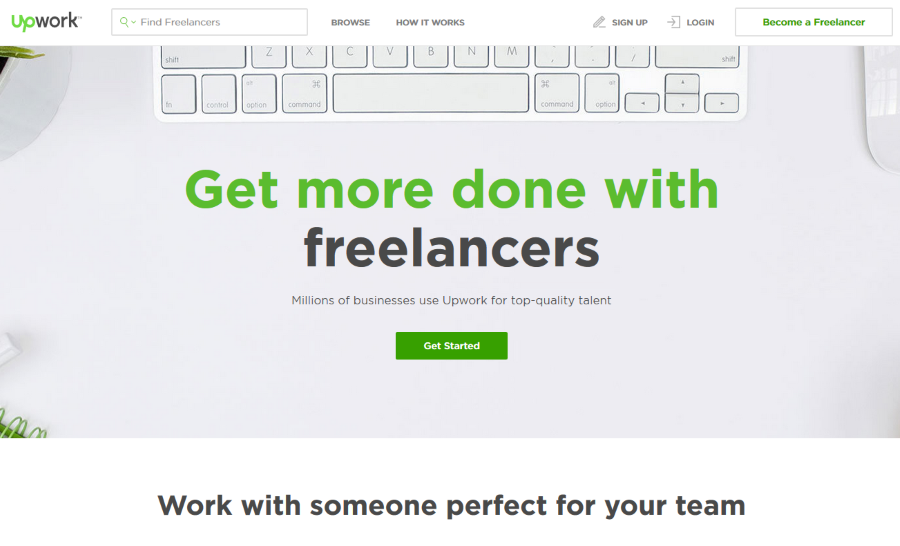
If you’re a freelancer or creative, you will likely have heard of Upwork (formerly oDesk) already. It is a freelancer site where those wanting work and those looking for workers meet and do business. With thousands of clients and freelancers, it is a pretty good place to find work or talent. I use it myself and have had great success there.
If you have some skills and would like to make a little extra, I’ll show you how to create, manage and then see your own profile in Upwork. Everything you need to attract clients and begin your journey to freedom.
How Upwork works
Upwork is an online marketplace where you, the freelancer, are the product. You can tout your skills and offer them in return for pay. Clients looking for what you can do will see you on the site, contact you and invite you to interview. If you get the job, the project management side of Upwork will help manage time, materials and pay.
Once you have agreed the terms of the contract, you both click agree on the site and the countdown begins. Deliver the product or service to the client on time, they accept, complete the contract and you move on to the next. Payment is paid up front and held in escrow by Upwork and released four days after project completion. It can then be transferred to your bank.
It is a decent system and while it definitely has annoyances, isn’t too much in favor of the client like some other platforms.
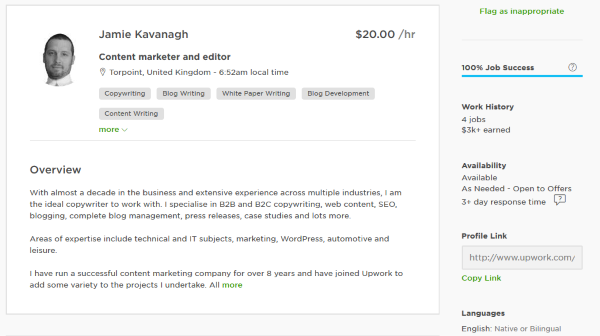
How to create a profile in Upwork
Your profile is your shop window and works much the same as your resume. Writing a great one is your first challenge and the more effort you put in, the more success you will have.
- First thing first, visit the Upwork site and click Become a Freelancer in the top right.
- Fill in the form, complete the Captcha and click Get Started.
- Link your social media profiles for a little extra authority and visibility.
- Add a good, professional looking image to the profile
Remember, this is a professional website where you want people to pay you for doing stuff without ever meeting you. So the better you make your profile, the more likely it is that it will happen.
Add a role title. Here you need to be very descriptive but also concise and truthful. So rather than describing yourself as a graphic designer, it would be better to say something like ‘Graphic design expert specializing in product packaging’. This will get you more focused proposals and hopefully avoid most of the irrelevant stuff.
Add an overview. The overview is where you really get to sell yourself. Here you want to describe who you are, the type of work you are looking for and why a client should choose you. List your experience, qualifications, awards or whatever at the end for a little extra wow factor.
It pays to practice this part ahead of time. While you have a decent sized window within which to write, you need to concentrate on the first 200 words or so as they are the ones that will be displayed next to your name in the freelancer listing.
List your skills. This one is also important as it is how Upwork matches you with clients. It will decide in which lists you appear and whether you will be matched with particular terms.
List your experience level. While it might be tempting to just click Expert, you will need to justify that choice in the rest of your Upwork profile. There may also be fewer jobs requiring expert level in your industry.
List your employment history. Much like a resume, your employment history paints a picture of your life and career. Add a brief summary and some bullet points for each role that shows you at your best.
Add your portfolio. If you have a list of work you’re proud of, this is where you show it off. Make sure the items you add are relevant to the skills and role title you added as you need these to strengthen your authority.
Set your hourly rate. This is important. Upwork will suggest an hourly rate which you can keep or change. Charge too little and you’ll get plenty of work but won’t make much money. Charge a lot and you won’t get many offers. Keep it around the average and if you go above it, be prepared to justify it.
Once your profile has been created, submit it to Upwork who will assess and accept it. This might take a few days depending on how busy they are.
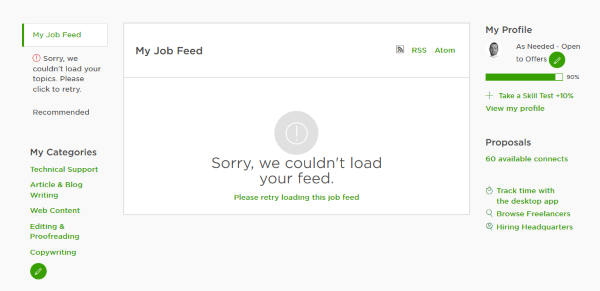
How to see your own profile in Upwork
Once your profile is live, it might help to see it as a potential client might see it.
- Visit the Find Work page. Your profile should appear on the right hand side.
- Click the View my profile link.
- Click View my profile as others see it
Now you can quickly see if all your hard work looks the part. If you have trouble putting yourself into the eyes of your clients, ask a friend to check it out and make any changes you think necessary to improve it.
















