How to View Registered Sex Offenders on Life360

Keeping your kids safe from harm is always at the forefront of every parent’s mind. Sadly, the days of just letting your kids wander around the neighborhood having unsupervised adventures are long gone. To have an app that helps ensure that your loved ones are well-protected wherever they are would provide most families with much-needed peace of mind.
That’s where Life360 comes in, for tens of millions of users. It has the capability of showing you both where crimes have been committed, as well as where criminals live in your area, which can help you decide on how much supervising your kids need.
What Is Life360?
Life360, available for both iOS and Android mobile devices, is a location sharing app that enables you to create a private social network with your family, called a Circle. To add members to your Circle, you just need to get them to install the app on their phone and to connect up with you.
It offers a wide-range of features, over and above competitors like Apple’s Find My Friends. It will regularly update the location of all the members of your Circle, as long as their phones are switched on and they have an internet connection. It can tell you when members of your Circle have arrived or left specific places, using Place Alerts. It will even let you know you when someone in your Circle is about to run out of battery, as well as if they go off grid by disabling their GPS or data.
With a heavy focus on safety, there are a number of options to ensure that all the members of your Circle are safe and well, if the majority of the more in-depth features are restricted to users with a Paid Subscription.
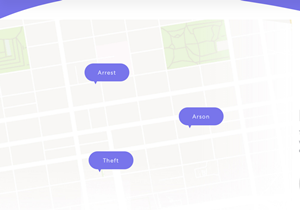
What Do You Get for Your Money?
The free version of the app provides the following features: location sharing; battery monitoring; location ETA; two Place Alerts; two days of history; and help alerts.
The Plus paid subscription option costs $2.99 per month, and provides all of the above, while also allowing for unlimited place alerts, and thirty days’ worth of history. Most importantly for the purposes of this article, it also gives you access to their Crime Reports service, enabling you to find any registered sex offenders in your area.
They also have the Driver Protect package for $7.99 per month, which is best suited for families with new drivers taking to the road. As well as giving you access to all of the features included in the Plus package, you can also use the full range of their driver orientated services: crash detection; emergency response; roadside assistance; and a daily river report. Again, you get the Crime Reports feature with this package too.
How to Find Registered Sex Offenders in Your Area
Once you have Life360 installed, and you’ve paid for one of their premium subscription options, then you will have access to the Crime Reports function in the app. This service is only available in the US, and doesn’t cover every city, but the majority of the nation will be able to find information on sex offenders, including what they look like, their address, and what their specific crime was.

It also can show you the time, location, and nature of crimes that have occurred in your area, making you aware of hotspots that family members should avoid. These records are not in real time, but are updated daily when they receive the information from their service provider. They show up as orange circles on the map that you can tap on to find out more information.
In order to find registered offenders in your area, you just have to take the following steps:
- Open the Life360 app from your phone’s home screen.
- Tap on Safety at the bottom of your screen.
- Tap on Crime Reports.
- Tap on Offenders at the top of the screen.
- Any offenders in the area that you’re looking at will show up as a red circle on the map. Tap on these circles to see the details about that offender.
- To find offenders in other areas, just move the map and then tap on Redo Search In This Area.
It’s worth noting that it doesn’t differentiate sex offenders from other known criminals. Therefore, you’ll have to check them manually to find if any sex offenders are actually living in your area.
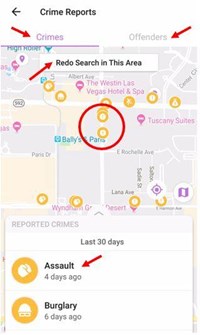
Stay in the Know
With your children’s safety of paramount importance, being able to see where offenders live in your area can go a long way to helping you stay informed, and make decisions accordingly. While it doesn’t tell you directly which of those offenders are registered sex offenders, you’ll have a good idea of who’s done what, and whether you need to be concerned. If you’ve got any stories related to the subject, why not share your experiences with us in the comments section below?

















2 thoughts on “How to View Registered Sex Offenders on Life360”
The chance of getting harmed or even killed by a random repeat drunk driver, on the other hand, is nothing to sneeze at.
What is Life360 doing about that? Do they have an app providing information about convicted drunk drivers?
And why would I pay them for information that I, as a tax payer, already am paying for?