How to View Roku on Computer

The trend of cord-cutting and turning to streaming services is on the constant rise. Streaming platforms such as Roku and Chromecast are rapidly replacing regular cable TV.
With on-demand content and a database that’s constantly growing, you may see much more of Roku and similar platforms featured on household TVs.
However, a new question arises when you try to use the same platform on a computer? How to watch Roku on another device besides your TV? Is it possible? Well, technically it is – and this article will explain how.
How Come the Laptop Doesn’t Recognize Roku’s HDMI?
Regardless of if you’re using Roku’s dongle or the set-top-box device, there will be an HDMI output that you’ll need to connect to a particular port on your TV. As soon as you plug that HDMI in and switch to the HDMI output, your TV will display the Roku home screen.
However, if you try to plug the HDMI to a similar port on your computer, nothing will happen. But why is that? Well, although the majority of today’s laptops have an HDMI port resembling the one that you have on your smart TV, they don’t serve the same purpose.
The HDMI port on your laptop is output-only, meaning that you can use an HDMI cable only to transfer the laptop’s screen to your TV, and not vice-versa. It’s much more difficult to cast another screen to your computer using the HDMI port, whether you intend to transfer the TV screen or a streaming service such as Roku or Chromecast.
But there might be a chance to watch Roku on your computer, and the following section will explain how.

Watch Roku via the Roku Channel
If you’re a US-based citizen – you’re in luck. Since recently, a free streaming service app called ‘The Roku Channel’ became available in this country. This app brings the Roku content to your smartphone, tablet, or PC. Of course, it isn’t as featured as a regular Roku streaming stick or set-top-box device, but it’s completely free and available to anyone living in the States.
The channel consists of various music and video content supported by ads (allowing it to remain free). Most of the content is provided by some of the major players in the entertainment industry, such as Warner Bros, Paramount, Sony Pictures and others.
If you want to set up the Roku Channel, you can do it for free by visiting The Roku Channel website. Here, you can sign-in to your existing Roku account and download the app, or set up a new account before you do so. Then, just follow the on-screen instructions and you’ll be streaming top-quality content on your PC in no time.
On the other hand, if you get a screen saying that ‘Roku Channel currently isn’t available in [Your country]’, then you’ll have to be patient. In the past few months, Roku launched The Roku Channel in Canada, with plans to further expand.
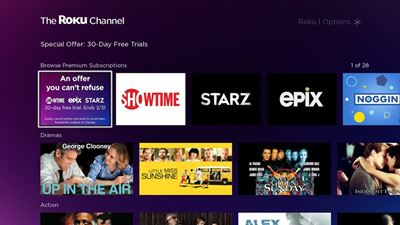
Use Alternative Ways to Stream Content
Only the users from the U.S. and Canada can easily watch The Roku Channel on their computer. Therefore, you may find it difficult to find an alternative method if you live abroad.
One of the most viable alternatives would be to set up a Virtual Private Network (VPN) and try to hook to a US-based server. This way you may be able to bypass the regional restriction and manage to sign in and launch the app.
You can check the offers of VPN services such as NordVPN, ProtoVPN, or ExpressVPN. They all offer affordable prices as well as free trials so you can check if their servers can work around the limitations. Thanks to these services, you’ll be able to watch The Roku Channel from any location in the world.
However, considering the bandwidth you’d use to stream from The Roku Channel, you should think twice before you decide. Since most VPN services require a premium subscription for unlimited bandwidth, you must weigh up whether the game is worth the candle.
In most cases, it would be easier just to subscribe to a streaming service that’s available in your country, as it would probably take you less time to set it up and you’ll even end up saving money. But if you want to watch The Roku Channel specifically – the VPN is the way to go.
No Roku? Access Channels Directly
Even if your Roku can gather all the channels and subscriptions in one place, you should know that you can freely access most of those channels without Roku, too.
If you want to stream Netflix, Hulu, or another streaming service, you don’t need to stream it through the Roku device. You can connect to any channel that you’re subscribed to using your web browser on their particular website and stream content from there. However, if you want to stream specifically from Roku, you can use the methods mentioned in this article.
Why do you want to connect your Roku to the computer? What channels do you want to watch? Share your thoughts in the comments section below.
















6 thoughts on “How to View Roku on Computer”
I thank you.
It gets power from the USB 3.0 port.
I can confirm OBS and VLC automatically detect MiraBox as Video source after PnP pops up to confirm connection.