Best Fix: VLC Does Not Support undf Format
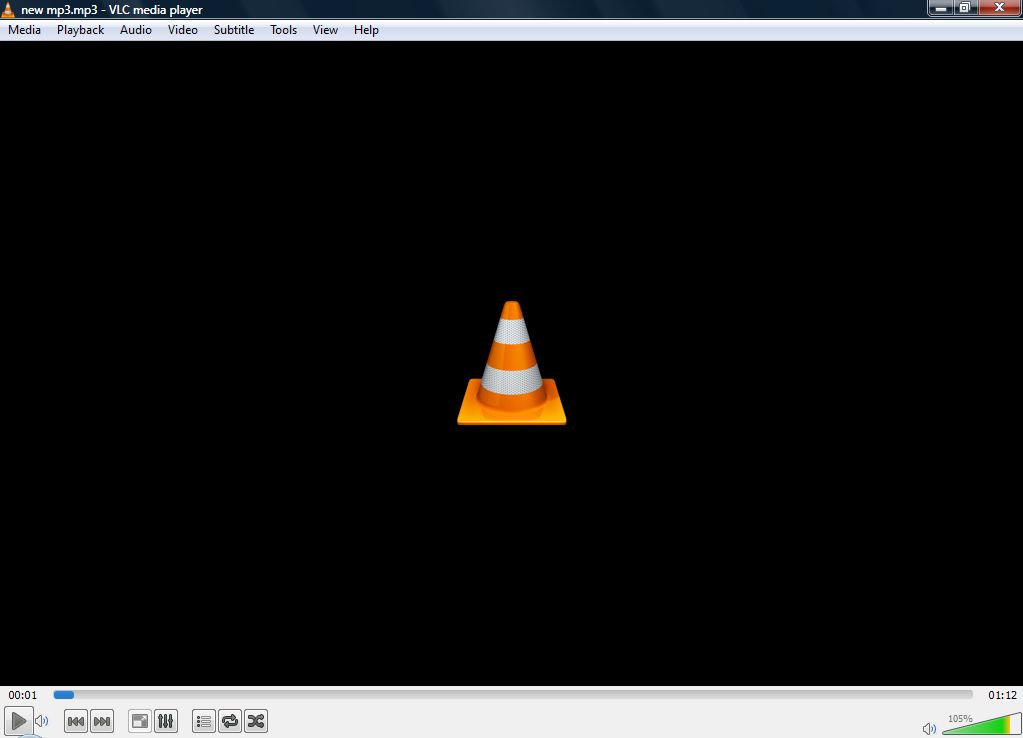
When you get the error message, “VLC player doesn’t support undf format,” it actually means that it doesn’t support an undefined format. This can happen with VLC Player if you’ve tried to run a file that hasn’t completed downloading, or a corrupt file.
When you know the file hasn’t completed downloading or is corrupt, then trying to download again or finding a clean file to download would be the first step. When that isn’t the case, here’s what some users have reported working for them to clear this pesky error message.
Update VLC
Check to make sure you have the latest release of VLC. We’ve heard that updating to the most current version has resolved the playback issue for others. 
Combined Community Codec Playback Pack and Insurgent
If the file is intact, then you may receive the “VLC doesn’t support undf format” error message because you don’t have the proper audio and/or video codecs installed on your computer. 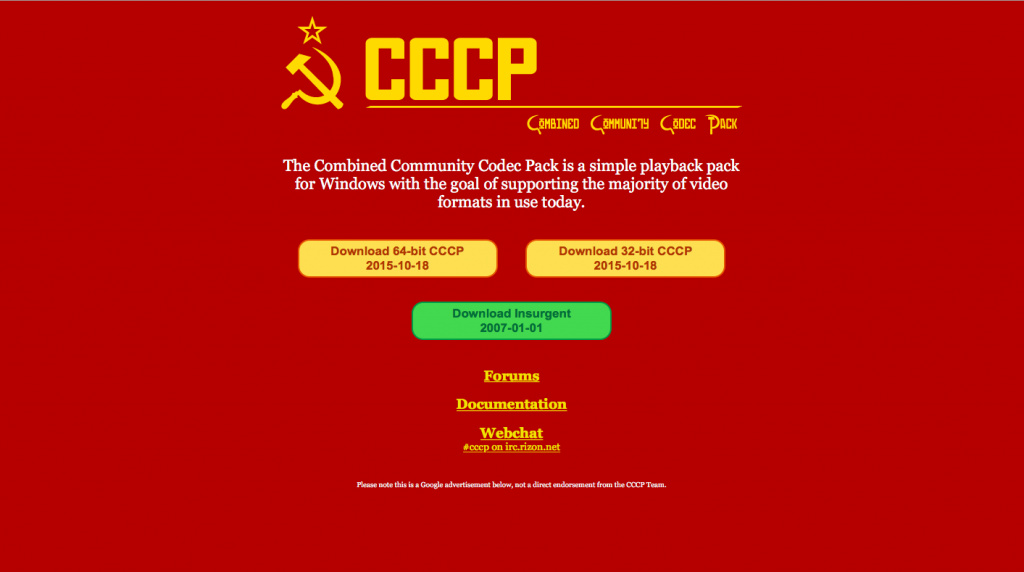
The way to fix the “VLC does not support undf format” error is to download the Combined Community Codec Pack and run it on your system. (Important: Please read all the way through this solution before doing anything with the Community Codec Playback Pack once it’s downloaded to your PC.)
- Go to the Combined Community Codec Pack website. Download the Playback pack, but don’t run it yet.
- You must also download Insurgent and run it first to detect all of your installed codecs. This ensures there aren’t any conflicts with ones already installed on your system.
- Once you’ve established which codecs already have been installed on your computer and which haven’t, you’ll install the ones needed to resolve your playback error.
This is a run-down of all the ways we’ve heard for fixing “VLC does not support undf format” in Windows. It should work on Windows, from Vista all the way up through Windows 10. If you’ve heard anything other than the fixes we’ve gone over, please leave us a comment and let us know!
















