VMware Fusion 8 Benchmarks vs. Fusion 7 and Boot Camp

x264 Encoding
Although there are many apps available for OS X that can perform video encoding using the x264 codec, and therefore little reason to use a Windows-based encoder via a virtual machine, the x264 encoding process is extremely CPU-heavy, and serves as a good benchmark for measuring performance between VMs and native Windows installations.
Our x264 test is based on the popular Handbrake app and encodes a roughly 10-minute clip of the animated short Big Buck Bunny using the default “Apple TV 3” preset. The results are the average frames per second achieved during the encoding process, as reported by the Handbrake log file, with a higher number indicating faster performance.
If you read our earlier benchmarks of Parallels 11, you’ll recognize the trend here. When it comes to typical single-pass x264 encoding, there’s almost no difference between virtualized and native performance.
Table of Contents
[one_half padding=”0 5px 20px 0″]
1. Introduction
2. Fusion 8 New Features & Overview
3. Hardware, Software, and Testing Methodology
4. Geekbench
5. 3DMark (2013)
6. 3DMark06
7. FurMark OpenGL Benchmark
8. Cinebench R15
[/one_half]
[one_half_last padding=”0 0px 20px 5px”]
9. PCMark 8
10. Passmark PerformanceTest 8.0
11. x264 Encoding
12. x265 Encoding
13. File Transfers
14. Virtual Machine Management
15. Conclusions
[/one_half_last]




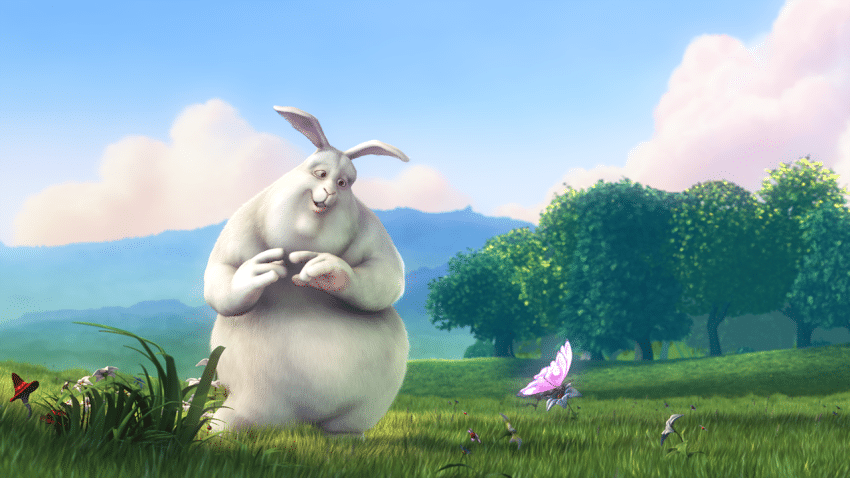
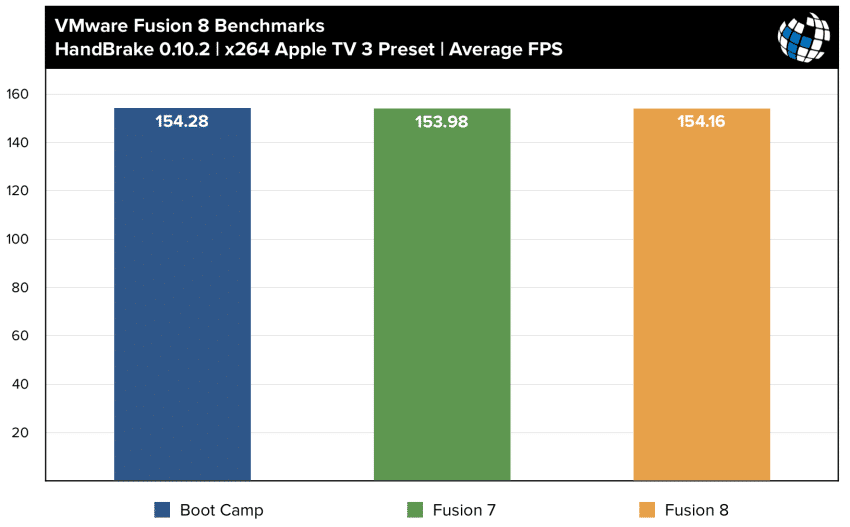












2 thoughts on “VMware Fusion 8 Benchmarks vs. Fusion 7 and Boot Camp”