VMware Fusion 8 Benchmarks vs. Fusion 7 and Boot Camp

File Transfers
An important factor in the user experience of any virtual machine is file transfer performance. As we discovered last year, free virtualization software like VirtualBox really lags behind commercial options from Parallels and VMware when it comes to file management, and depending on your workflow, that could be a deal breaker.
This test and the Virtual Machine Management test that follows are a little different in that they don’t include Boot Camp performance. This is because we’ll be testing the process of copying files between the VM and the host operating system, and that activity has no equivalent for a native Windows installation.
Our file tests are divided into two groups: a large file transfer (a single 4GB Windows 10 installation ISO) and a small file transfer (4,096 4KB files). The numbers in the chart represent the time in seconds that it took for each transfer, so a lower score is better here.
Note that unlike our standard tests that rely on computer-generated results, these tests were measured manually with a stopwatch. As a result, we performed each test five times instead of the usual three iterations, in order to minimize the impact of human error. Also note that we rebooted the VMs in between each test to avoid any operating system caching that could artificially improve the times.
For these file transfer tests, “Within VM” indicates a file transfer from one location of the virtual machine’s drive to another (i.e., from the Windows 10 Downloads folder to the Windows 10 Desktop). The “To Host” test is a file transfer from the virtual machine to the host operating system (i.e., from the Windows 10 Downloads folder to the OS X Desktop). Finally, “To VM” tests, as you may already suspect, a file transfer from the host to the guest VM (i.e., from the OS X Desktop to the Windows 10 Downloads folder).
For large file transfers, Fusion 8 offers small but noticeable improvements over Fusion 7, shaving about 4 seconds off an internal transfer and about 3 seconds off of a transfer from the host to the VM. The time it takes to transfer a large file out of the VM, however, remains virtually unchanged.
Turning to small file transfers, which can be more demanding on the virtual machine and the file system, we see similar, very modest improvements over Fusion 7. Internal transfers of small files are about 2 seconds faster, while transfers to the host save a little over a second. Small file transfers to the VM are virtually unchanged, with Fusion 8 actually taking an average of 0.3 seconds longer.
It’s important to note that the specific times here are based on all flash solid state storage, and relatively fast PCIe-based flash storage at that. The performance of virtual machines stored on traditional mechanical hard drives, or on external storage arrays, was not tested, and may reveal different trends or limitations between the two versions of Fusion.
Table of Contents
[one_half padding=”0 5px 20px 0″]
1. Introduction
2. Fusion 8 New Features & Overview
3. Hardware, Software, and Testing Methodology
4. Geekbench
5. 3DMark (2013)
6. 3DMark06
7. FurMark OpenGL Benchmark
8. Cinebench R15
[/one_half]
[one_half_last padding=”0 0px 20px 5px”]
9. PCMark 8
10. Passmark PerformanceTest 8.0
11. x264 Encoding
12. x265 Encoding
13. File Transfers
14. Virtual Machine Management
15. Conclusions
[/one_half_last]





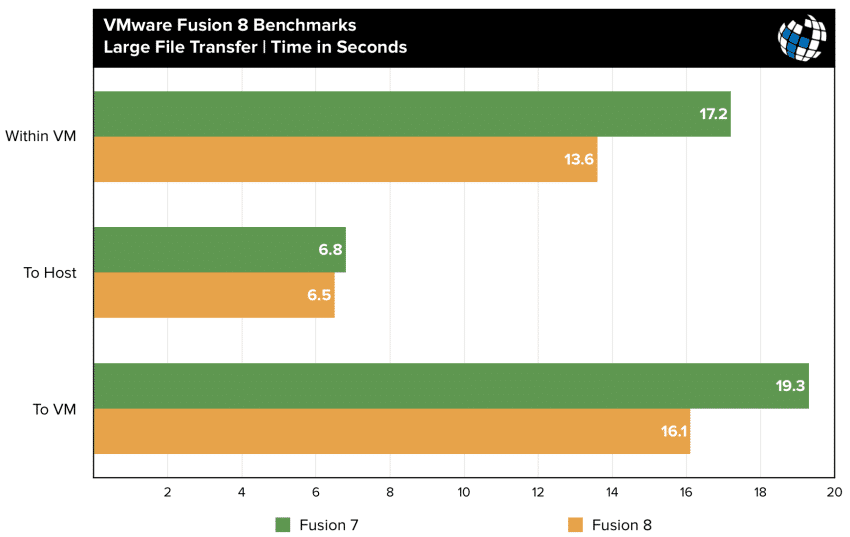
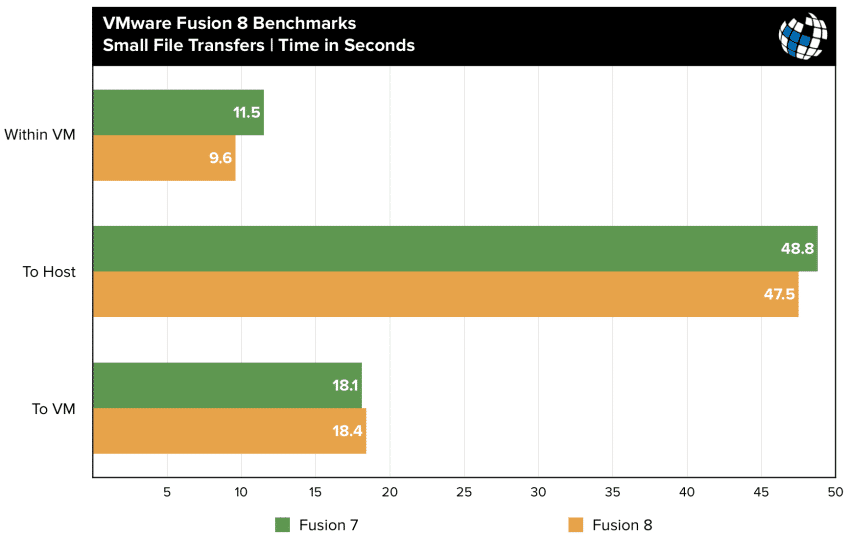













2 thoughts on “VMware Fusion 8 Benchmarks vs. Fusion 7 and Boot Camp”