How to Restore the Former Windows Volume Slider
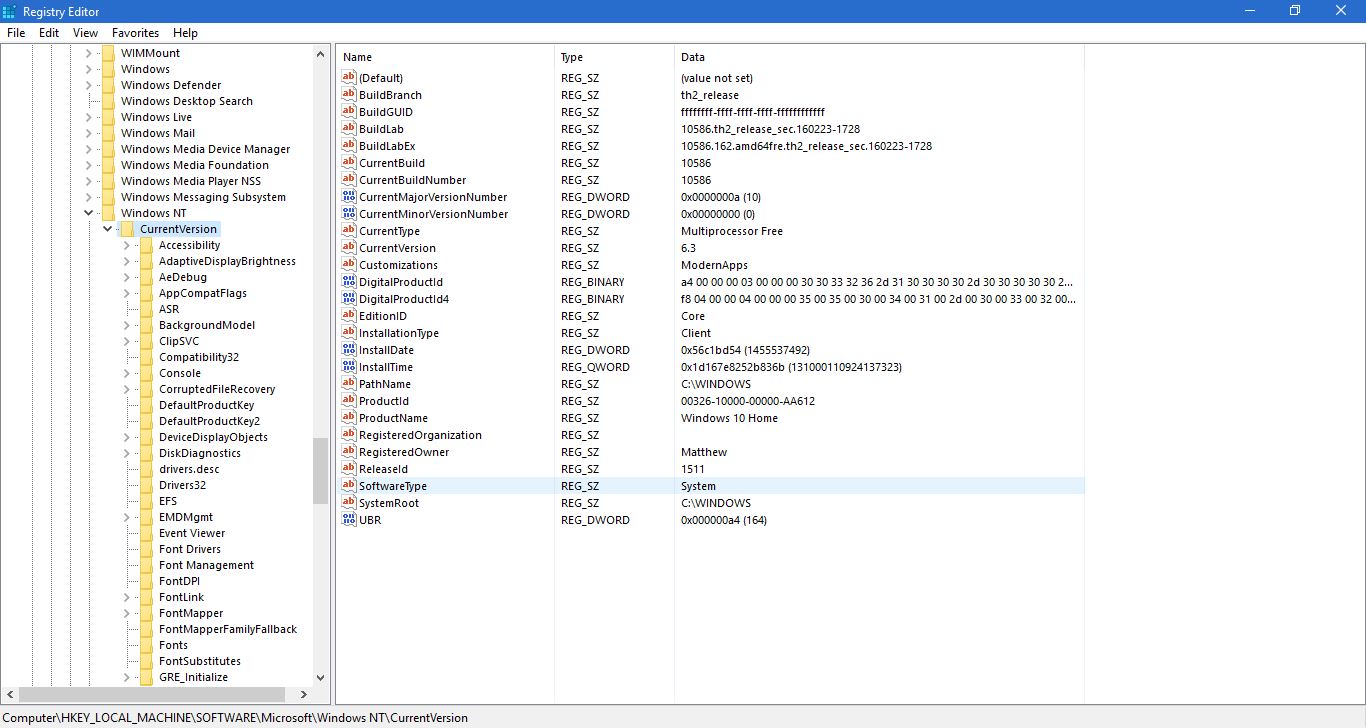
Windows 10 includes a new horizontal volume slider that you can adjust audio levels with. However, in earlier Windows platforms that volume meter was a vertical bar. You can restore the former volume bar in Windows 10 by editing the registry as follows.
First, press the Win key + R to open Run, and then enter regedit to open the Registry Editor window shown in the shot below. Then you should browse to this key in the Registry Editor: HKEY_LOCAL_MACHINE\Software\Microsoft\Windows NT\CurrentVersion.
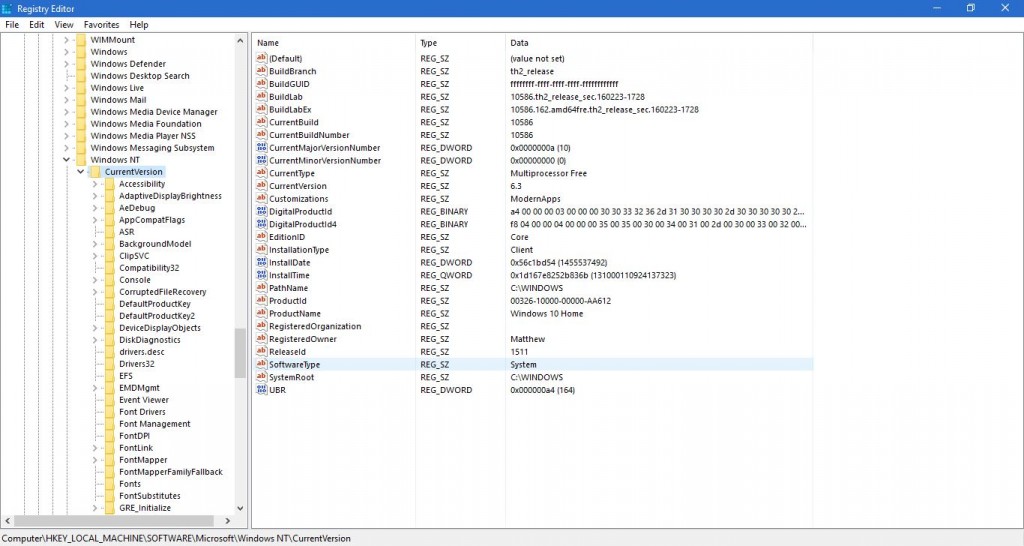
Then, when you’ve found that key, right-click CurrentVersion key and select New > Key. Give that key the title ‘MTCUVC.‘ Then select that key, right-click an empty space on the right, select New > DWORD (32-bit) Value and enter ‘EnableMtcUvc‘ as DWORD’s title.
Next, double-click the EnableMtcUvc DWORD to open the window shown below. Its value should be set to 0. Press the OK button to close the window.
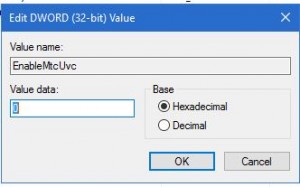
Now click the speaker icon on your system tray. It will open your new volume bar as shown in the shot directly below. Note that this is now a vertical volume bar.
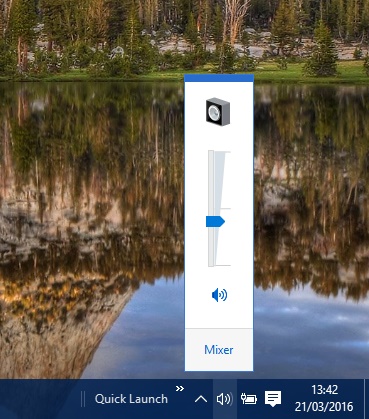
You can always revert back to the original Windows 10 volume bar. To restore the horizontal bar, right-click EnableMtcUvc and select Delete to remove the DWORD. Then click the speaker icon again to open the horizontal bar below.
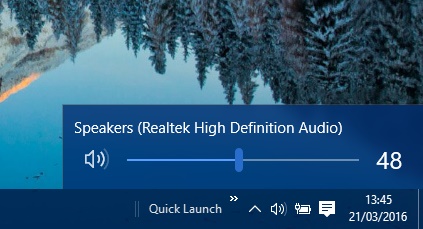
So with this trick you can now restore the former volume control slider. There isn’t really much of a difference between them, but the former audio slider has a Mixer shortcut on it, which can be handy. The new Windows 10 slider also matches your taskbar’s theme color.
















