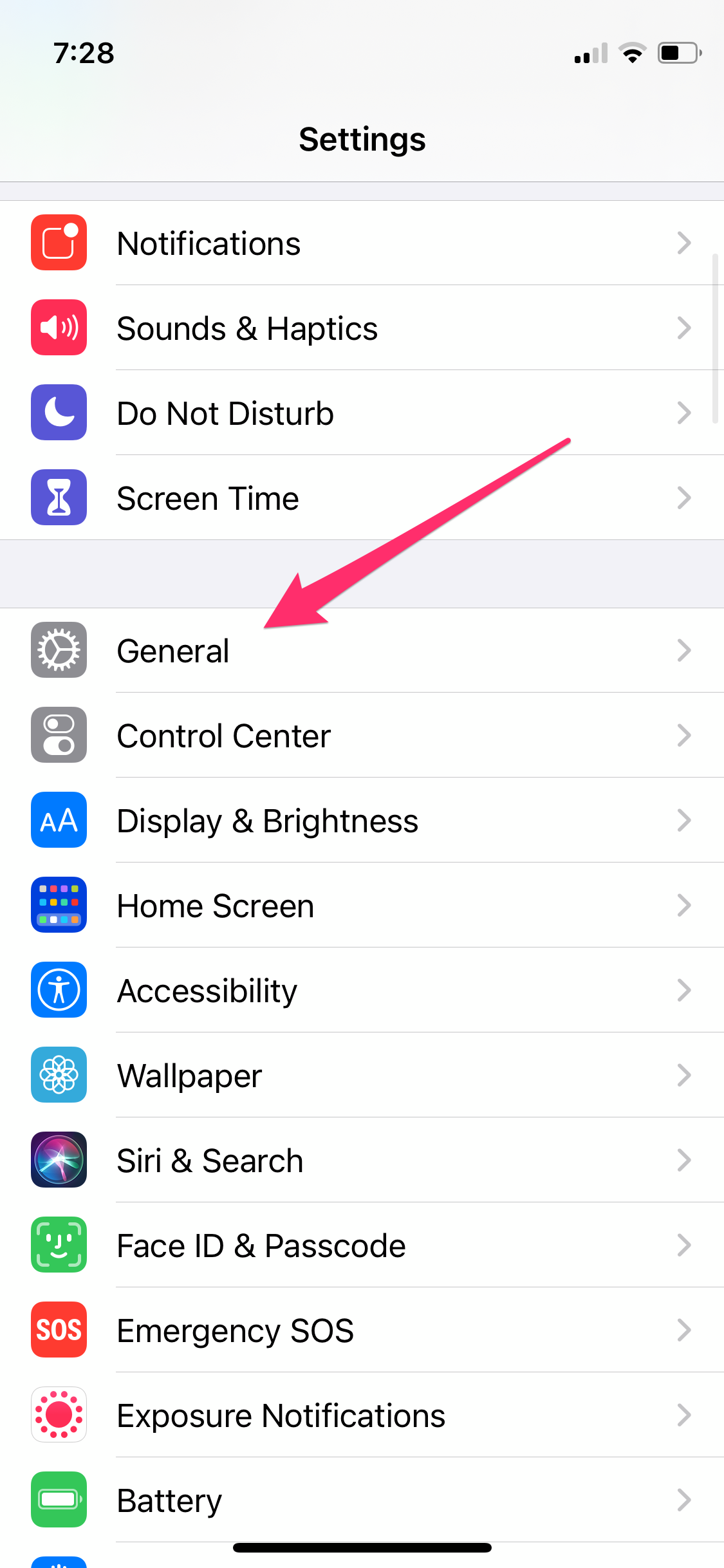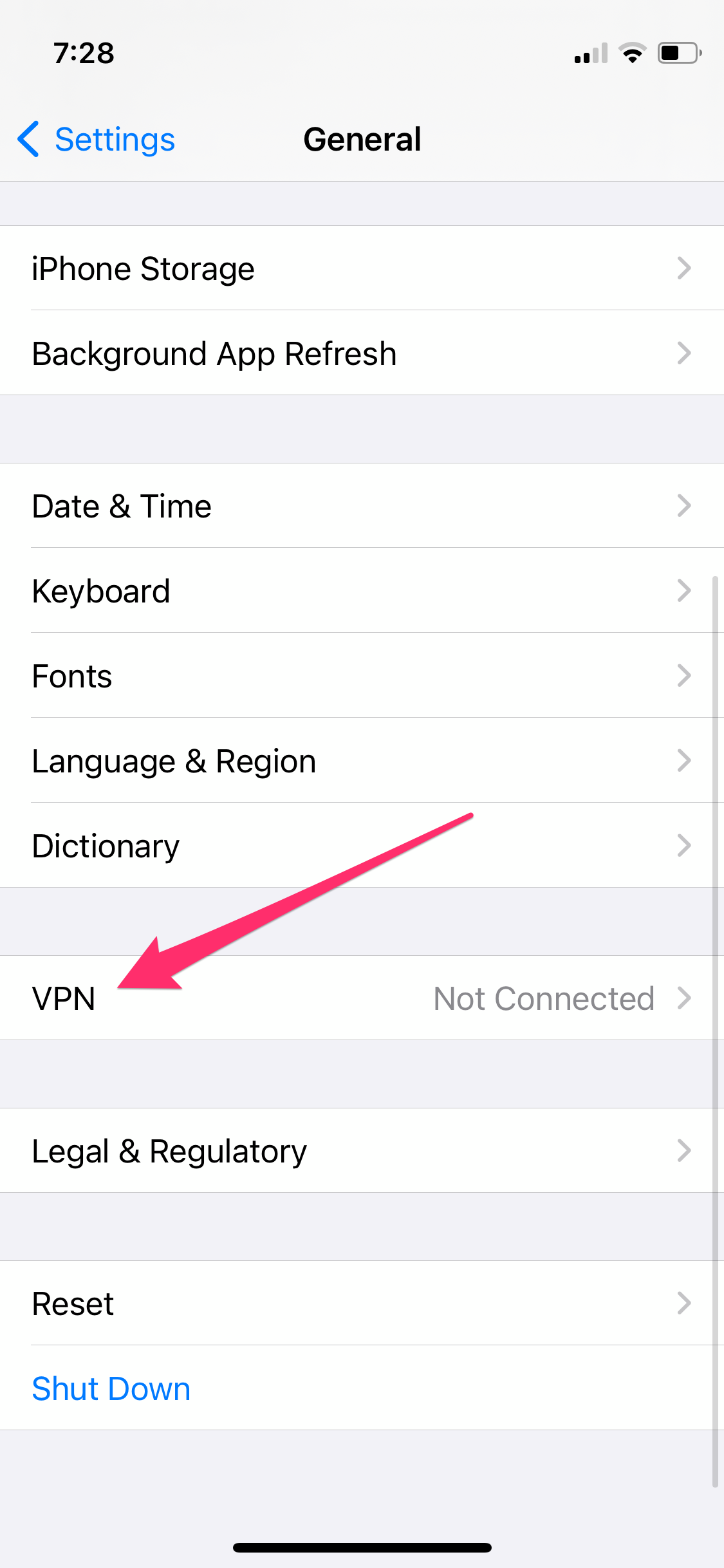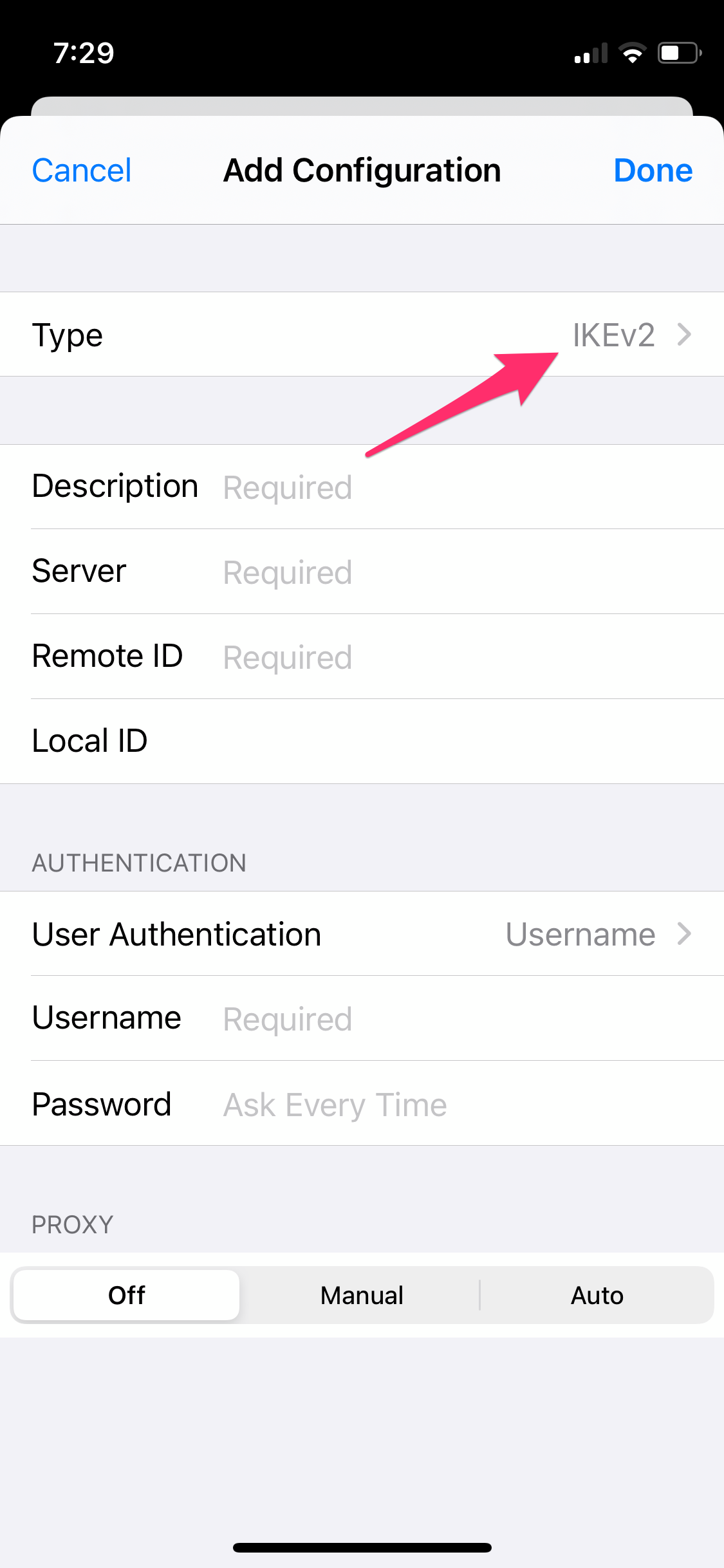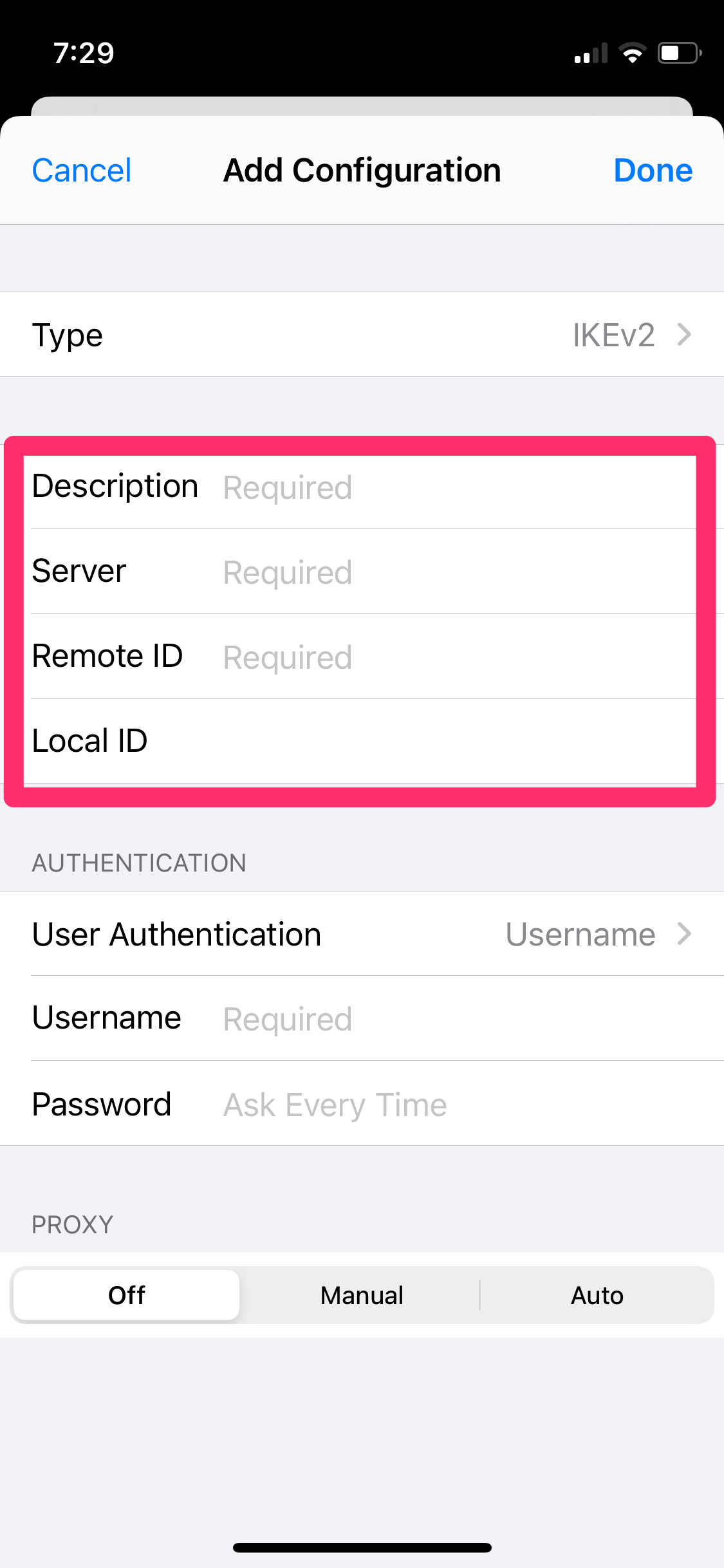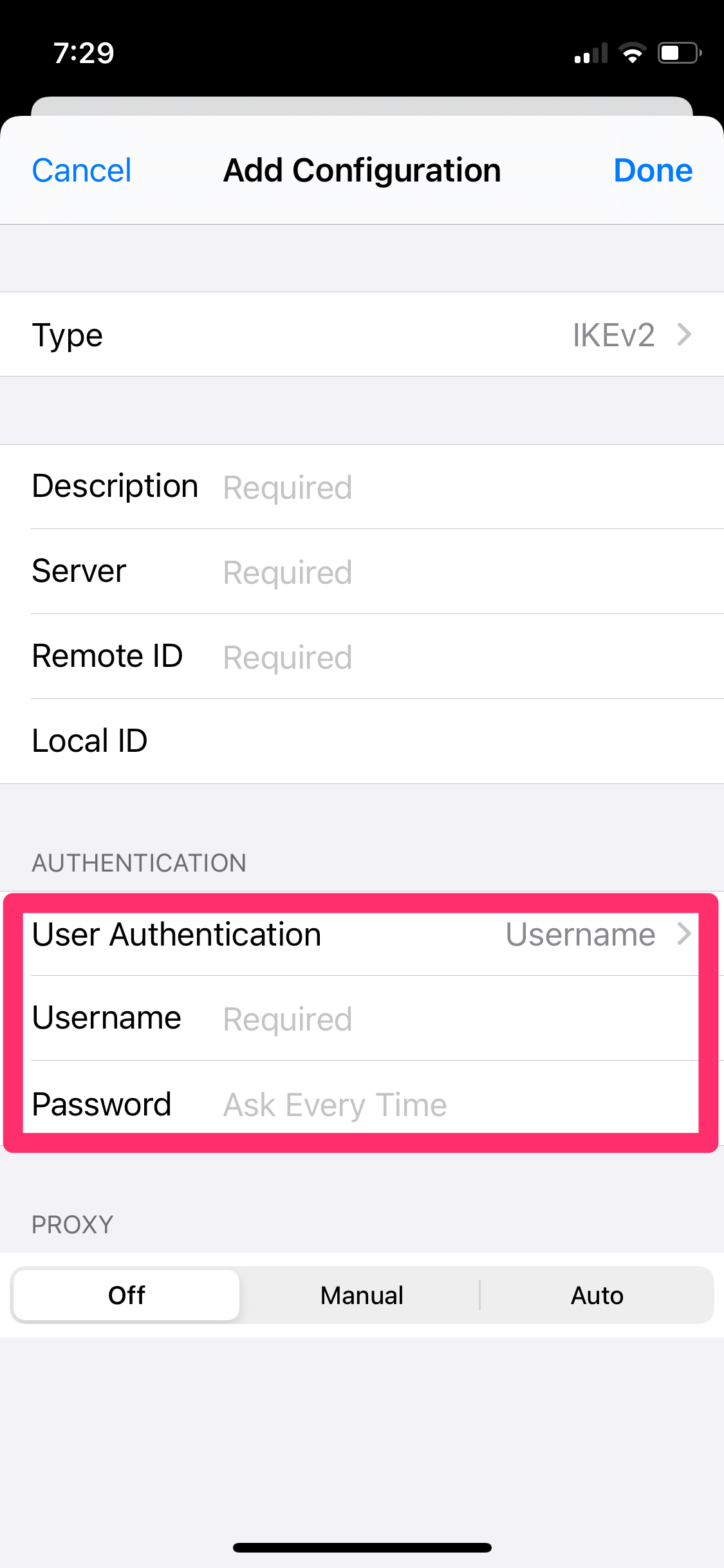How to Setup a VPN on an iPhone [August 2020]
![How to Setup a VPN on an iPhone [August 2020]](https://www.techjunkie.com/wp-content/uploads/2017/05/midnight-black-samsung-galaxy-s9-2048774.jpg)
If you regularly use coffee shop Wi-Fi or other public Wi-Fi networks, using a VPN on your devices is essential. A VPN provides a layer of security that can keep your traffic from prying eyes and help stop you falling prey to the many threats that exist in the wireless networks in our cities. And though many think of VPNs as apps designed for your laptop, your iPhone also natively supports most VPN technology, including L2TP, PPTP, and ISec. In fact, most VPNs even have apps available right on the App Store, which means you can either set things up manually or using an automatic switch with the app. Let’s take a look at how VPNs work on your phone.
Do I Need a VPN on My iPhone?
Since free Wi-Fi became popular in bars, coffee shops, malls and other public places, we have all taken advantage of free web access while on the move. Most Wi-Fi networks are unsecured and open, meaning you don’t have to log into them to access the internet. Unfortunately, this presents quite the opportunity for hackers.
A popular hacking method is referred to as ‘man in the middle’. This is where a hacker sits somewhere in the network with a laptop and pretends to be the wireless node. So when you walk into the network and connect to Wi-Fi, what you are actually doing is connecting to the hacker’s laptop and then to the Wi-Fi network. You get access to the internet as usual but all your traffic flows through the laptop.

If you log onto your email, check your bank account, or look into anything that includes personal data, the hacker can capture it and use it for their own gain. Some Wi-Fi hacks have also served malware or set a popup window pretending to be the network asking you to confirm access and then downloading a virus.
Obviously, not every Wi-Fi network is hacked or contains any threat—in fact, more often than not, they’re safe. The trouble is, you don’t know which network is safe or not until it’s too late. That’s why a VPN is so important. In the above man in the middle scenario, if you used a VPN on your iPhone, all traffic being sent through their laptop would be encrypted. So they would see you are using the network but would not be able to make sense of what you are doing. This is an essential layer of protection and should become automatic when connecting to any network that isn’t your own.
How Co I Create a VPN Connection?
To use a VPN, you need a VPN provider. You can then use their app or manually configure the VPN. I’ll show you how to do both.
Use the VPN app
The easiest way to set up a VPN on an iPhone is to use the provider app. Most quality VPN vendors provide Android and iOS apps for you to use.
- Download and install the app from your provider.
- Open the app and use the login details supplied by the VPN provider.
- Select an option that looks like ‘Set up VPN’
- Allow the app to use Touch ID or PIN if it asks.
- Allow the app to add VPN configurations if it asks.
- Tap the On or Start icon within the app to connect to the VPN.
- Tap it once more to disconnect from the VPN.
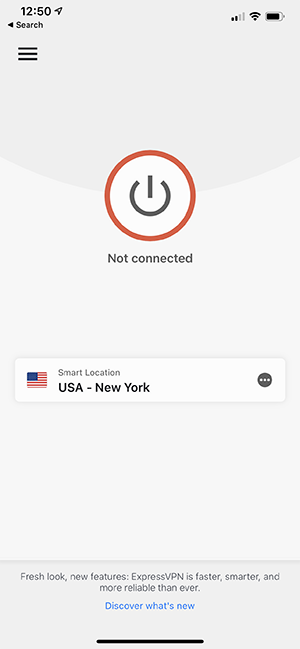
As you can imagine, there are dozens of VPN providers out there that all do things slightly differently. The above is a rough outline of how a couple of the more popular providers set up their app and connect to the VPN.
Manually set up a VPN on an iPhone
Setting up a manual connection is quite straightforward too.
- Select Settings from your iPhone Home screen.
- Select General.

- Select VPN and Add VPN Configuration.

- Select Type. Add the connection type provided by your VPN vendor.

- Enter the server details.

- Add your login and password and select Done.

- Toggle the Status on the VPN page to on to use the VPN.
- Toggle it to off to stop using it.
Once set up, you can quickly turn the VPN on and off by accessing the first VPN screen and using the Status toggle.
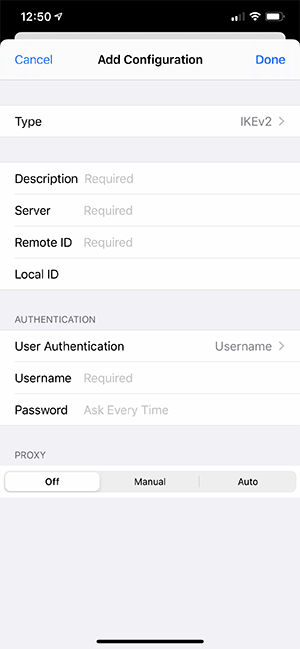
What is the Best VPN App for iPhone?
With unlimited options for using a VPN on your iPhone, it can be tough to actually pick which is the right one for you. Thankfully, if you’re trying to figure out which VPN you should start using on your device, we’ve got you covered.
ExpressVPN
ExpressVPN is one of the best VPNs you can buy today, with a number of incredible features that makes it well worth picking up for anyone new to VPNs. ExpressVPN is one of the few providers that makes it easy to connect to Netflix through other countries, which can expand your streaming library endlessly. It also features a ton of servers, plenty of security, and an easy to use app for all of your devices.
ExpressVPN usually runs users $9.99 per month, but TechJunkie readers can save 49 percent when they sign up today.
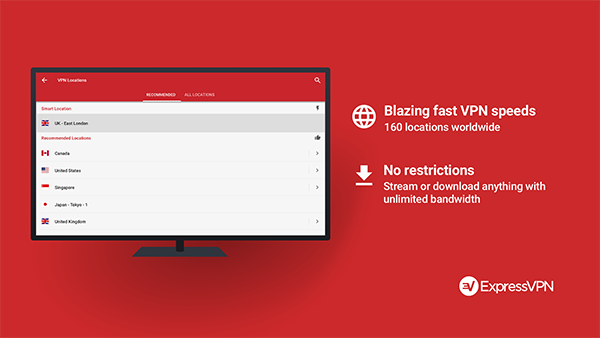
PureVPN
PureVPN is another popular provider that has an iOS app. It also has a good number of destination servers, a range of security protocol options, good encryption and a reliable service. PureVPN also offers VoIP compatibility, so you can use Skype or other voice app over the VPN for an extra layer of security.
There are a range of plans from $5 a month so you can tune your service to exactly what you need. Download the app from iTunes.
Private Internet Access VPN
Private Internet Access VPN is another provider with a slightly smaller footprint than the previous two. Run in the US, the company offers fast throughput, no logging and a range of destination servers across the world. It also offers a range of protocols, up to 256-bit encryption and an iHow to Setup a VPN on an iPhone
—OS app.
Plans start at around $7 a month which includes up to five connections at a time. Download the app from iTunes.
What About Free VPNs?
Generally speaking, we advise anyone looking to use a VPN to make their connection secure to ensure they’re using a paid VPN, not a free option. While some VPNs—most notably TunnelBear—have a free tier, any VPN that promises full VPN capabilities without a payment plan backing it up is likely selling your data to recoup the costs. To some people, this might not matter, since some VPNs are just used to country-hop and nothing else. Others will want to consider the repercussions of their data being sold, especially if you forget to turn off the VPN to begin with.
***
Those are just three of the many VPN services that will work on your iPhone. All offer a credible level of service and good security. If you regularly use open Wi-Fi networks, using a VPN is not an option, it is a necessity. For less than a cup of coffee, you can provide robust security for your devices that keep you safe online. Why would you not?