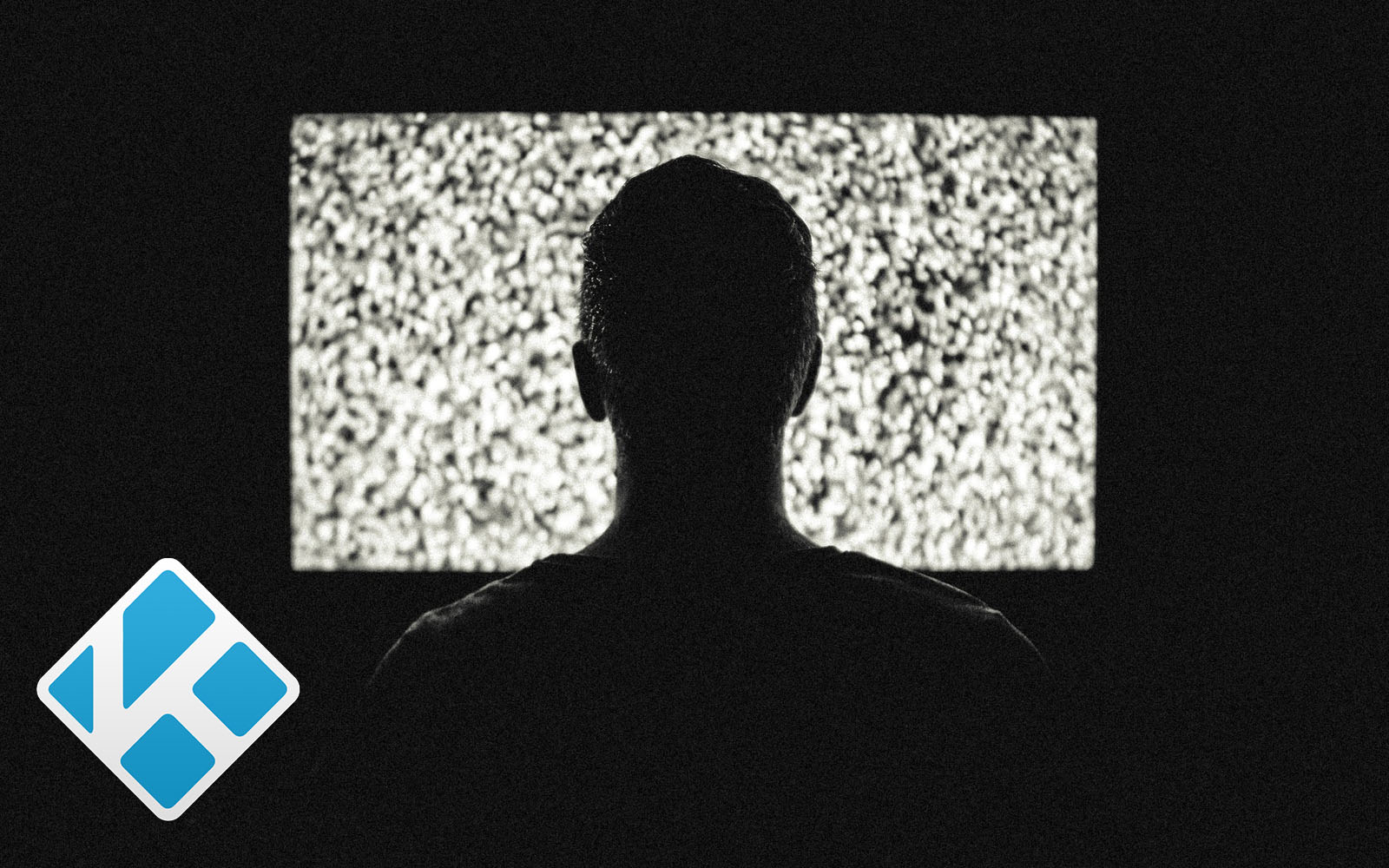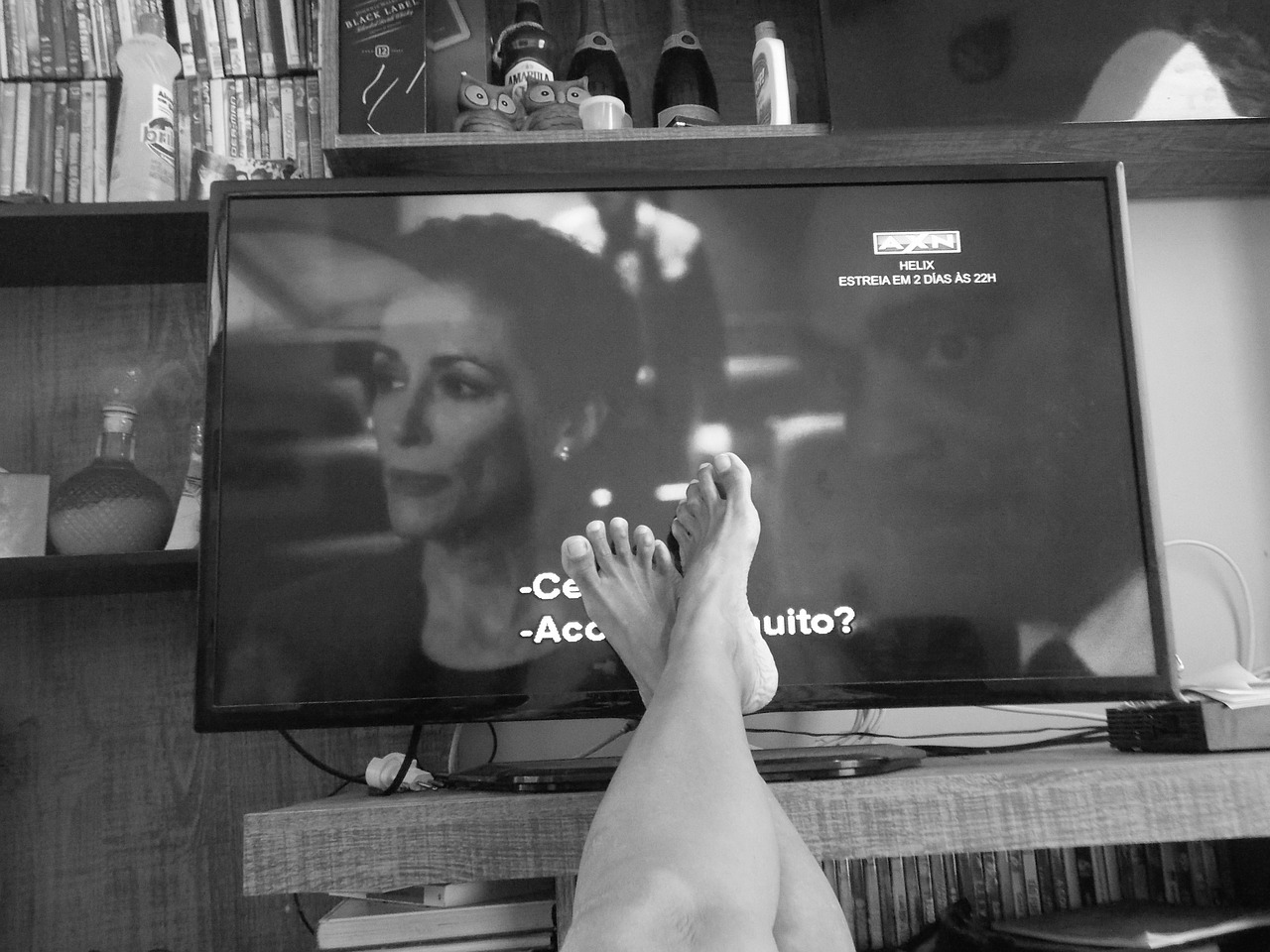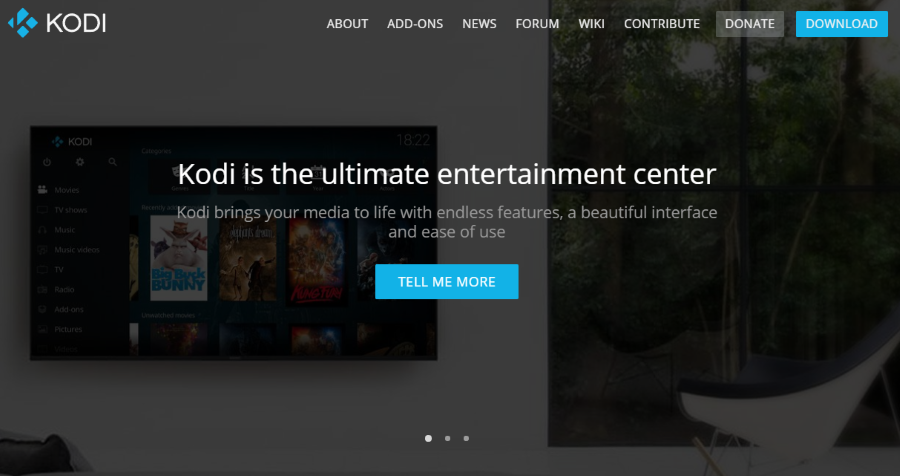How to Watch College Football on Kodi

Kodi should need no introduction. What began as a media player for Xbox has grown into a media player to end all media players. You can install it on an Xbox One too. One strength of Kodi is addons. Apps you bolt into Kodi that provides access to all kinds of content to suit all interests. The interest we’re discussing today is football. More specifically, how to watch college football on Kodi.
There are a few legit ways to watch NCAA college football games live or recorded through Kodi. There are some less-than legit ways too but I’m going to concentrate on those legal ways first. NCAA streams are available through some well known sports addons that install the same way any addon installs onto Kodi.
Watch NCAA college football on Kodi
To watch college football on Kodi you need to first enable addons from unknown sources if you haven’t already done this before. You can then add a couple of addons that offer access to sports streams.
- Open Kodi and let it load.
- Select Settings and Unknown Sources and toggle it to on.
Now you will be able to load the addons without the system trying to block the installation.
The following are sports addons that currently have NCAA college football on Kodi.

SportsDevil
SportsDevil is a very popular sports addon for Kodi that shows NCAA games among others. NFL is covered too if you’re into that. Streams are legit as far as I know but do your due diligence. There are ads which pay for access so this should be okay to use but do check.
- Download the SportsDevil zip file from here.
- Select Addons and My Addons in Kodi.
- Select the three dot menu icon and select Install From Zip File.
- Select the file and install it.
- Go back to Video add-ons and you should see SportsDevil.
If the source goes offline, try accessing http://repo.theunjudged.xyz, from File Manager.
ESPN3
ESPN should need no introduction either. ESPN3 shows NCAA games along with other content and will have more sports than you can shake a stick at. The downside is that you will need a subscription to either ESPN or a cable subscription that includes it for this to work.
- Select Addons and Package Installer within Kodi.
- Select Install from Repository and Kodi Add-on Repository.
- Select Video Add-ons and select ESPN3.
- Select Install and wait for it to load.
You will now be able to watch college football games by going back to the Video add-ons menu and selecting ESPN3 from there. You will need a login for this to work but should only be prompted the first time you use the app.
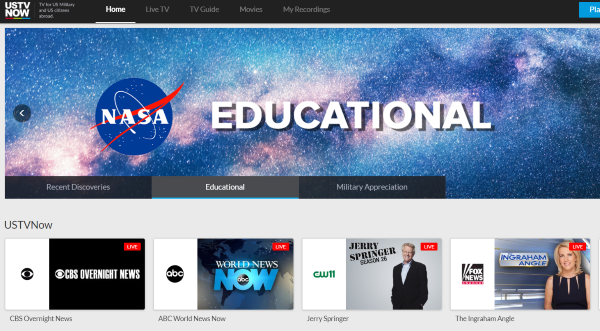
USTV Now
USTV Now is a completely legit addon that offers access to legal streams, including some NCAA games. You will need to register for an account but is otherwise free. There is a premium option but is almost $30 a month. You don’t need that for college football games.
- Navigate to the USTV Now website in a browser.
- Sign up for an account, accept the terms and conditions and check the boxes saying you’re a U.S. citizen. Complete signup before moving on.
- Select Addons and Package Installer in Kodi.
- Select Install from Repository and Kodi Add-on Repository.
- Select Video Add-ons and select USTV Now.
- Select Install and wait for it to complete.
- Navigate back to the Kodi home screen, select Video add-ons and you should see USTV Now.
As this is addon requires a login, once you start the app for the first time you will be prompted for that login. Once entered, you can select to save the login for next time.
Fox Sports Go
Fox Sports Go is another way to legally access NCAA games on Kodi. Like ESPN3, you will need a live subscription to a cable operator that has Fox Sports as part of the package for it to work.
- Select Addons and Package Installer within Kodi.
- Select Install from Repository and Kodi Add-on Repository.
- Select Video Add-ons and select Fox Sports Go.
- Select Install and wait for it to install.
- Navigate to the Kodi home page and select Video add-ons.
Like USTV Now and ESPN3, you will be prompted for a login but can save those details so you don’t have to do it next time.
cCloud TV
cCloud TV is a Kodi addon that includes hundreds of channels, including many sports channels. As far as I can tell, this app is not illegal to watch although some of the streams may be in that legal gray area. However, watching NCAA on cCloud TV does not require a subscription elsewhere so is easier to use.
- Select File Manager and Add Source in Kodi.
- Select the URL <None> bar and enter ‘http://srp.nu’.
- Name it SuperRepo and select OK.
- Select the Add-ons menu from the Kodi home screen.
- Select Install from Zip File, then the SuperRepo Repository.
- Select Add-ons again, select Install and Install from repository.
- Select the SuperRepo Repository and located cCLoud in the Video Addons folder.
- Select it and select Install.
- Access it from Video add-ons as normal.
There is no login requirement here so the addon will launch and present you with all your choices.
There are five (mostly) legit ways to watch college football on Kodi. Got any others to suggest? Tell us about them below if you do!