How to Watch Crunchyroll in English

Crunchyroll is an American licensing company, distributor, and publisher. They focus on streaming manga, anime, and drama. The company has a massive Japanese following, but it is also popular with Americans and English-speaking Europeans, so how does one make Crunchyroll English?
What Are Your Options?
True to its Japanese root and source material, almost all the content is in Japanese. In terms of English and Japanese language options, you usually have the following options:
- Japanese language
- Japanese language and Japanese subtitles
- English language and Japanese subtitles
- Japanese language and English subtitles
- English language (dubbed or otherwise)
Some people use Crunchyroll to learn Japanese or English. In most cases, they do it by setting the soundtrack to one language and the subtitles to another.
How to Make Crunchyroll Videos Run in English
As you can see from the previous section, videos have a range of settings. Some may offer the Japanese language only version, and some may run in Japanese with dubbed audio and so forth. To gain access to the language, subtitle, and dubbing options, you first need to pick a video.
For example, if you use the app’s search bar, you can find “Fullmetal Alchemist: Brotherhood.” Select it as you would normally, and you will see a piece of text under the video description. In this case, it says, “Fullmetal Alchemist: Brotherhood (dub).” That means the video is set to the Japanese language with English dubbing.
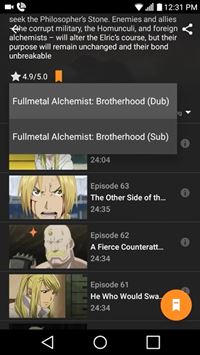
Source: https://www.youtube.com/watch?v=uVy8Wuo82jo
If you click the section that says “Fullmetal Alchemist: Brotherhood (dub),” then a drop-down menu appears. In the case of this anime series, there is only one other option and it says, “Fullmetal Alchemist: Brotherhood (sub).”
That means that in this case, your only other option is to watch the video with the Japanese language, but with English subtitles. Yet, as mentioned previously, each video or series will have its own set of language options.
The Base App or Website Language
Each video has its language options, but the video language may not be the problem you are encountering. Perhaps you are having trouble with the website or the app. Perhaps it is showing in a different language (not your own).
That can sometimes happen if you access a portal in a different country, or if you are using a VPN service. The website language options are at the bottom of the website or app. Click the link to your preferred language, and the website/app content will revert to your chosen language.
Why Can’t I View Content Dubbed in a Different Language?
Let’s say that you are watching Death Note through Crunchyroll. It is in the English language, but then you hear a friend talking about how there is a Spanish dubbed version, but it doesn’t appear on your Crunchyroll. How do you view content dubbed in a different language?
To access it, you would have to change your base or website language. As per the example, you would have to change the website/app settings to Spanish, and then search for Death Note.
Why has Crunchyroll done this? The reason is simple. Let’s say you used their search bar to search for Death Note. If they included every dubbed version, the screen would fill with Death Note results. Instead, Crunchyroll limits the results to what they deem to be appropriate for the chosen website/app language settings.
Sometimes There Is No Problem at All
Sometimes there is no problem at all. Sometimes it is simply a case of there not being any subtitle, language, or dubbing options. Take “Kill La Kill” as an example. If you check out its home page, you will not see any language, dubbing, or subtitle settings at all.

Source: https://www.youtube.com/watch?v=uVy8Wuo82jo
Why Is It so Difficult to Get Crunchyroll in English?
One of the reasons is that Crunchyroll has done a lot to port its services onto as many platforms as it can. For example, with the use of apps, extensions, and web browsers, you can access Crunchyroll on all sorts of devices and entertainment mediums.
Some examples include the PS4 app, the Wii U app, Chromecast, iOS app, the Android app, browser streaming extensions, and so forth. There are many ways to enjoy Crunchyroll, which also means there are many ways things can go wrong. In most cases, the problem stems from an update, be it some form of incompatibility, or be it that somebody has not updated their app and have come across problems as a result.
Conclusion
You have to remember that Crunchyroll is only an online publisher and distributor. It is curating the work of a great many creators, and they are the ones who decide if the content is in English, or dubbed, subtitled, and so forth.
That is why the rules and settings seem to change from one series to the next. Nevertheless, if there is a dubbed or subtitle option in English, then Crunchyroll makes it available for you at the episode selection screen.
What are your thoughts? Do the language settings bother you? Are you having a hard time getting the dubbed and subtitled programs you want? Leave a comment and let us know.

















One thought on “How to Watch Crunchyroll in English”