How to Watch FuboTV on Roku

FuboTV is one of the best places to watch sports on your Roku device. The platform focuses on sports channels, though it also offers top-rated channels in many other categories.
Watching FuboTV on Roku is simple, so keep reading for detailed instructions on how to set everything up. You’ll also learn more about Fubo, its content, subscription plans, etc.
Get the FuboTV App
First, you need to install the FuboTV app (or channel) on your Roku. That’s super easy; here’s how to do it:
- Power up your Roku device.
- On the Home screen, select the Search option and press OK on the RC.
- Type in FuboTV, press right on the RC, and select the FuboTV channel. You can also click on the link and press Add Channel to add FuboTV to your Roku online.

- With the FuboTV channel selected on your screen, press the right arrow on the remote several times until you find the Add Channel button. Select Add Channel and confirm with OK.

- FuboTV channel will automatically install. When the setup ends, press OK to confirm the addition of this channel.
- Either tap Go to Channel or go back to your Home screen.
- Highlight FuboTV and tap OK on your Roku remote to start the channel.
Sign Up for FuboTV
Next, you will need to sign up for FuboTV, if you haven’t already. You can opt for the one-week free trial. It is not much, but this grace period should be enough to figure out if you like FuboTV enough to subscribe.
Here is how to sign up for FuboTV from your Roku device:
- Launch the FuboTV channel on your Roku.
- Choose Start Free Trial if you are a new user, or Sign In if you’re a subscriber.
- Press Allow in the pop-up window. That way, you will link your Roku account with FuboTV. If you wish to use another email account, click Cancel.
- Type in another email (optional), your zip code, and a password. Our suggestion is to use a strong password and write it down somewhere. When you are done, tap Next.
- You’ll see your subscription options on the next screen. Press View All Channels to browse the list of available channels. When you finish, click Let’s Go.
- Next, type in your Roku passcode. Hit Subscribe.
- Confirm the notification about your subscription with OK.
Website Sign Up
In case you want a subscription plan other than FuboTV Premier, you will need to sign up via the FuboTV website. Only the premier plan with automated billing is available through Roku.
Follow the instructions to sign up for a different subscription plan using the FuboTV site:
- Open your browser and visit the FuboTV signup page.
- Type in your zip code.
- Then, type in your email and password. You can also sign up via Google or Facebook. After that, tap Go to Next Step.
- Select the FuboTV package you want.
- Click Go to Next Step.
- Add some extra features if you like, this step is optional. Click Go to Final Step.
- Type in your CC details.
- Click Start Watching FuboTV.
What FuboTV Has to Offer
FuboTV is an excellent deal for any sports fan. It covers many sports, even some niche categories, such as Portuguese soccer, Latino channels, and has many other add-on options. Besides sports, you will also get Bravo, Nat Geo, FX, History, and most of the major U.S. TV networks.
Fubo Premier is a pretty good investment, considering it nets you over 70 channels. Note that all content on the platform is in HD resolution (1080p), so we recommend a fast internet connection (100 Mbps or higher).
FuboTV gives you a total of 30 hours of free DVR storage, which is fantastic. You can pay extra to add 500 more hours. Also, Fubo allows you to replay any shows that aired in the past three days.
There is on-demand content as well. The cross-platform support is excellent, which means you can watch FuboTV on pretty much any device in your home.
Brilliant Combination
Roku and FuboTV go hand in hand, being one of the most alluring cord-cutting combos on the market. FuboTV offers competitive prices, excellent content, and reliable cross-platform compatibility. However, keep in mind that the costs of additional packages and channels can stack up quickly.
Are you enjoying Fubo on your Roku? Does it offer enough quality content for the price? Let us know in the comments section below.




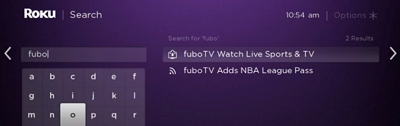
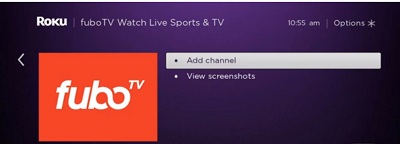












3 thoughts on “How to Watch FuboTV on Roku”