How To Watch Restricted YouTube Videos

Finally, a new movie trailer comes out on YouTube, or that hot new song appears! You eagerly open the link to watch, only to find that you can’t – at least not yet. Before you can view the video, YouTube will require you to sign in to confirm your identity and age.
This can be frustrating if you don’t have access to your login credentials or are watching in private (incognito) mode. Luckily, there are a few tricks that may help you bypass this problem. You will usually need to make minor tweaks in the link itself or use proxy websites.
Why Are Some Videos Restricted?
Some videos on YouTube are not available to everybody. Today, anybody can access YouTube, but the site often restricts the availability of certain videos for a variety of reasons. For example, some videos may contain violence, nudity, drug or alcohol consumption, bad language, etc.
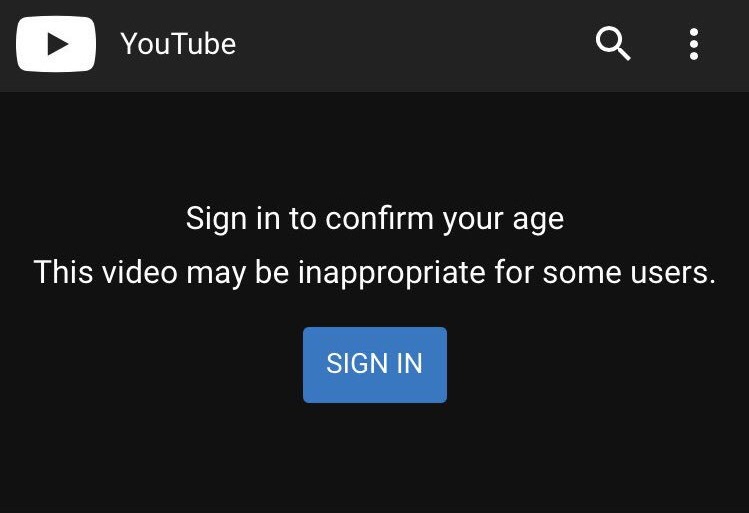
There are lots of factors that can make a video restricted, including the following:
- The content is not appropriate for all ages.
- The video is not available in certain locations due to local laws or other regulations.
- Computers at universities, schools, libraries, government buildings, and other public institutions may have Restricted Mode enabled.
- You may have accidentally turned on Restricted Mode for your account. This is usually the case when you are signed in and are old enough, but you still have to confirm your age.
How to Bypass Restrictions?
There are several methods you can try if you want to watch a restricted video on YouTube.
1. Use a Proxy Website
Proxy websites can save you not only from age-based restriction but from location-based restriction as well. Most proxy websites use a VPN (Virtual Private Network). This makes your location untraceable, so you can watch videos that might not be accessible in your country.

Websites like Proxysite bypass the restriction and also make your location unknown. This tricks YouTube into playing the videos that you can’t normally watch. You can also choose your preferred server location. A US server will give you access to videos that are only available in the United States, while an EU server will allow you to watch all videos that are restricted for viewers outside the EU.
2. Add an NSFW to Your Link
Not Safe for Work (NSFW) is an acronym that denotes content which is not suitable for everyone and may be deemed inappropriate by some. People most often use it when sending their friends links to adult-themed content. When you add this acronym to the beginning of your YouTube link, a magical thing happens. The video that was age-restricted a moment ago is now available to watch.
- Open the URL.
- Click to edit.
- Add NSFW at the beginning of the link, before the “www” prefix.
- Hit “Enter”.
- You will be able to watch the video now.
3. Use Repeat Option
For many years, YouTube users wanted a repeat button on their player. YouTube is yet to make this happen, but a lot of third-party websites offer that option now. One of them is Listenonrepeat.
With a slight tweak of the YouTube link, you can watch your video despite the restriction.
In the address bar, type ”repeat” between “youtube” and “.com”.
And voila! Your video will be played on the third-party website “YouTube Repeat” without any restrictions.
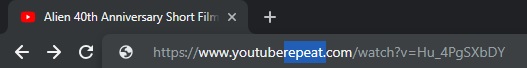
4. Embed Video
The “embed” function allows you to use a YouTube video as a part of another website. Embedded links don’t have restrictions, so you are free to watch without signing in. There’s a trick where that allows you to access the embed link of any video and watch it on YouTube:
- Click on the URL.
- Replace ‘watch?v=’ with ‘/embed/’.
- Press ‘Enter’ and you can watch it.
5. Apps (For Android Users)
If you are an Android user and prefer apps to a browser, changing up links probably seems like too much of a bother. Luckily, there are some certified third-party apps that can help you bypass YouTube’s restrictions.
- Musepic – This is an app primarily used for saving and repeating certain part of a video. It comes with various possibilities, including the option to avoid restrictions.
- Floating Player – Floating Player is also designed to play videos on a loop. It has other features and possibilities too. For example, if you search any restricted link, you should be able to play it without having to sign in.
These apps are free, but you will have to pay to access some additional features. They also allow you to watch YouTube in Floating mode, so you can play songs and videos even if the app is minimized.
Should You Sometimes Avoid Avoiding YouTube Restrictions?
Everybody is tempted to play a video even with all the warnings and restrictions. Sometimes you just don’t want to sign in or give out any information. However, there are times when you might not want to bypass these restrictions.
If you are in a public institution, these restrictions are likely there for a reason, and bypassing them could get you in trouble. Similarly, the laws of some countries prohibit certain types of content, and bypassing these prohibitions might be illegal.
In these and similar cases, YouTube’s content restrictions have a strong foundation and should be respected.




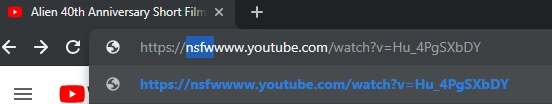
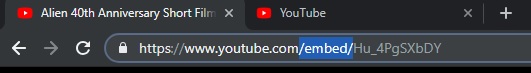













4 thoughts on “How To Watch Restricted YouTube Videos”