How To Watch TV on your Computer

There has never been a better time to be a cable cutter. The number of streaming services and apps available are as many as they are varied and all offer good quality streaming to almost any device. If you want to watch TV on your computer, you have never had it so good!
It was only a few years ago that your only option was a TV tuner card and analog TV input. As internet speeds increased and streaming became viable, most TV networks and independent operators began offering services. From Netflix to Hulu, HBO to BBC, there are dozens of ways to watch TV on your computer.
Here are just a few.
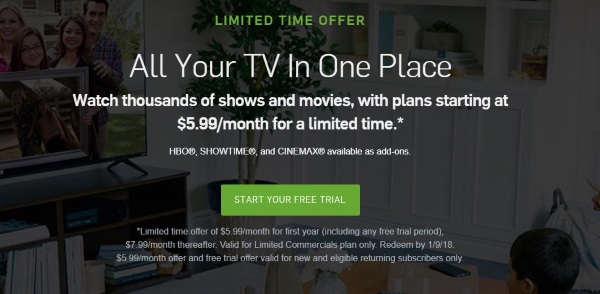
Netflix
Netflix should need no introduction. The current king of the streaming TV market and undisputed content master of the internet. The depth and breadth of content is huge. Top TV shows, movies, independent productions and even Netflix Originals. All available for less than $10 a month.
Sign up for an account and you get 30 days free. You also get to watch it on any device. Watch it on your computer through your browser, on your phone, smart TV or tablet. It is a great service.
Hulu
Hulu is almost as good. It is cheaper than Netflix for some things but doesn’t have the sheer volume of content. It too has hundreds of shows and series, movies and Hulu Originals too. There are also older TV shows freely available if you can find them. The app is slick and works just as well as Netflix.
Hulu does have one advantage, Hulu with Live TV. While currently in beta, if this works, the addition of fifty live TV channels including Fox, ESPN, TBS, FS1 and others ino the mix is going to be superb.
Amazon Prime
Amazon Prime is the other big player in streaming and another way to watch TV on your computer. It doesn’t have anywhere near the content of Netflix and Hulu but is investing heavily to catch up. There are some good movies and TV shows on there that aren’t available on other platforms but there is a long way for the service to go before it becomes a true alternative.
In exchange for $99 a year, you gain access to some decent movie content, Amazon Original Series and shopping benefits too. If you’re just after TV, this may not be the service for you. If you’re a heavy Amazon user as well, it might be.
DirecTV Now
DirecTV Now from AT&T is one to watch if the previous three services don’t cut it for you. It is a limited service right now but has many major channels and lots of content. It offers access to some of the biggest shows and the big channels (except CBS) and offers live TV viewing on a PC.
The downside is that there are no recording options, pause or rewind. Some local channels like NBC or Fox will only allow live TV coverage in cities where they broadcast live, so coverage can be spotty too depending where you live. Finally, as AT&T still has usage caps and DirecTV Now counts against it, you may have to upgrade your plan to cope.
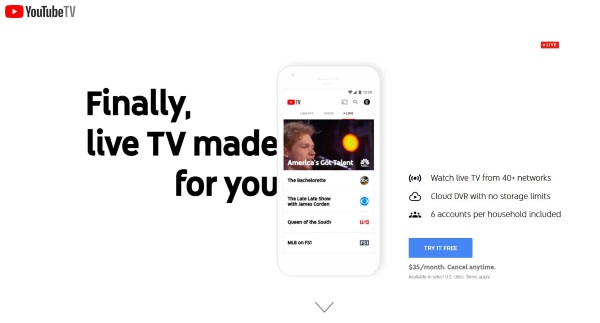
YouTube TV
While in its infancy YouTube TV bears watching if you’ll pardon the pun. It has a neat UI and includes some good DVR features but doesn’t yet have the same breadth of content these other options do. What it does have in its favor is backing from Google and plans for huge growth over the next couple of years.
If you have a Chromecast, YouTube TV is a no-brainer as it integrates seamlessly. If you don’t have one, playing content on an actual TV isn’t great. For the purposes of this piece, it plays on computer fine as it uses your browser. If you live in Chicago, Los Angeles, San Francisco and Philadelphia, the service is live and kicking. Other cities must wait a while.
Sling TV
Sling TV was the original streaming service that heralded the beginning of cutting the cable. Since then it has slid into the background a little but has still remained a solid contender and will easily stream TV to your computer. The UI isn’t as slick as Netflix or Hulu but once you get used to it is easy to navigate and find content.
The depth and breadth of content is good with live TV including ESPN, AMC, History Channel and Disney Channel. Depending on your subscription level you can increase that to dozens of networks covering most channels and popular shows. Costing between $20 and $40 a month, this is the most cable-like service on offer with lots of channels and boxsets to choose from.
Those are just six of the many ways to watch TV on your computer. There are lots of other services, both independent and run by networks. There has literally never been a better time to consume media in the way you want!

















One thought on “How To Watch TV on your Computer”