How To Watch YouTube Videos Offline
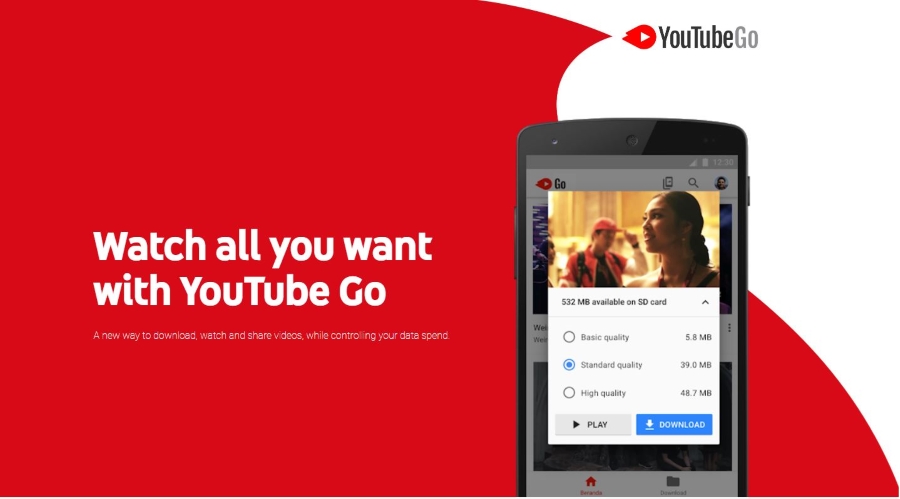
Even though it is designed to stream videos, you can watch YouTube videos offline. If you live in certain regions of the world, a surprising amount of content is available to download to your device to watch whenever you want. For those time when you don’t have a reliable connection, no WiFi or have used your data allowance, you can still watch what you want without having to download.
It does take a little forethought though as you’ll need to download the video beforehand so you can watch it offline.
There are legit ways to watch YouTube videos offline and less than legit ways. I’m going to concentrate on the legal ways as we should all support these platforms wherever possible. Using third-party tools and download services is against YouTube’s T&Cs so do that at your own risk!
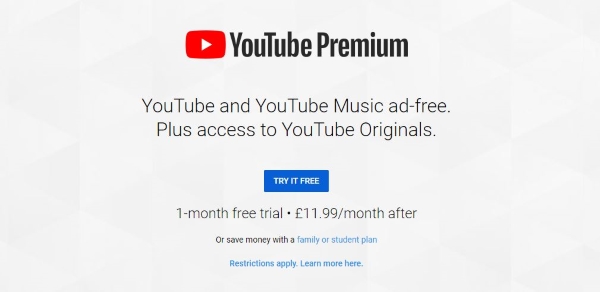
Watch YouTube videos offline
YouTube offers residents of some countries the ability to download videos for later viewing. Not all videos are available and not every country is included. This page on the YouTube website has a list of countries you cannot download from. It’s an odd page that is titled ‘Locations where downloading videos is available’ and then goes on to list the countries you cannot download from. Nevertheless, if your country is not in the list, you may be able to download certain videos.
Free YouTube
If you use the free version of YouTube, you will find a download option on some public domain movies and some uploads that allow downloading. It’s a little hit and miss as the ability to download isn’t front and center or advertised until you check the video page. The vast majority of videos do not have the option to download them. Both YouTube and most uploaders want you to use the platform to generate revenue.
If the video has the option to download, you will see a Download icon next to Sharing underneath the video and above the subscribe button.
If there is no download button, check the uploader description. Some uploaders will provide a separate download link to the video that will let you do the same thing but from a separate source. While not strictly within YouTube, you get the same result, the ability to watch a video offline.
YouTube Premium
YouTube Premium, formerly Red, allows a lot more content to be downloaded for later use but it is $11.99 per month. If you’re a heavy user, it might be worth the investment as there is more on offer than just offline viewing. You get to skip ads, gain access to YouTube Music Premium, YouTube Originals, YouTube Kids, YouTube Gaming and other stuff too.
Once subscribed to YouTube Premium, you will see the Download option much more frequently that you will on the free version.
YouTube Go
For the rest of us, YouTube Go is the place to be if you want to watch YouTube videos offline. Available from the Google Play Store, YouTube Go is a separate download to the YouTube player you already have. It enables a few features like movie preview, download quality selection, recommendations and some social features but we are interested in downloading.
YouTube Go has lots of room for improvement and isn’t the most intuitive to navigate but it does make it easy to search for videos and download them to your phone.
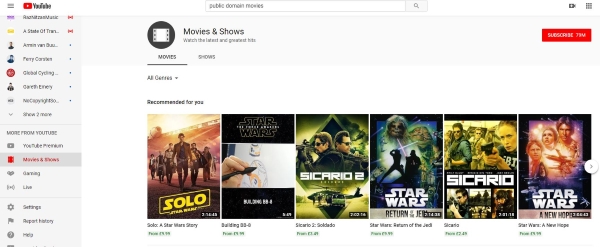
Watch YouTube offline
While there occasionally options to watch YouTube offline, it isn’t in the platform’s interest to let you do so. Streaming is where it makes its money and it doesn’t want to miss out on revenue by allowing you to download too much content. Ads can be skipped, ad viewers cannot be easily tracked and all those monetization tricks uploaders use to earn won’t work if their work is downloaded.
If you pay YouTube instead, you can download videos for offline viewing. That $11.99 more than makes up for any lost revenue and is probably many times more than it would earn from ads anyway.
If you want to stay legal, YouTube, YouTube Premium and YouTube Go are your only options. There are dozens of web apps and programs that will allow you to download videos but they are against YouTube’s T&Cs and could be against the law too depending on what you’re downloading. While I wouldn’t suggest doing it this way, if you do use such a service, make sure you’re behind a VPN when you do it. That way you cannot be tracked.
Do you know of any other ways to legal watch YouTube videos offline? Tried YouTube Premium or Go? Tell us about your experiences below!
















